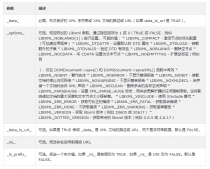前言
读过一篇关于Zend Framework2的技术文章《ZF2多级树形路由Route配置实例》,是介绍路由配置的。我觉得很有意思,这是的需求:
/user对应用户列表页面
/user/:user_id对应用户的个人主页,比如 /user/AlloVince 就对应AlloVince用户的个人主页
/user/:user_id/blog/对应用户的博客列表页面,比如 /user/AlloVince/blog 就会列出AlloVince写过的Blog
/user/:user_id/blog/:blog_id对应用户的一篇博客文章
方案引用自原文:
|
1
2
3
4
5
6
7
8
9
10
11
12
13
14
15
16
17
18
19
20
21
22
23
24
25
26
27
28
29
30
31
32
33
34
35
36
37
38
39
40
41
42
43
44
45
46
47
48
49
50
51
52
53
54
55
56
57
58
59
|
'router' => array( 'routes' => array( 'user' => array( 'type' => 'Segment', 'options' => array( 'route' => '/user[/]', 'defaults' => array( 'controller' => 'UserController', 'action' => 'index', ), ), 'may_terminate' => true, 'child_routes' => array( 'profile' => array( 'type' => 'Segment', 'options' => array( 'route' => '[:id][/]', 'constraints' => array( 'id' => '[a-zA-Z0-9_-]+' ), 'defaults' => array( 'action' => 'get' ), ), 'may_terminate' => true, 'child_routes' => array( 'blog' => array( 'type' => 'Segment', 'options' => array( 'route' => 'blog[/]', 'constraints' => array( ), 'defaults' => array( 'action' => 'blog' ) ), 'may_terminate' => true, 'child_routes' => array( 'post' => array( 'type' => 'Segment', 'options' => array( 'route' => '[:post_id][/]', 'constraints' => array( 'post_id' => '[a-zA-Z0-9_-]+' ), 'defaults' => array( 'action' => 'post' ) ), 'may_terminate' => true, ), ), ), ), //profile child_routes end ), //profile end ), //user child_routes end ), //user end ),), |
看了这篇文章后,我打算使用我用过的PHP框架来实现这个路由需求。
ThinkPHP
新建一个ThinkPHP项目:
composer create-project topthink/thinkphp tp --prefer-dist
命令行显示我安装的是3.2.2
Installing topthink/thinkphp (3.2.2)
我看ThinkPHP官网最新稳定版本是3.2.3。
我特意去packagist官网查了一下,库中稳定版确实是3.2.2。
我得使用3.2.3。为什么我特别纠结这一点哩?因为:
3.2的路由功能是针对模块设置的,所以URL中的模块名不能被路由,路由定义也通常是放在模块配置文件中。 3.2.3版本开始增加全局路由定义支持,可以在项目的公共配置文件中定义路由。
也就是说,路由重写的部分是Controller和Action部分,Moudle还是存在。
我希望的是/user,而不是home/user。(ThinkPHP中默认Module是Home,'DEFAULT_MODULE' => 'Home',可以修改)
当然,这个问题也可以修改.htaccess文件的解决。但是,我还是决定安装3.2.3。
在ThinkPHP官网下载最新的包,解压。
使用浏览器访问一下项目的入口文件,让ThinkPHP自动生成了一个默认的应用模块Home。
修改公共配置文件tp\Application\Common\Conf\config.php:
|
1
2
3
4
5
6
7
8
9
10
11
12
13
14
15
16
17
18
19
20
21
22
23
24
|
<?phpreturn array( // 开启路由 'URL_ROUTER_ON' => true, // URL访问模式,可选参数0、1、2、3,代表以下四种模式: // 0 (普通模式); 1 (PATHINFO 模式); 2 (REWRITE 模式); 3 (兼容模式) 默认为PATHINFO 模式 'URL_MODEL' => 2, // URL伪静态后缀设置,为空表示可以支持所有的静态后缀 // 使用U函数生成URL时会不带后缀 'URL_HTML_SUFFIX' => '', // URL变量绑定到Action方法参数,默认为true 'URL_PARAMS_BIND' => true, // URL变量绑定的类型 0 按变量名绑定 1 按变量顺序绑定,默认为0 'URL_PARAMS_BIND_TYPE' => 0, // 路由配置 'URL_ROUTE_RULES' => array( '/^url$/' => 'Home/User/url', '/^user$/' => 'Home/User/index', '/^user\/([a-zA-Z0-9_-]+)$/' => 'Home/User/show?name=:1', '/^user\/([a-zA-Z0-9_-]+)\/blog$/' => 'Home/Blog/index?name=:1', '/^user\/([a-zA-Z0-9_-]+)\/blog\/([0-9]+)$/' => 'Home/Blog/show?name=:1&blog_id=:2', ),);?> |
创建文件tp\Application\Home\Controller\UserController.class.php:
|
1
2
3
4
5
6
7
8
9
10
11
12
13
14
15
16
17
18
19
20
21
22
23
24
25
|
<?phpnamespace Home\Controller;use Think\Controller;class UserController extends Controller { public function url() { $name = 'jing'; $blogId = 1; $urls = array( U('/user'), U("/user/{$name}"), U("/user/{$name}/blog"), U("/user/{$name}/blog/{$blogId}"), ); foreach ($urls as $url) { echo "<a href=\"{$url}\">{$url}<a/><br />\n"; } } public function index() { echo '我是用户列表^_^'; } public function show($name) { echo "欢迎你,{$name}"; }}?> |
创建文件tp\Application\Home\Controller\BlogController.class.php:
|
1
2
3
4
5
6
7
8
9
10
11
12
|
<?phpnamespace Home\Controller;use Think\Controller;class BlogController extends Controller { public function index($name) { echo "这是{$name}的博客列表"; } public function show($blog_id, $name) { echo "{$name}的这篇博客的id为{$blog_id}"; }}?> |
访问:http://127.0.0.1/tp/url
输出:
<a href="/tp/user">/tp/user<a/><br />
<a href="/tp/user/jing">/tp/user/jing<a/><br />
<a href="/tp/user/jing/blog">/tp/user/jing/blog<a/><br />
<a href="/tp/user/jing/blog/1">/tp/user/jing/blog/1<a/><br />
访问上面4个链接,依次返回:
我是用户列表^_^
欢迎你,jing
这是jing的博客列表
jing的这篇博客的id为1
下面其他框架,也同样输出以上内容。
Zend Framework 2
使用ZF2骨架程序创建一个ZF2项目:
composer create-project --stability="dev" zendframework/skeleton-application zf2
修改默认模块Application的配置文件zf2\module\Application\config\module.config.php:
|
1
2
3
4
5
6
7
8
9
10
11
12
13
14
15
16
17
18
19
20
21
22
23
24
25
26
27
28
29
30
31
32
33
34
35
36
37
38
39
40
41
42
43
44
45
46
47
48
49
50
51
52
53
54
55
56
57
58
59
60
61
62
63
64
65
66
67
68
69
70
71
72
73
74
75
76
77
78
79
80
81
82
83
84
85
86
87
88
89
90
91
92
93
94
95
96
97
98
99
100
101
102
103
104
105
106
107
108
109
110
111
112
113
114
115
116
117
118
119
120
121
122
123
124
125
126
127
128
129
130
131
132
133
134
135
136
137
138
139
140
141
142
143
144
145
146
147
148
149
150
151
152
153
154
155
156
157
158
159
160
161
|
<?php/** * Zend Framework (http://framework.zend.com/) * * @link http://github.com/zendframework/ZendSkeletonApplication for the canonical source repository * @copyright Copyright (c) 2005-2015 Zend Technologies USA Inc. (http://www.zend.com) * @license http://framework.zend.com/license/new-bsd New BSD License */return array( 'router' => array( 'routes' => array( 'home' => array( 'type' => 'Zend\Mvc\Router\Http\Literal', 'options' => array( 'route' => '/url', 'defaults' => array( 'controller' => 'Application\Controller\User', 'action' => 'url', ), ), ), // The following is a route to simplify getting started creating // new controllers and actions without needing to create a new // module. Simply drop new controllers in, and you can access them // using the path /application/:controller/:action 'application' => array( 'type' => 'Literal', 'options' => array( 'route' => '/application', 'defaults' => array( '__NAMESPACE__' => 'Application\Controller', 'controller' => 'Index', 'action' => 'index', ), ), 'may_terminate' => true, 'child_routes' => array( 'default' => array( 'type' => 'Segment', 'options' => array( 'route' => '/[:controller[/:action]]', 'constraints' => array( 'controller' => '[a-zA-Z][a-zA-Z0-9_-]*', 'action' => '[a-zA-Z][a-zA-Z0-9_-]*', ), 'defaults' => array( ), ), ), ), ), 'user_list' => array( 'type' => 'Segment', 'options' => array( 'route' => '/user[/]', 'defaults' => array( '__NAMESPACE__' => 'Application\Controller', 'controller' => 'User', 'action' => 'index', ), ), 'may_terminate' => true, 'child_routes' => array( 'user' => array( 'type' => 'Segment', 'options' => array( 'route' => '[:name][/]', 'constraints' => array( 'name' => '[a-zA-Z0-9_-]+', ), 'defaults' => array( 'action' => 'show', ), ), 'may_terminate' => true, 'child_routes' => array( 'blog_list' => array( 'type' => 'Segment', 'options' => array( 'route' => 'blog[/]', 'constraints' => array( ), 'defaults' => array( 'controller' => 'Blog', 'action' => 'index', ) ), 'may_terminate' => true, 'child_routes' => array( 'blog' => array( 'type' => 'Segment', 'options' => array( 'route' => '[:blog_id]', 'constraints' => array( 'blog_id' => '[0-9]+', ), 'defaults' => array( 'action' => 'show', ) ), 'may_terminate' => true, ), ), ), ), ), ), ), ), ), 'service_manager' => array( 'abstract_factories' => array( 'Zend\Cache\Service\StorageCacheAbstractServiceFactory', 'Zend\Log\LoggerAbstractServiceFactory', ), 'aliases' => array( 'translator' => 'MvcTranslator', ), ), 'translator' => array( 'locale' => 'en_US', 'translation_file_patterns' => array( array( 'type' => 'gettext', 'base_dir' => __DIR__ . '/../language', 'pattern' => '%s.mo', ), ), ), 'controllers' => array( 'invokables' => array( 'Application\Controller\Index' => 'Application\Controller\IndexController', 'Application\Controller\User' => 'Application\Controller\UserController', 'Application\Controller\Blog' => 'Application\Controller\BlogController', ), ), 'view_manager' => array( 'display_not_found_reason' => true, 'display_exceptions' => true, 'doctype' => 'HTML5', 'not_found_template' => 'error/404', 'exception_template' => 'error/index', 'template_map' => array( 'layout/layout' => __DIR__ . '/../view/layout/layout.phtml', 'application/index/index' => __DIR__ . '/../view/application/index/index.phtml', 'error/404' => __DIR__ . '/../view/error/404.phtml', 'error/index' => __DIR__ . '/../view/error/index.phtml', ), 'template_path_stack' => array( __DIR__ . '/../view', ), ), // Placeholder for console routes 'console' => array( 'router' => array( 'routes' => array( ), ), ),);?> |
这个文件是骨架程序中自带的,我只是修改了router部分和controllers部分。要我写这么长的文件,那就太为难我了。这也是ZF官方发布了一个骨架程序的原因。
创建文件zf2\module\Application\src\Application\Controller\UserController.php:
|
1
2
3
4
5
6
7
8
9
10
11
12
13
14
15
16
17
18
19
20
21
22
23
24
25
26
27
28
29
30
31
32
|
<?phpnamespace Application\Controller;use Zend\Mvc\Controller\AbstractActionController;use Zend\View\Model\ViewModel;class UserController extends AbstractActionController { public function urlAction() { $name = 'jing'; $blogId = 1; $urls = array( $this->url()->fromRoute('user_list'), $this->url()->fromRoute('user_list/user', array('name' => $name)), $this->url()->fromRoute('user_list/user/blog_list', array('name' => $name)), $this->url()->fromRoute('user_list/user/blog_list/blog', array('name' => $name, 'blog_id' => $blogId)), ); $view = new ViewModel(compact('urls')); $view->setTerminal(true); return $view; } public function indexAction() { $view = new ViewModel(); // 禁用布局模板 $view->setTerminal(true); return $view; } public function showAction() { $username = $this->params()->fromRoute('name'); $view = new ViewModel(compact('username')); $view->setTerminal(true); return $view; }}?> |
创建文件zf2\module\Application\src\Application\Controller\BlogController.php:
|
1
2
3
4
5
6
7
8
9
10
11
12
13
14
15
16
17
18
19
20
|
<?phpnamespace Application\Controller;use Zend\Mvc\Controller\AbstractActionController;use Zend\View\Model\ViewModel;class BlogController extends AbstractActionController { public function indexAction() { $username = $this->params()->fromRoute('name'); $view = new ViewModel(compact('username')); $view->setTerminal(true); return $view; } public function showAction() { $username = $this->params()->fromRoute('name'); $blogId = $this->params()->fromRoute('blog_id'); $view = new ViewModel(compact('username', 'blogId')); $view->setTerminal(true); return $view; }}?> |
zf2不支持Action参数绑定,ThinkPHP不仅支持绑定,还支持2种绑定方式:按变量名绑定和按变量顺序绑定。
zf2中Action必须得返回视图,除非exit()。如果你知道可以禁用视图的办法,请告诉我。
创建文件zf2\module\Application\view\application\user\url.phtml:
|
1
2
3
|
<?php foreach ($urls as $url): ?><a href="<?php echo $url;?>"><?php echo $url;?><a/><br /><?php endforeach; ?> |
创建文件zf2\module\Application\view\application\user\index.phtml:
我是用户列表^_^
创建文件zf2\module\Application\view\application\user\show.phtml:
欢迎你,<?php echo $username; ?>
创建文件zf2\module\Application\view\application\blog\index.phtml:
这是<?php echo $username; ?>的博客列表
创建文件zf2\module\Application\view\application\blog\show.phtml:
<?php echo $username; ?>的这篇博客的id为<?php echo $blogId; ?>
Yaf
安装Yaf
使用代码生成工具创建Yaf项目
修改启动文件yaf\application\Bootstrap.php,修改其中的_initRoute方法:
|
1
2
3
4
5
6
7
8
9
10
11
12
13
14
15
16
17
18
19
20
21
22
23
24
25
26
27
28
29
30
31
|
$router = Yaf_Dispatcher::getInstance()->getRouter();$route0 = new Yaf_Route_Rewrite('url', array( 'controller' => 'User', 'action' => 'url', ), array());$route1 = new Yaf_Route_Rewrite('user', array( 'controller' => 'User', 'action' => 'index', ), array());$route2 = new Yaf_Route_Regex('#user/([a-zA-Z0-9_-]+)#', array( 'controller' => 'User', 'action' => 'show', ), array(1 => 'name',));$route3 = new Yaf_Route_Regex('#user/([a-zA-Z0-9_-]+)/blog#', array( 'controller' => 'Blog', 'action' => 'index', ), array(1 => 'name',));$route4 = new Yaf_Route_Regex('#user/([a-zA-Z0-9_-]+)/blog/([0-9]+)#', array( 'controller' => 'Blog', 'action' => 'show', ), array(1 => 'name', 2 => 'blogId',));$router->addRoute('url', $route0);$router->addRoute('user_list', $route1);$router->addRoute('user', $route2);$router->addRoute("blog_list", $route3);$router->addRoute("blog", $route4); |
Yaf有路由功能,但是没有根据路由名生成URL的方法。所以我定义了一个项目名,用于拼接URL。
在配置文件中添加配置项yaf\conf\application.ini:
project.name = 'yaf'
创建文件yaf\application\controllers\User.php:
|
1
2
3
4
5
6
7
8
9
10
11
12
13
14
15
16
17
18
19
20
21
22
23
24
25
26
27
28
|
<?phpclass UserController extends Yaf_Controller_Abstract { public function urlAction() { $name = 'jing'; $blogId = 1; $app = Yaf_Application::app(); $projectName = $app->getConfig()->project->name; $urls = array( "/{$projectName}/user", "/{$projectName}/user/{$name}", "/{$projectName}/user/{$name}/blog", "/{$projectName}/user/{$name}/blog/{$blogId}", ); foreach ($urls as $url) { echo "<a href=\"{$url}\">{$url}<a/><br />\n"; } return false; } public function indexAction() { echo '我是用户列表^_^'; // 禁用视图模板 return false; } public function showAction($name) { echo "欢迎你,{$name}"; return false; }} |
创建文件yaf\application\controllers\Blog.php:
<?php
class BlogController extends Yaf_Controller_Abstract {
public function indexAction($name) {
echo "这是{$name}的博客列表";
return false;
}
public function showAction($blogId, $name) {
echo "{$name}的这篇博客的id为{$blogId}";
return false;
}
}
Yaf的Action支持参数绑定,是按变量名绑定的。$name、$blogId要和路由中配置的名称一样,而和参数顺序无关。
Laravel
新建Laravel项目:
composer create-project laravel/laravel --prefer-dist
清除合并文件。在目录laravel\vendor\下有个文件compiled.php,这个文件是为了减少IO提高框架性能,将很多类文件合并到一个文件中而生存的。在开发环境下,应该删除该文件,否则修改了一些文件发现没有效果,其实是因为文件已经合并缓存了。
清除命令:
php artisan clear-compiled
在生产环境中应该开启,以提升性能:
php artisan optimize --force
修改路由文件laravel\app\Http\routes.php:
<?php
Route::get('/url', array('uses' => 'UserController@getUrl'));
Route::get('/user', array('uses' => 'UserController@getIndex'));
Route::get('/user/{username}', array('uses' => 'UserController@getShow'));
Route::get('/user/{username}/blog', array(
'as' => 'blog_list',
'uses' => 'BlogController@getIndex',
));
Route::get('/user/{username}/blog/{blogId}', array(
'as' => 'blog',
'uses' => 'BlogController@getShow',
))->where(array('blogId' => '[0-9]+'));
查看路由定义情况:
php artisan route:list
输出:
+--------+----------+-------------------------------+-----------+----------------------------------------------+------------+
| Domain | Method | URI | Name | Action | Middleware |
+--------+----------+-------------------------------+-----------+----------------------------------------------+------------+
| | GET|HEAD | url | | App\Http\Controllers\UserController@getUrl | |
| | GET|HEAD | user | | App\Http\Controllers\UserController@getIndex | |
| | GET|HEAD | user/{username} | | App\Http\Controllers\UserController@getShow | |
| | GET|HEAD | user/{username}/blog | blog_list | App\Http\Controllers\BlogController@getIndex | |
| | GET|HEAD | user/{username}/blog/{blogId} | blog | App\Http\Controllers\BlogController@getShow | |
+--------+----------+-------------------------------+-----------+----------------------------------------------+------------+
定义路由变量全局模式,修改文件laravel\app\Providers\RouteServiceProvider.php中的boot方法:
public function boot(Router $router) {
$router->pattern('username', '[a-zA-Z0-9_-]+');
parent::boot($router);
}
创建UserController控制器:
php artisan make:controller UserController
Laravel帮我们在laravel\app\Http\Controllers目录下创建了文件UserController.php,文件中已经为我们写好一部分骨架代码。修改文件laravel\app\Http\Controllers\UserController.php:
<?php
namespace App\Http\Controllers;
use App\Http\Controllers\Controller;
class UserController extends Controller {
public function getUrl() {
$name = 'jing';
$blogId = 1;
$urls = array(
url('/user'),
action('UserController@getShow', array($name)),
route('blog_list', array($name)),
route('blog', array($name, $blogId)),
);
foreach ($urls as $url) {
echo "<a href=\"{$url}\">{$url}<a/><br />\n";
}
}
public function getIndex() {
echo '我是用户列表^_^';
}
public function getShow($name) {
echo "欢迎你,{$name}";
}
}
创建BlogController控制器:
php artisan make:controller BlogController
修改文件laravel\app\Http\Controllers\BlogController.php:
<?php
namespace App\Http\Controllers;
use App\Http\Controllers\Controller;
class BlogController extends Controller {
public function getIndex($name) {
echo "这是{$name}的博客列表";
}
public function getShow($name, $blogId) {
echo "{$name}的这篇博客的id为{$blogId}";
}
}
Laravel的Action也支持参数绑定,是按变量顺序绑定的,和变量名无关。
后语
我是Laravel粉,但是我也没有想黑其他框架的意思,大家有兴趣也可以用自己熟悉的框架来实现这个小例子,写了记得@我,语言不限。
以上所述就是本文的全部内容了,希望大家能够喜欢。
请您花一点时间将文章分享给您的朋友或者留下评论。我们将会由衷感谢您的支持!