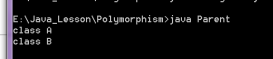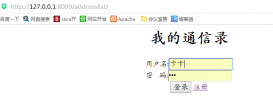每天记录一点点,慢慢的成长,今天我们学习了ssm,这是我自己总结的笔记,大神勿喷!谢谢,主要代码!! !
spring&springmvc&mybatis整合(注解)
1.jar包
2.引入web.xml文件
|
1
2
3
4
5
6
7
8
9
10
11
12
13
14
15
16
17
18
19
20
|
<context-param> <param-name>contextConfigLocation</param-name> <param-value>classpath:applicationContext.xml</param-value> </context-param> <listener> <listener-class>org.springframework.web.context.ContextLoaderListener</listener-class> </listener> <servlet> <servlet-name>springmvc</servlet-name> <servlet-class>org.springframework.web.servlet.DispatcherServlet</servlet-class> <init-param> <param-name>contextConfigLocation</param-name> <param-value>classpath:springmvc.xml</param-value> </init-param> </servlet> <servlet-mapping> <servlet-name>springmvc</servlet-name> <url-pattern>*.action</url-pattern></servlet-mapping> |
3.创建实体类
4.引入一个(类名)dao.xml
|
1
2
3
4
5
6
|
<update id="update" parameterType="accounting" > update accounting set money=#{money} where name=#{name} </update> <select id="findMoneyByName" parameterType="string" resultType="accounting"> select * from accounting where name=#{name}</select> |
5.创建一个(类名)dao
|
1
2
|
public void update(Accounting a);public Accounting findMoneyByName(String name); |
6.写service
|
1
|
public void remit(String from,String to,double money); |
7.写serviceimpl
|
1
2
3
4
5
6
7
8
9
10
11
12
13
14
15
|
@Servicepublic class AccountServiceImpl implements AccountService { @Autowired private AccountDao ad; @Override public void remit(String from, String to, double money) { Accounting fromAccount=ad.findMoneyByName(from); fromAccount.setMoney(fromAccount.getMoney()-money); ad.update(fromAccount); Accounting toAccount=ad.findMoneyByName(to); toAccount.setMoney(toAccount.getMoney()+money); ad.update(toAccount); }} |
8.引入applicationContext.xml
|
1
2
3
4
5
6
7
8
9
10
11
12
13
14
15
16
17
18
19
20
21
22
23
24
25
26
27
28
29
30
31
32
33
34
35
36
37
38
39
40
41
42
43
44
45
46
47
48
49
50
51
52
53
54
55
56
57
58
|
<beans xmlns="http://www.springframework.org/schema/beans" xmlns:xsi="http://www.w3.org/2001/XMLSchema-instance" xmlns:mvc="http://www.springframework.org/schema/mvc" xmlns:context="http://www.springframework.org/schema/context" xmlns:aop="http://www.springframework.org/schema/aop" xmlns:tx="http://www.springframework.org/schema/tx" xsi:schemaLocation="http://www.springframework.org/schema/beans http://www.springframework.org/schema/beans/spring-beans-3.2.xsd http://www.springframework.org/schema/mvc http://www.springframework.org/schema/mvc/spring-mvc-3.2.xsd http://www.springframework.org/schema/context http://www.springframework.org/schema/context/spring-context-3.2.xsd http://www.springframework.org/schema/aop http://www.springframework.org/schema/aop/spring-aop-3.2.xsd http://www.springframework.org/schema/tx http://www.springframework.org/schema/tx/spring-tx-3.2.xsd "> <!-- 加载db.properties文件中的内容,db.properties文件中key命名要有一定的特殊规则 --> <context:property-placeholder location="classpath:db.properties" /> <!-- 配置数据源 ,dbcp --> <bean id="dataSource" class="org.apache.commons.dbcp.BasicDataSource" destroy-method="close"> <property name="driverClassName" value="${jdbc.driver}" /> <property name="url" value="${jdbc.url}" /> <property name="username" value="${jdbc.username}" /> <property name="password" value="${jdbc.password}" /> <property name="maxActive" value="30" /> <property name="maxIdle" value="5" /> </bean> <!-- sqlSessionFactory --> <bean id="sqlSessionFactory" class="org.mybatis.spring.SqlSessionFactoryBean"> <!-- 数据库连接池 --> <property name="dataSource" ref="dataSource" /> <!-- 加载mybatis的全局配置文件 --> <property name="configLocation" value="classpath:sqlMapConfig.xml" /> </bean> <bean id="transactionManager" class="org.springframework.jdbc.datasource.DataSourceTransactionManager"> <property name="dataSource" ref="dataSource"/> </bean> <tx:advice id="txAdvice" transaction-manager="transactionManager"> <tx:attributes> <tx:method name="*" propagation="REQUIRED"/> </tx:attributes> </tx:advice> <aop:config> <aop:advisor advice-ref="txAdvice" pointcut="execution(* service..*.*(..))"/> </aop:config> <!-- mapper扫描器 --> <bean class="org.mybatis.spring.mapper.MapperScannerConfigurer"> <!-- 扫描包路径,如果需要扫描多个包,中间使用半角逗号隔开 --> <property name="basePackage" value="dao"></property> <property name="sqlSessionFactoryBeanName" value="sqlSessionFactory" /> </bean></beans> |
9.引入db.properties文件和log4j.properties文件
10.引入springmvc.xml文件
|
1
2
3
4
5
6
7
8
9
10
11
12
13
14
15
16
17
18
|
<beans xmlns="http://www.springframework.org/schema/beans" xmlns:xsi="http://www.w3.org/2001/XMLSchema-instance" xmlns:mvc="http://www.springframework.org/schema/mvc" xmlns:context="http://www.springframework.org/schema/context" xmlns:aop="http://www.springframework.org/schema/aop" xmlns:tx="http://www.springframework.org/schema/tx" xsi:schemaLocation="http://www.springframework.org/schema/beans http://www.springframework.org/schema/beans/spring-beans-3.2.xsd http://www.springframework.org/schema/mvc http://www.springframework.org/schema/mvc/spring-mvc-3.2.xsd http://www.springframework.org/schema/context http://www.springframework.org/schema/context/spring-context-3.2.xsd http://www.springframework.org/schema/aop http://www.springframework.org/schema/aop/spring-aop-3.2.xsd http://www.springframework.org/schema/tx http://www.springframework.org/schema/tx/spring-tx-3.2.xsd "> <mvc:annotation-driven></mvc:annotation-driven> <context:component-scan base-package="action"></context:component-scan> <context:component-scan base-package="service"></context:component-scan></beans> |
11.jsp页面编写
|
1
2
3
4
5
6
7
8
9
|
//index.jsp: <form action="account_execute.action" method="post"> 汇款人:<input type="text" name="from"/> 收款人:<input type="text" name="to"/> 钱数:<input type="text" name="money"/> <input type="submit"/> </form>//message.jsp${message } |
以上就是本文的全部内容,希望对大家的学习有所帮助,也希望大家多多支持服务器之家。
原文链接:http://blog.csdn.net/white_black007/article/details/70830635