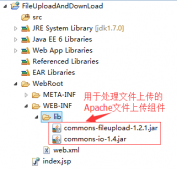Spring MVC会根据请求方法的签名不同,将请求消息中的信息以一定的方式转换并绑定到请求方法的参数中。
1.文件上传
文件上传,必须将表单的method设置为POST,并将enctype设置为multipart/form-data。只有这样,才能将文件的二进制数据发送给服务器。
Spring 3.0规范提供了方法来处理文件上传,但是这种上传需要在Servlet中完成。而Spring MVC封装了上传功能,使用了Apache Commons FileUpload技术来实现了一个MultipartResolver实现类。
Spring MVC依赖的组件包
xml配置
|
1
2
3
4
5
6
7
8
|
<bean id="multipartResolver" class="org.springframework.web.multipart.commons.CommonsMultipartResolver"> <property name="maxUploadSize"> <value>10485760</value> </property> <property name="defaultEncoding"> <value>UTF-8</value> </property></bean> |
后台代码
新建上传FileModel
|
1
2
3
4
5
6
7
8
9
10
11
12
13
14
15
16
17
18
19
20
21
|
public class FileDataModel implements Serializable { private String filename; private MultipartFile file; public String getFilename() { return filename; } public void setFilename(String filename) { this.filename = filename; } public MultipartFile getFile() { return file; } public void setFile(MultipartFile file) { this.file = file; }} |
Controller代码
|
1
2
3
4
5
6
7
8
9
10
11
12
13
14
15
16
17
18
19
20
21
22
23
24
25
26
27
28
29
30
31
32
|
@Controller@RequestMapping("file")public class FileController { @RequestMapping("upload") public String upload() { return "upload"; } @RequestMapping(value = "upload", method = RequestMethod.POST) public String uoload(FileDataModel fileDataModel, HttpServletRequest request, Model model) { FileResult fileResult = new FileResult(); try { if (fileDataModel.getFilename().isEmpty() || fileDataModel.getFile() == null) throw new IllegalArgumentException("上传文件名称为空或者无上传文件"); String filePath = request.getServletContext().getRealPath("/files"); String filename = fileDataModel.getFile().getOriginalFilename(); File savePath = new File(filePath, filename); if (!savePath.getParentFile().exists()) savePath.getParentFile().mkdir(); fileDataModel.getFile().transferTo(new java.io.File(filePath + java.io.File.separator + filename)); fileResult.setTitle("上传成功"); fileResult.setMessage("上传成功"); fileResult.setSuccess(true); } catch (Exception ex) { fileResult.setTitle("上传失败!"); fileResult.setMessage(ex.getMessage()); } model.addAttribute("fileResult", fileResult); return "fileresult"; }} |
前台JSP页面
|
1
2
3
4
5
6
7
8
9
10
11
12
13
14
15
16
17
18
19
20
21
22
23
24
25
|
<%@ page contentType="text/html;charset=UTF-8" language="java" %><html><head> <title>Upload</title></head><body><form action="/file/upload" enctype="multipart/form-data" method="post"> <table> <tr> <td>文件描述:</td> <td><input type="text" name="filename"/></td> </tr> <tr> <td>请选择文件:</td> <td><input type="file" name="file"/></td> </tr> <tr> <td> <input type="submit" value="上传"/> </td> </tr> </table></form></body></html> |
1.1Spring MVC的MultipartFile的常用方法
获取文件数据
1.[] getBytes() throws IOException;
获取文件的MIME类型,如image/jpeg等
2.String getContentType();
获取文件流
3.InputStream getInputStream() throws IOException;
获取表单中文件组件的名字
4.String getName();
获取上传文件的原名
5.String getOriginalFilename();
获取文件的字节大小,单位为byte
6.long getSize();
是否有上传的文件
7.boolean isEmpty();
将上传文件保存到一个目标文件中
8.void transferTo(File dest) throws IOException, IllegalStateException;
2.文件下载
Spring MVC提供了一个ResponseEntity类型,使用它可以很方便的定义返回的HttpHeader和HttpStatus
|
1
2
3
4
5
6
7
8
9
10
11
12
13
14
15
16
17
18
19
|
@RequestMapping("download")public ResponseEntity<byte[]> download(HttpServletRequest request, @RequestParam("filename") String filename, Model model) {ResponseEntity<byte[]> responseEntity = null;try { String path = request.getServletContext().getRealPath("/files"); String realPath = path + File.separator + filename; File file = new File(realPath); HttpHeaders headers = new HttpHeaders(); String downFileName = new String(filename.getBytes("UTF-8"), "iso-8859-1"); //通知浏览器以attachment(下载方式)打开图片 headers.setContentDispositionFormData("attachment", downFileName); //以二进制流数据方式进行下载 headers.setContentType(MediaType.APPLICATION_OCTET_STREAM); responseEntity = new ResponseEntity<byte[]>(FileUtils.readFileToByteArray(file), headers, HttpStatus.CREATED);} catch (Exception ex) { ex.printStackTrace();}return responseEntity; |
|
1
2
3
4
5
6
7
8
9
10
|
<%@ page contentType="text/html;charset=UTF-8" language="java" %><html><head> <title>${requestScope.fileResult.title}</title></head><body> <h1>${requestScope.fileResult.message}</h1><br/> <a href="/file/download?filename=${requestScope.fileResult.fileName}" rel="external nofollow" >${requestScope.fileResult.fileName}</a></body></html> |
3.拦截器
Interceptor拦截器是Spring MVC中相当重要的功能,它的功能作用是拦截用户的请求并进行相对应的处理。比如通过拦截器进行用户权限验证,或者判断用户是否已经登录等。
Spring MVC 拦截器是可插拔式的设计。如果需要使用某个拦截器,只需要在配置文件中应用拦截器即可。
3.1 HandlerInterceptor接口
Spring MVC中的Interceptor拦截器请求是通过实现HandlerInterceptor接口来完成的。
3.2实现拦截器
1.自定义类实现Spring的HandlerInterceptor接口
重要接口
该请求方法将在请求处理之前被调用。这个方法的作用是对进行调用方法前进行一些前置初始化操作,进行判断用户请求是否可以进行下去。当方法返回false的时候,后续的Interceptor及Controller都不会继续执行。
|
1
2
|
boolean preHandle(HttpServletRequest request, HttpServletResponse response, Object handler)throws Exception; |
该方法是在perHandle返回true时,在调用目标方法处理之后,在返回视图之前调用。这时候我们可以针对Controller处理之后的ModelAndView对象进行操作。
|
1
2
3
|
void postHandle( HttpServletRequest request, HttpServletResponse response, Object handler, ModelAndView modelAndView) throws Exception; |
该方法是在整个请求处理结束之后,也就是在DispatcherServlet渲染了对应的视图之后执行。主要用于清理资源。
|
1
2
3
|
void afterCompletion( HttpServletRequest request, HttpServletResponse response, Object handler, Exception ex) throws Exception; |
2.自定义类继承HandlerInterceptorAdapter
代码演示
实现HandlerInterceptor
|
1
2
3
4
5
6
7
8
9
10
11
12
13
14
15
16
17
18
19
20
21
22
23
24
25
26
27
28
29
30
31
32
33
34
35
36
37
38
|
public class AuthorizationInterceptor implements HandlerInterceptor { /** * 不拦截用户登录页面及注册页面 */ private static final String[] IGNORE_URI = {"user/login", "user/signup"}; @Override public boolean preHandle(HttpServletRequest request, HttpServletResponse response, Object handler) throws Exception { boolean flag = false; String servletPath = request.getServletPath(); for (String url : IGNORE_URI) { if (servletPath.contains(url)) { flag = true; break; } } if (!flag) { User user = (User) request.getSession().getAttribute("user"); if (user == null) { request.setAttribute("message", "请先登录再访问网站"); request.getRequestDispatcher("user/login").forward(request, response); } else flag = true; } return flag; } @Override public void postHandle(HttpServletRequest request, HttpServletResponse response, Object handler, ModelAndView modelAndView) throws Exception { } @Override public void afterCompletion(HttpServletRequest request, HttpServletResponse response, Object handler, Exception ex) throws Exception { }} |
xml配置
|
1
2
3
4
5
6
|
<mvc:interceptors> <mvc:interceptor> <mvc:mapping path="/home/index"/> <bean class="utils.AuthorizationInterceptor"/> </mvc:interceptor></mvc:interceptors> |
当访问home/index的时候需要进行验证
以上就是本文的全部内容,希望对大家的学习有所帮助,也希望大家多多支持服务器之家。
原文链接:http://www.jianshu.com/p/0e936395066b?utm_source=tuicool&utm_medium=referral