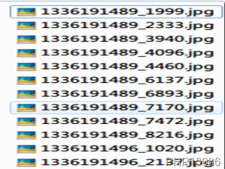提供两种方式的分类树格式,表格和下拉框形式的树形结构
可以自定义表格和下拉框的样式,自定义以哪一列的参数为格式化数据,自定义层级关系参数,自定义表格列名称,也可以设置时间的格式化。


调用方式
表格方式:
<?php $this->widget('ext.tree.widgets.TreeWidget',array(
'dataProvider' => $dataProvider, // 传递数据
'pid' => 'pid', // 设置层级关系id
'tableClass' => 'items table table-striped table-bordered table-condensed', // 表格样式
'formatParam' => 'name', // 设置格式化字段
'formatTime' => array( // 设置格式化的时间参数
'created'
),
'tableHead' => array( // 设置表格列头信息
'分类ID',
'频道',
'中文名',
'英文名',
'首字母',
'排序',
'分类级别',
'父ID',
'创建时间',
),
)); ?>
下拉框方式
<?php $this->widget('ext.tree.widgets.TreeWidget',array(
'dataProvider' => $cate, // 传递数据
'pid' => 'pid', // 设置父ID
'formatParam' => 'name', // 设置格式化字段
'treeType' => false, // 输出树格式
'selectClass' => 'class="span11"', // 设置下拉框样式
'defaultSelectValue' => array( // 设置下拉框的默认值和选项
0 , '≡ 作为一级栏目 ≡'
),
)); ?>
TreeWidget.php
<?php
/*
* To change this template, choose Tools | Templates
* and open the template in the editor.
*/
/**
* Description of Tree
*
* @author 汪嘉诚
* @email 819434425@qq.com
*
* 表格方式调用
<?php $this->widget('ext.tree.widgets.TreeWidget',array(
'dataProvider' => $dataProvider, // 传递数据
'pid' => 'pid', // 设置层级关系id
'tableClass' => 'items table table-striped table-bordered table-condensed', // 表格样式
'formatParam' => 'name', // 设置格式化字段
'formatTime' => array( // 设置格式化的时间参数
'created'
),
'tableHead' => array( // 设置表格列头信息
'分类ID',
'频道',
'中文名',
'英文名',
'首字母',
'排序',
'分类级别',
'父ID',
'创建时间',
),
)); ?>
*
* 下拉框方式调用
* <?php $this->widget('ext.tree.widgets.TreeWidget',array(
'dataProvider' => $cate, // 传递数据
'pid' => 'pid', // 设置父ID
'formatParam' => 'name', // 设置格式化字段
'treeType' => false, // 输出树格式
'selectClass' => 'class="span11"', // 设置下拉框样式
'defaultSelectValue' => array( // 设置下拉框的默认值和选项
0 , '≡ 作为一级栏目 ≡'
),
)); ?>
*/
class TreeWidget extends Widget {
/**
* CArrayDataProvider 数据对象或数组数据
* 组件数据接收参数
* @var Object || array
*/
public $dataProvider;
/**
* 赋值接收数据
* @var type
*/
public $arrAll = array();
/**
* 按_ID作键名的多维关系
* @var type
*/
public $arrIdRelation = array();
/**
* 按_ID作键名的多维关系的简化,用来输出树状图
* @var type
*/
public $arrIdRelationSimple = array();
/**
* 将原始数据转化成的_ID作键名的数组
* @var type
*/
public $arrIdAll = array();
/**
* 所有的父子关系
* @var type
*/
public $arrIdSon = array();
/**
* 叶子节点的_ID
* @var type
*/
public $arrIdLeaf = array();
/**
* 根节点的_ID
* @var type
*/
public $arrIdRoot = array();
/**
* 每个节点下的子孙后代_ID
* @var type
*/
public $arrIdChildren = array();
/**
* 每个节点回逆到根
* @var type
*/
public $arrIdBackPath = array();
/**
* 输出树的结构
* @var type
*/
public $strItem = '<br />{$strSep}{$name}';
/**
* 设置表格样式
* @var type
*/
public $tableClass = 'items table table-striped table-bordered table-condensed';
/**
* 数据字段参数数组
* @var type
*/
public $dataKey = array();
/**
* 指定需要格式化的字段
* @var type
*/
public $formatParam = 'name';
/**
* 表格列名称
* @var type
*/
public $tableHead = array();
/**
* 父ID
* @var type
*/
public $pid = 'pid';
/**
* 指定树的类型
* true 表格类型树
* false 下拉框类型树
* @var type
*/
public $treeType = true;
/**
* 绑定下拉框value值
* @var type
*/
public $optionValue = 'id';
/**
* 格式化时间
* @var type
*/
public $formatTime = array();
/**
* 下拉框样式
* @var type
*/
public $selectClass = 'class="span3"';
/**
* 设置下拉框的默认值和选项
* @var type
*/
public $defaultSelectValue = array(
0,'≡ 作为一级栏目 ≡',
);
/**
* 设置下拉框是否多选
* true 多选
* false 单选
* @var type
*/
public $isMultiple = false;
/**
* 绑定到下拉框的默认值
* @var type
*/
public $bindSelectValue = 0;
/**
* 运行
*/
public function run() {
if (is_array($this->dataProvider) && count($this->dataProvider) > 0)
$data = $this->_run($this->dataProvider);
else if (is_object($this->dataProvider) && count($this->dataProvider->rawData) > 0)
$data = $this->_run($this->dataProvider->rawData);
$this->render('tree' , array('data'=>$data));
}
/**
*
* @return type
*/
private function _run($datas){
foreach ($datas as $data)
$this->arrAll[] = $data;
$this->dataKey = array_keys($data);
$this->processData();
if ($this->treeType === true)
$data = $this->getTable();
else
$data = $this->getSelect($this->pid, $this->bindSelectValue, $this->isMultiple, $this->selectClass, $this->defaultSelectValue);
return $data;
}
/**
* 获得html
* @return type
*/
public function getHtml() {
return $this->genHtml();
}
/**
* 设置分层字段
* 表格类型
* @return string
*/
public function getItemName(){
$html = '<tr>';
foreach($this->dataKey as $v) {
if ($this->formatParam == $v)
$str = '{$strSep}';
else
$str = '';
$html .= '<td>'.$str.'{$'.$v.'}</td>';
}
$html .= '</tr>';
return $html;
}
/**
* 获取表格列名称
* @return string
*/
public function getTableHead(){
$html = '<tr>';
foreach($this->tableHead as $v)
$html .= '<th>'.$v.'</th>';
$html .= '</tr>';
return $html;
}
/**
* 获得表格形式的树
* @return string
*/
public function getTable() {
$this->strItem = $this->getItemName();
$strRe = '<table class="'.$this->tableClass.'">';
$strRe .= '<thead>'.$this->getTableHead().'</thead><tbody>';
$strRe .= $this->genHtml();
$strRe .= '</tbody></table>';
return $strRe;
}
/**
* 获取下拉框形式的树
* @param type $strName
* @param array $arrValue
* @param type $blmMulti
* @param type $strExt
* @param type $arrFirst
* @return string
*/
public function getSelect($strName = 'tree', $arrValue = array(), $blmMulti = false, $strExt = '', $arrFirst = null) {
!is_array($arrValue) && $arrValue = array($arrValue);
foreach ($this->arrIdAll as $strTemp => $arrTemp) {
$this->arrIdAll[$strTemp]['selected'] = '';
if (in_array($arrTemp['id'], $arrValue)) {
$this->arrIdAll[$strTemp]['selected'] = ' selected="selected"';
}
}
$this->strItem = '<option value=\"{$'.$this->optionValue.'}\"{$selected} id="code79980">
<?php if (!empty($data)): ?>
<?php echo $data; ?>
<?php else: ?>
<tr><td colspan="4" class="empty"><span class="empty">没有找到数据.</span></td></tr>
<?php endif; ?>