一、zookeeper的基本原理
数据模型,如下:
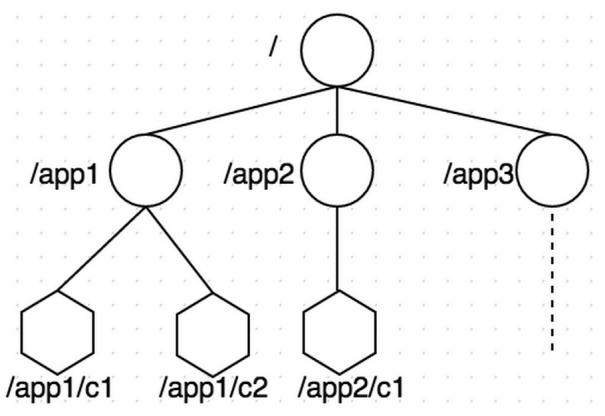
zookeeper数据模型的结构与unix文件系统很类似,整体上可以看作是一棵树,每个节点称做一个znode。每个znode都可以通过其路径唯一标识,比如上图中第三层的第一个znode,它的路径是/app1/c1。在每个znode上可存储少量数据(默认是1m, 可以通过配置修改,通常不建议在znode上存储大量的数据),这个特性非常有用。另外,每个znode上还存储了其acl信息,这里需要注意,虽说znode的树形结构跟unix文件系统很类似,但是其acl与unix文件系统是完全不同的,每个znode的acl的独立的,子结点不会继承父结点的。
zookeeper特性:
1、读、写(更新)模式
在zookeeper集群中,读可以从任意一个zookeeperserver读,这一点是保证zookeeper比较好的读性能的关键;写的请求会先forwarder到leader,然后由leader来通过zookeeper中的原子广播协议,将请求广播给所有的follower,leader收到一半以上的写成功的ack后,就认为该写成功了,就会将该写进行持久化,并告诉客户端写成功了。
2、wal和snapshot
和大多数分布式系统一样,zookeeper也有wal(write-ahead-log),对于每一个更新操作,zookeeper都会先写wal,然后再对内存中的数据做更新,然后向client通知更新结果。另外,zookeeper还会定期将内存中的目录树进行snapshot,落地到磁盘上,这个跟hdfs中的fsimage是比较类似的。这么做的主要目的,一当然是数据的持久化,二是加快重启之后的恢复速度,如果全部通过replaywal的形式恢复的话,会比较慢。
3、fifo
对于每一个zookeeper客户端而言,所有的操作都是遵循fifo顺序的,这一特性是由下面两个基本特性来保证的:一是zookeeperclient与server之间的网络通信是基于tcp,tcp保证了client/server之间传输包的顺序;二是zookeeperserver执行客户端请求也是严格按照fifo顺序的。
4、linearizability
在zookeeper中,所有的更新操作都有严格的偏序关系,更新操作都是串行执行的,这一点是保证zookeeper功能正确性的关键。
二、zookeeper的常用命令
我们可以执行zookeeper-client或者执行/opt/cloudera/parcels/cdh-5.0.0-1.cdh5.0.0.p0.47/lib/zookeeper/bin/zkcli.sh-server localhost,进入zookeeper命令行,如下:
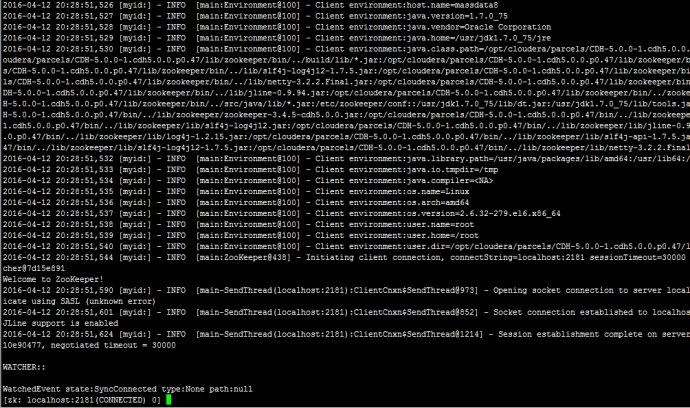
然后,执行ls /可以看到:

然后,我们可以执行create /qyktest‘qyktest'创建一个节点,如下:

然后,我们执行get /qyktest获取节点值,如下:

然后,我们可以执行set /qyktest‘111'修改节点的值,如下:

最后,我们执行delete /qyktest便可删除此节点。
另外,我们还可以在qyktest此节点下继续创建子节点。
好了,几个基本命令就讲到这人啦,其它的命令还有很多,大家可以去查阅下资料。
三、zookeeper的javaapi操作
关于javaapi操作zookeeper比较简单,笔者直接贴出代码,如下:
|
1
2
3
4
5
6
7
8
9
10
11
12
13
14
15
16
17
18
19
20
21
22
23
24
25
26
27
28
29
30
31
32
33
34
35
36
37
38
39
40
41
42
43
44
45
46
47
48
49
50
51
52
53
54
55
56
57
58
59
60
61
62
63
64
65
66
67
68
69
70
71
72
73
74
75
76
77
78
79
80
81
82
83
84
85
86
87
88
89
90
91
92
93
94
95
96
97
98
99
100
101
102
103
104
105
106
107
108
109
110
111
112
113
114
115
116
117
118
119
120
121
122
123
124
125
|
packageorg.zookeeper.demo;importjava.io.ioexception;importjava.util.concurrent.countdownlatch;importorg.apache.zookeeper.createmode;importorg.apache.zookeeper.keeperexception;importorg.apache.zookeeper.watchedevent;importorg.apache.zookeeper.watcher;importorg.apache.zookeeper.watcher.event.keeperstate;importorg.apache.zookeeper.zoodefs.ids;importorg.apache.zookeeper.zookeeper;publicclasszookeeperclientimplementswatcher{//连接超时时间,10sprivatestaticfinalintsession_timeout= 10000;//连接的zookeeperserverprivatestaticfinalstringconnection_string = "172.31.25.8:2181";privatestaticfinalstringzk_path = "/qyktest";privatezookeeperzk = null;privatecountdownlatchconnectedsemaphore = newcountdownlatch(1);publicvoidcreateconnection(stringconnectstring, intsessiontimeout){this.releaseconnection();try{zk= newzookeeper(connectstring,sessiontimeout, this);connectedsemaphore.await();}catch(interruptedexceptione) {system.out.println("连接创建失败,发生interruptedexception");e.printstacktrace();}catch(ioexceptione) {system.out.println("连接创建失败,发生ioexception");e.printstacktrace();}}publicvoidreleaseconnection(){if(this.zk!= null){try{this.zk.close();}catch(interruptedexceptione) {e.printstacktrace();}}}publicbooleancreatepath(stringpath, string data) {try{stringresult = this.zk.create(path,data.getbytes(), ids.open_acl_unsafe,createmode.persistent);system.out.println("节点创建成功,path: "+result + ", content: "+data);}catch(keeperexceptione) {system.out.println("节点创建失败,发生keeperexception");e.printstacktrace();}catch(interruptedexceptione) {system.out.println("节点创建失败,发生interruptedexception");e.printstacktrace();}returntrue;}publicstringreaddata(stringpath) {try{system.out.println("获取数据成功,path:"+path);returnnewstring(this.zk.getdata(path,false,null));}catch(keeperexceptione) {system.out.println("读取数据失败,发生keeperexception,path:"+path);e.printstacktrace();return"";}catch(interruptedexceptione) {system.out.println("读取数据失败,发生interruptedexception,path: "+path);e.printstacktrace();return"";}}publicbooleanwritedata(stringpath, string data) {try{system.out.println("更新数据成功,path:"+path + ", stat: "+this.zk.setdata(path,data.getbytes(), -1));}catch(keeperexceptione) {system.out.println("更新数据失败,发生keeperexception,path:"+path);e.printstacktrace();}catch(interruptedexceptione) {system.out.println("更新数据失败,发生interruptedexception,path: "+path);e.printstacktrace();}returnfalse;}publicvoiddeletenode(stringpath) {try{this.zk.delete(path,-1);system.out.println("删除节点成功,path:"+path);}catch(keeperexceptione) {system.out.println("删除节点失败,发生keeperexception,path:"+path);e.printstacktrace();}catch(interruptedexceptione) {system.out.println("删除节点失败,发生interruptedexception,path: "+path);e.printstacktrace();}}publicstaticvoidmain(string[]args) {zookeeperclientsample = newzookeeperclient();//获取连接sample.createconnection(connection_string,session_timeout);//读数据stringqyk = sample.readdata("/qyktest");system.out.println("qyk:"+qyk);stringurl = sample.readdata("/qyk/db/url");system.out.println("url"+url);stringdriver = sample.readdata("/qyk/db/driver");system.out.println("driver"+driver);stringusername = sample.readdata("/qyk/db/username");system.out.println("username"+username);stringpassword = sample.readdata("/qyk/db/password");system.out.println("password"+password);//创建节点sample.createpath(zk_path,"我是节点初始内容");system.out.println("数据内容:"+sample.readdata(zk_path) + "\n");//更新节点sample.writedata(zk_path,"更新后的数据");system.out.println("数据内容:"+sample.readdata(zk_path) + "\n");//删除节点sample.deletenode(zk_path);//释放连接sample.releaseconnection();}@overridepublicvoidprocess(watchedeventevent) {system.out.println("收到事件通知:"+event.getstate() + "\n");if(keeperstate.syncconnected== event.getstate()) {connectedsemaphore.countdown();}}} |
然后,执行可以看到,控制台输出如下:

所以,像一些公用的配置,我们可以存到zookeeper里面,之后其它的服务就可以使用了
总结
以上所述是小编给大家介绍的java 中 zookeeper简单使用,希望对大家有所帮助,如果大家有任何疑问请给我留言,小编会及时回复大家的。在此也非常感谢大家对服务器之家网站的支持!
原文链接:http://blog.sina.com.cn/s/blog_9c6852670102wwyy.html











