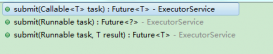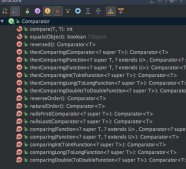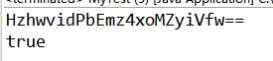注意:JDK7支持设置编码设置编码格式 zipFile,zipInputStream,zipOutputStream都增加了编码格式,如果是jdk1.6需要其他的包辅助
下面为自带jdk压缩文件夹代码:
|
1
2
3
4
5
6
7
8
9
10
11
12
13
14
15
16
17
18
19
20
21
22
23
24
25
26
27
28
29
30
31
32
33
34
35
36
37
38
39
40
41
42
43
44
45
46
47
48
49
50
51
52
53
54
55
56
57
58
59
60
61
62
63
64
|
public void dozip(String srcfile, String zipfile) throws IOException { String temp = ""; File src = new File(srcfile); File zipFile=new File(zipfile); //判断要压缩的文件存不存在 if (!src.exists()) { System.err.println("要压缩的文件不存在!"); System.exit(1); } //如果说压缩路径不存在,则创建 if (!zipFile.getParentFile().exists()) { zipFile.getParentFile().mkdirs();// System.out.println("创建ok"); } // 封装压缩的路径 BufferedOutputStream bos=new BufferedOutputStream(new FileOutputStream(zipfile)); //这里可以加入校验//CheckedOutputStream cos = new CheckedOutputStream(bos,new CRC32()); //还可以设置压缩格式,默认UTF-8 Charset charset = Charset.forName("GBK"); ZipOutputStream zos = new ZipOutputStream(bos,charset); zip(src, zos, temp); //关闭流 zos.flush(); zos.close(); System.out.println("压缩完成!"); System.out.println("压缩文件的位置是:" + zipfile);// System.out.println("检验和:"+cos.getChecksum().getValue()); } private void zip(File file, ZipOutputStream zos, String temp) throws IOException { // 如果不加"/"将会作为文件处理,空文件夹不需要读写操作 if (file.isDirectory()) { String str = temp + file.getName() + "/"; zos.putNextEntry(new ZipEntry(str)); File[] files = file.listFiles(); for (File file2 : files) { zip(file2, zos, str); } } else { // System.out.println("当前文件的父路径:"+temp); ZipFile(file, zos, temp); } } private void ZipFile(File srcfile, ZipOutputStream zos, String temp) throws IOException { // 默认的等级压缩-1 // zos.setLevel(xxx); // 封装待压缩文件 BufferedInputStream bis = new BufferedInputStream(new FileInputStream( srcfile)); zos.putNextEntry(new ZipEntry(temp + srcfile.getName())); byte buf[] = new byte[1024]; int len; while ((len = bis.read(buf)) != -1) { zos.write(buf, 0, len); } //按标准需要关闭当前条目,不写也行 zos.closeEntry(); bis.close(); } |
下面为解压:
这里先说一下好压的解压规则:
1.如果解压到与压缩文件同名的文件夹,则直接解压
如果自定义了其他文件夹xxx,则先创建xxx,再放入解压后的文件夹
2.好压压缩的时候,是采用GBK格式的,所以在解压的时候,为了统一,采用GBK解压另外再说一下WINRAR,因为RAR压缩是申请了专利(商业软件),所以RAR压缩算法是不公开的,但是解压算法是有的,其压缩默认也是GBK格式的;
经过测试,发现,不管压缩的时候采用UTF-8还是GBK,解压的时候用GBK都可以正确解压!(具体原因还不清楚)
本java程序是直接解压到文件夹的,默认解压到与压缩文件同路径
如果解压编码有问题,则报错:java.lang.IllegalArgumentException: MALFORMED
如果压缩文件有密码:则报错:java.util.zip.ZipException: encrypted ZIP entry not supporte
|
1
2
3
4
5
6
7
8
9
10
11
12
13
14
15
16
17
18
19
20
21
22
23
24
25
26
27
28
29
30
31
32
33
34
35
36
37
38
39
40
41
42
43
44
45
46
47
48
49
50
51
52
53
54
|
//方法1:public void unZip(String zipfile) throws IOException { //检查是否是zip文件,并判断文件是否存在 checkFileName(zipfile); long startTime = System.currentTimeMillis(); File zfile=new File(zipfile); //获取待解压文件的父路径 String Parent=zfile.getParent()+"/"; FileInputStream fis=new FileInputStream(zfile); Charset charset = Charset.forName("GBK");//默认UTF-8// CheckedInputStream cis = new CheckedInputStream(fis,new CRC32()); ZipInputStream zis = new ZipInputStream(fis,charset);// 输入源zip路径 ZipEntry entry=null; BufferedOutputStream bos=null; while ((entry=zis.getNextEntry())!=null) { if (entry.isDirectory()) { File filePath=new File(Parent+entry.getName()); //如果目录不存在,则创建 if (!filePath.exists()) { filePath.mkdirs(); } }else{ FileOutputStream fos=new FileOutputStream(Parent+entry.getName()); bos=new BufferedOutputStream(fos); byte buf[] = new byte[1024]; int len; while ((len = zis.read(buf)) != -1) { bos.write(buf, 0, len); } zis.closeEntry(); //关闭的时候会刷新 bos.close(); } } zis.close(); long endTime = System.currentTimeMillis(); System.out.println("解压完成!所需时间为:"+(endTime-startTime)+"ms");// System.out.println("校验和:"+cis.getChecksum().getValue()); } private void checkFileName(String name) { //文件是否存在 if (!new File(name).exists()) { System.err.println("要解压的文件不存在!"); System.exit(1); } // 判断是否是zip文件 int index = name.lastIndexOf("."); String str=name.substring(index+1); if (!"zip".equalsIgnoreCase(str)) { System.err.println("不是zip文件,无法解压!"); System.exit(1); } } |
方法2:
利用zipFile解压,方法跟ZipInputStream类似,都是连续取到Entry,然后再用Entry判断,听说zipFile内建了缓冲流,所以对于同一个文件解压多次效率比ZipInputStream高些
|
1
2
3
4
5
6
7
8
9
10
11
12
13
14
15
16
17
18
19
20
21
22
23
24
25
26
27
28
29
30
31
32
33
34
35
36
37
38
39
40
41
42
43
44
45
46
47
48
49
50
51
52
53
54
55
56
57
|
public void dozip(String zipfile) throws IOException { checkFileName(zipfile); long startTime = System.currentTimeMillis(); // 获取待解压文件的父路径 File zfile = new File(zipfile); String Parent = zfile.getParent() + "/"; // 设置,默认是UTF-8 Charset charset = Charset.forName("GBK"); ZipFile zip = new ZipFile(zipfile, charset); ZipEntry entry = null; //封装解压后的路径 BufferedOutputStream bos=null; //封装待解压文件路径 BufferedInputStream bis=null; Enumeration<ZipEntry> enums = (Enumeration<ZipEntry>) zip.entries(); while (enums.hasMoreElements()) { entry = enums.nextElement(); if (entry.isDirectory()) { File filePath = new File(Parent + entry.getName()); // 如果目录不存在,则创建 if (!filePath.exists()) { filePath.mkdirs(); } }else{ bos=new BufferedOutputStream(new FileOutputStream(Parent + entry.getName())); //获取条目流bis =new BufferedInputStream(zip.getInputStream(entry)); byte buf[] = new byte[1024]; int len; while ((len = bis.read(buf)) != -1) { bos.write(buf, 0, len); } bos.close(); } } bis.close(); zip.close(); System.out.println("解压后的路径是:"+Parent); long endTime = System.currentTimeMillis(); System.out.println("解压成功,所需时间为:"+(endTime-startTime)+"ms"); } private void checkFileName(String name) { // 文件是否存在 if (!new File(name).exists()) { System.err.println("要解压的文件不存在!"); System.exit(1); } // 判断是否是zip文件 int index = name.lastIndexOf("."); String str = name.substring(index + 1); if (!"zip".equalsIgnoreCase(str)) { System.err.println("不是zip文件,无法解压!"); System.exit(1); } } |
如有疑问请留言或者到本站社区交流讨论,感谢阅读,希望能帮助到大家,谢谢大家对本站的支持!
原文链接:http://blog.csdn.net/u011165335/article/details/50496619