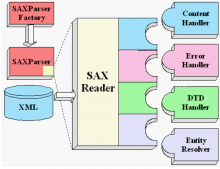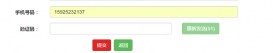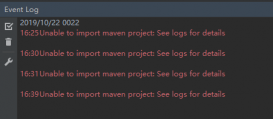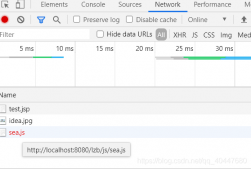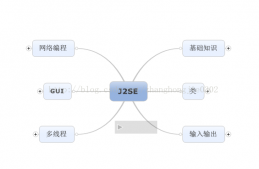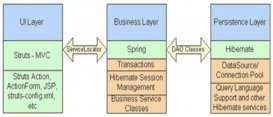Rxjava功能个人感觉很好用,里面的一些操作符很方便,Rxjava有:被观察者,观察者,订阅者,
被观察者通过订阅者订阅观察者,从而实现观察者监听被观察者返回的数据
下面把Rxjava常用的模型代码列出来,还有一些操作符的运用:
依赖:
|
1
2
3
4
|
compile 'io.reactivex.rxjava2:rxandroid:2.0.1'// Because RxAndroid releases are few and far between, it is recommended you also// explicitly depend on RxJava's latest version for bug fixes and new features. compile 'io.reactivex.rxjava2:rxjava:2.1.5' |
这个是另一种解析数据的方法,阿里巴巴旗下的,听说是解析最快的解析器。。。。
|
1
|
compile 'com.alibaba:fastjson:1.2.39' |
|
1
2
3
4
5
6
7
8
9
10
11
12
13
14
15
16
17
18
19
20
21
22
23
24
25
26
27
28
29
30
31
32
33
34
35
36
37
38
39
40
41
42
43
44
45
46
47
48
49
50
51
52
53
54
55
56
57
58
59
60
61
62
63
64
65
66
67
68
69
70
71
72
73
74
75
76
77
78
79
80
81
82
83
84
85
86
87
88
89
90
91
92
93
94
95
96
97
98
99
100
101
102
103
104
105
106
107
108
109
110
111
112
113
114
115
116
117
118
119
120
121
122
123
124
125
126
127
128
129
130
131
132
133
134
135
136
137
138
139
140
141
142
143
144
145
146
147
148
149
150
151
152
153
154
155
156
157
158
159
160
161
162
163
164
165
166
167
168
169
170
171
172
173
174
175
176
177
178
179
180
181
182
183
184
185
186
187
188
189
190
191
192
193
194
195
196
197
198
199
200
201
202
203
204
205
206
207
208
209
210
211
212
213
214
215
216
217
218
219
220
221
222
223
224
225
226
227
228
229
|
import android.os.Bundle;import android.support.v7.app.AppCompatActivity;import android.view.View;import android.widget.TextView; import com.alibaba.fastjson.JSONObject; import java.io.IOException;import java.util.concurrent.TimeUnit; import io.reactivex.BackpressureStrategy;import io.reactivex.Flowable;import io.reactivex.FlowableEmitter;import io.reactivex.FlowableOnSubscribe;import io.reactivex.Observable;import io.reactivex.ObservableEmitter;import io.reactivex.ObservableOnSubscribe;import io.reactivex.Observer;import io.reactivex.android.schedulers.AndroidSchedulers;import io.reactivex.annotations.NonNull;import io.reactivex.disposables.Disposable;import io.reactivex.functions.BiFunction;import io.reactivex.functions.Consumer;import io.reactivex.functions.Function;import io.reactivex.schedulers.Schedulers;import okhttp3.Call;import okhttp3.Callback;import okhttp3.OkHttpClient;import okhttp3.Request;import okhttp3.Response; public class MainActivity extends AppCompatActivity { private TextView name; @Override protected void onCreate(Bundle savedInstanceState) { super.onCreate(savedInstanceState); setContentView(R.layout.activity_main); name = (TextView) findViewById(R.id.name); //用来调用下面的方法,监听。 name.setOnClickListener(new View.OnClickListener() { @Override public void onClick(View v) { interval(); } }); } //例1:Observer public void observer() { //观察者 Observer<string> observer = new Observer<string>() { @Override public void onSubscribe(@NonNull Disposable d) { } @Override public void onNext(@NonNull String s) { //接收从被观察者中返回的数据 System.out.println("onNext :" + s); } @Override public void onError(@NonNull Throwable e) { } @Override public void onComplete() { } }; //被观察者 Observable<string> observable = new Observable<string>() { @Override protected void subscribeActual(Observer<!--? super String--> observer) { observer.onNext("11111"); observer.onNext("22222"); observer.onComplete(); } }; //产生了订阅 observable.subscribe(observer); } //例2:Flowable private void flowable(){ //被观察者 Flowable.create(new FlowableOnSubscribe<string>() { @Override public void subscribe(@NonNull FlowableEmitter<string> e) throws Exception { for (int i = 0; i < 100; i++) { e.onNext(i+""); } } //背压的策略,buffer缓冲区 观察者 //背压一共给了五种策略 // BUFFER、 // DROP、打印前128个,后面的删除 // ERROR、 // LATEST、打印前128个和最后一个,其余删除 // MISSING //这里的策略若不是BUFFER 那么,会出现著名的:MissingBackpressureException错误 }, BackpressureStrategy.BUFFER).subscribe(new Consumer<string>() { @Override public void accept(String s) throws Exception { System.out.println("subscribe accept"+s); Thread.sleep(1000); } }); } //例3:线程调度器 Scheduler public void flowable1(){ Flowable.create(new FlowableOnSubscribe<string>() { @Override public void subscribe(@NonNull FlowableEmitter<string> e) throws Exception { for (int i = 0; i < 100; i++) { //输出在哪个线程 System.out.println("subscribe Thread.currentThread.getName = " + Thread.currentThread().getName()); e.onNext(i+""); } } },BackpressureStrategy.BUFFER) //被观察者一般放在子线程 .subscribeOn(Schedulers.io()) //观察者一般放在主线程 .observeOn(AndroidSchedulers.mainThread()) .subscribe(new Consumer<string>() { @Override public void accept(String s) throws Exception { System.out.println("s"+ s); Thread.sleep(100); //输出在哪个线程 System.out.println("subscribe Thread.currentThread.getName = " + Thread.currentThread().getName()); } }); } //例4:http请求网络,map转化器,fastjson解析器 public void map1(){ Observable.create(new ObservableOnSubscribe<string>() { @Override public void subscribe(@NonNull final ObservableEmitter<string> e) throws Exception { OkHttpClient client = new OkHttpClient(); Request request = new Request.Builder() .url("https://qhb.2dyt.com/Bwei/login") .build(); client.newCall(request).enqueue(new Callback() { @Override public void onFailure(Call call, IOException e) { } @Override public void onResponse(Call call, Response response) throws IOException { String result = response.body().string(); e.onNext(result); } }); } }) //map转换器 flatmap(无序),concatmap(有序) .map(new Function<string, bean="">() { @Override public Bean apply(@NonNull String s) throws Exception { //用fastjson来解析数据 return JSONObject.parseObject(s,Bean.class); } }).subscribe(new Consumer<bean>() { @Override public void accept(Bean bean) throws Exception { System.out.println("bean = "+ bean.toString() ); } }); } //常见rxjava操作符 //例 定时发送消息 public void interval(){ Observable.interval(2,1, TimeUnit.SECONDS) .take(10) .subscribe(new Consumer<long>() { @Override public void accept(Long aLong) throws Exception { System.out.println("aLong = " + aLong); } }); } //例 zip字符串合并 public void zip(){ Observable observable1 = Observable.create(new ObservableOnSubscribe<string>() { @Override public void subscribe(@NonNull ObservableEmitter<string> e) throws Exception { e.onNext("1"); e.onNext("2"); e.onNext("3"); e.onNext("4"); e.onComplete(); } }); Observable observable2 = Observable.create(new ObservableOnSubscribe<string>() { @Override public void subscribe(@NonNull ObservableEmitter<string> e) throws Exception { e.onNext("A"); e.onNext("B"); e.onNext("C"); e.onNext("D"); e.onComplete(); } }); Observable.zip(observable1, observable2, new BiFunction<string,string,string>() { @Override public String apply(@NonNull String o, @NonNull String o2) throws Exception { return o + o2; } }).subscribe(new Consumer<string>() { @Override public void accept(String o) throws Exception { System.out.println("o"+ o); } }); } |
总结
以上就是本文关于Rxjava功能操作符的使用方法详解的全部内容,希望对大家有所帮助。有什么问题可以随时留言,小编会及时回复大家的。感谢朋友们对本站的支持!
原文链接:https://www.2cto.com/kf/201710/691536.html