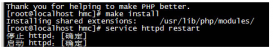本文实例讲述了php实现登录tplink WR882N获取IP和重启的方法。分享给大家供大家参考,具体如下:
服务器一上传大数据tplink WR882N就容易卡住, 然后上不了网. 打算在服务器定时检测, 如发现连续10次无法访问指定网站, 则自动执行重启操作(该部分未实现, 请自己添加).
gg了一圈发现只有旧版的tplink登录脚本, 试了很久没成功 – 家里的tplink 740N倒是没问题.
于是只能直接写了, 简单的脚本如下, 可自己扩展
该脚本只适用WR882N, 其他型号未测试.
|
1
2
3
4
5
6
7
8
9
10
11
12
13
14
15
16
17
18
19
20
21
22
23
24
25
26
27
28
29
30
31
32
33
34
35
36
37
38
39
40
41
42
43
44
45
46
47
48
|
<?php// TPLINK WR882N 管理脚本function getContent($url){ // 解悉url $temp = parse_url($url); $query = isset($temp['query']) ? $temp['query'] : ''; $path = isset($temp['path']) ? $temp['path'] : '/'; $header = array ( "POST {$path}?{$query} HTTP/1.1", "Host: {$temp['host']}", "Content-Type: text/xml; charset=utf-8", 'Accept: text/html,application/xhtml+xml,application/xml;q=0.9,image/webp,*/*;q=0.8', 'Cookie: Authorization=Basic ' . base64_encode("admin:admin"), // 注意这里的cookie认证字符串 "Referer: http://{$temp['host']}/", 'User-Agent: Mozilla/4.0 (compatible; MSIE 7.0; Windows NT 5.1; SV1)', "Content-length: 380", "Connection: Close" ); $curl = curl_init(); // 启动一个CURL会话 curl_setopt($curl, CURLOPT_URL, $url); // 要访问的地址 curl_setopt($curl, CURLOPT_HTTPHEADER, $header); //设置头信息的地方 curl_setopt($curl, CURLOPT_TIMEOUT, 60); // 设置超时限制防止死循环 curl_setopt($curl, CURLOPT_HEADER, 0); // 显示返回的Header区域内容 curl_setopt($curl, CURLOPT_RETURNTRANSFER, 1); // 获取的信息以文件流的形式返回 $content = curl_exec($curl); // 执行操作 curl_close($curl); return $content;}function getIp(){ $content = getContent("http://192.168.1.1/userRpm/StatusRpm.htm"); preg_match('/wanPara=new Array\((.+?)<\/script>/s',$content,$all); $ip = "0"; if(!empty($all[1])){ $data = trim($all[1]); $data = str_replace("\r\n","",$data); $data = explode(",",$data); $ip = str_replace('"','',$data[2]); $ip = trim($ip); } return $ip;}function reboot(){ $url = "http://192.168.1.1/userRpm/SysRebootRpm.htm?Reboot=%D6%D8%C6%F4%C2%B7%D3%C9%C6%F7"; getContent($url);}$info = getIp();echo $info; |
希望本文所述对大家PHP程序设计有所帮助。