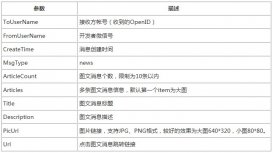orm概念
orm即object/relation mapping, 对象/关系数据库映射。orm是一种规范,完成面向对象编程语言到关系数据库之间的映射。j2ee中的jpa就是一种orm规范。
orm框架有很多,例如jpa, hibernate,ibatis等。
hibernate简介
hibernate是jboss旗下,同时也是rethat组织的产品(jboss加入了rethat),是目前非常流行的orm框架。
hibernate中的重要概念为po(persistent object), hibernate采用低入侵的设计,这里的po完全是一个普通的java类(pojo),其数据库操作功能完全由hibernate实现,不需要pojo实现任何接口或者继承任何超类。
hibernate环境搭建(eclipse环境)
1.下载框架
hibernate框架,官网下载 http://www.hibernate.org/downloads
目前最新版是5.2.2,为了兼容和稳定起见我下载的是4.3.11版,hibernate-release-4.3.11.final.zip ,解压后看到主要目录如下,
-project , 这个目录下放了很多demo project
-documentation 下面放了各种文档和教程,最重要的应该是hibernate api, 即 javadocs
-lib 下面有很多二级目录,里面放了各种jar包,hibernate是模块化的,其中required是hibernate框架基础jar包,其他目录是一些扩展包,例如lib\optional\c3p0下面放了数据库连接池的jar包。
另外,还需要下载日志框架包slf4j,hibernate会用它来在执行时候输出日志。
我下载的是1.6.1版本,可以在官网的数据仓库中找到 http://www.slf4j.org/dist/
2. 导入各种jar包
先在eclipse中新建一个project,然后新建一个user library,例如叫做 hibernate-4-3-11,注意不要勾选system library,否则后面在读取hibernate配置文件时候一直会报 java.lang.nullpointerexception 异常。

导入以下jar包
-hibernate下的 lib\require下的所有jar包(10个),这是框架基本jar包
-hibernate下的lib\optional\c3p0的所有jar包,这是数据库连接池jar包,为hibernate框架提供数据源
-slf4框架下的slf4j-api-1.6.1.jar (这是api) 和 slf4j-nop-1.6.1.jar (这是具体实现) 两个包
我将所有jar包集中放在了一个目录里方便今后迁移,所有jar包如下,

将以上15个jar都添加进user library中去。

3.创建一个实体类
new类将要用来与数据库中的一张表对应,它只是一个普通类(pojo),我们放在src/hib路径下,后面hibernate将会根据配置文件创建数据表
|
1
2
3
4
5
6
7
8
9
10
11
12
13
14
15
16
17
18
19
20
21
22
23
24
25
26
|
package hib;public class news { public int getid() { return id; } public void setid(int id) { this.id = id; } public string gettitle() { return title; } public void settitle(string title) { this.title = title; } public string getcontent() { return content; } public void setcontent(string content) { this.content = content; } private int id; private string title; private string content; } |
4.创建表映射文件
在news类相同的路径下创建一个xml文件news.hbm.xml,这个文件与news.java对应,叫做映射文件,是一个hibernate将依据这个文件操作数据库。
通过某些插件,可以依据实体类news.java 自动创建news.hbm.xml,不过我还是先收工创建一下。
|
1
2
3
4
5
6
7
8
9
10
11
12
13
|
<?xml version="1.0" encoding="utf-8"?> <!doctype hibernate-mapping public "-//hibernate/hibernate mapping dtd 3.0//en""http://hibernate.sourceforge.net/hibernate-mapping-3.0.dtd"> <hibernate-mapping package="hib"> <class name="news" table="news_table"> <id name="id" column="id"> <generator class="identity" /> </id> <property name="title" type="string" column="title" /> <property name="content" type="string" column="content" /> </class></hibernate-mapping> |
news.hbm.xml的语法在hibernate提供的手册(hibernate-release-4.3.11.final/documentation/manual/en-us/html_single/index.html)1.1.3. the mapping file 中已经有详细描述,
每一个持久化的实体类(例如上面的news.java),都需要有一个到数据表的映射,这里的<class>元素就是一个映射
表的主键用<id>元素表示,其他字段则用<property>元素表示,每个字段元素中可以添加name, colume, type属性,分别表示字段名称和类型
5.创建hibernate主配置文件
hibernate配置文件的默认名称是hibernate.cfg.xml,我们创建这个文件并放在src根目录,文件内容如下,
|
1
2
3
4
5
6
7
8
9
10
11
12
13
14
15
16
17
18
19
20
21
22
23
24
25
26
27
28
|
<?xml version="1.0" encoding="utf-8"?> <!doctype hibernate-configuration public "-//hibernate/hibernate configuration dtd 3.0//en" "http://hibernate.sourceforge.net/hibernate-configuration-3.0.dtd"> <hibernate-configuration> <session-factory> <property name="connection.driver_class">com.mysql.jdbc.driver</property> <property name="connection.url">jdbc:mysql://127.0.0.1:3306/think_blog?useunicode=true&characterencoding=utf-8</property> <!-- 指定字符集的方式--> <property name="connection.username">root</property> <property name="connection.password"></property> <property name="hibernate.c3p0.max_size">20</property> <property name="hibernate.c3p0.min_size">1</property> <property name="hibernate.c3p0.timeout">5000</property> <property name="hibernate.c3p0.max_statements">100</property> <property name="hibernate.c3p0.idle_test_period">3000</property> <property name="hibernate.c3p0.acquire_increment">2</property> <property name="hibernate.c3p0.validate">true</property> <property name="dialect">org.hibernate.dialect.mysqldialect</property> <!--数据库方言--> <!--自动建表及打印sql --> <property name="hbm2ddl.auto">update</property> <property name="show_sql">true</property> <mapping resource="hib/news.hbm.xml" /> </session-factory></hibernate-configuration> |
对上面的关键点解释如下:
数据库连接字符串:如果要指定字符集,在url后面加上?useunicode=true&characterencoding=utf-8, 但因为url要放在xml文件中,需要将&符号转义成"&"
我也使用使用<property name="connection.charset">utf8</property> 这种方式兼容中文,但是好像并不起作用
数据库方言:我使用的是mysql数据库,最开始我使用的数据库方言配置是org.hibernate.dialect.mysqlinnodbdialect,但是发现无法通过hibernate自动建表,后来发现换成org.hibernate.dialect.mysqldialect就行了。
所有数据库方言配置可以在手册中找到 ,hibernate-release-4.3.11.final/documentation/manual/en-us/html_single/index.html#tutorial-firstapp-mapping 的 3.4.1. sql dialects
是否根据实体类和映射文件自动建表:<property name="hbm2ddl.auto">update</property>
打印sql到控制台:<property name="show_sql">true</property>
6. 创建测试类
newsmanager也放在hib路径下,在这个类中初始化hibernate执行数据库操作
|
1
2
3
4
5
6
7
8
9
10
11
12
13
14
15
16
17
18
19
20
21
22
23
24
25
26
27
28
29
30
31
32
33
|
package hib;import org.hibernate.session;import org.hibernate.sessionfactory;import org.hibernate.transaction;import org.hibernate.cfg.configuration;public class newsmanager { public static void main(string[] args) { //实例化configuration //configure()方法默认加载 /hibernate.cfg.xml configuration conf = new configuration().configure(); //用configuration创建sessionfactory sessionfactory sf = conf.buildsessionfactory(); //用sessionfactory打开session session sess = sf.opensession(); //开始事务 transaction tx = sess.begintransaction(); //创建消息实例 news n = new news(); //设置消息标题和消息内容 n.settitle("天王盖地虎"); n.setcontent("宝塔镇河妖"); //保存消息 sess.save(n); //提交事务 tx.commit(); //关闭session 和 sessionfactory sess.close(); sf.close(); system.out.println("执行完毕"); }} |
注意上面的configuration().configure()方法,是从默认的路径src下加载hibernate配置文件hibernate.cfg.xml。
启动mysql数据库(确保存在上面配置文件中的数据库名),再在eclipse中执行newsmanager类结果如下,可以看到在末尾答应出了sql语句,
|
1
2
3
4
5
6
7
8
9
10
11
12
13
14
15
16
17
18
19
20
21
22
23
24
25
26
27
28
29
30
31
32
33
34
35
36
37
38
39
40
41
42
43
44
45
46
47
48
49
50
51
52
53
54
55
56
|
dec 23, 2016 2:57:38 pm org.hibernate.annotations.common.reflection.java.javareflectionmanager <clinit>info: hcann000001: hibernate commons annotations {4.0.5.final}dec 23, 2016 2:57:38 pm org.hibernate.version logversioninfo: hhh000412: hibernate core {4.3.11.final}dec 23, 2016 2:57:38 pm org.hibernate.cfg.environment <clinit>info: hhh000206: hibernate.properties not founddec 23, 2016 2:57:38 pm org.hibernate.cfg.environment buildbytecodeproviderinfo: hhh000021: bytecode provider name : javassistdec 23, 2016 2:57:38 pm org.hibernate.cfg.configuration configureinfo: hhh000043: configuring from resource: /hibernate.cfg.xmldec 23, 2016 2:57:38 pm org.hibernate.cfg.configuration getconfigurationinputstreaminfo: hhh000040: configuration resource: /hibernate.cfg.xmldec 23, 2016 2:57:38 pm org.hibernate.internal.util.xml.dtdentityresolver resolveentitywarn: hhh000223: recognized obsolete hibernate namespace http://hibernate.sourceforge.net/. use namespace http://www.hibernate.org/dtd/ instead. refer to hibernate 3.6 migration guide!dec 23, 2016 2:57:38 pm org.hibernate.cfg.configuration addresourceinfo: hhh000221: reading mappings from resource: hib/news.hbm.xmldec 23, 2016 2:57:39 pm org.hibernate.internal.util.xml.dtdentityresolver resolveentitywarn: hhh000223: recognized obsolete hibernate namespace http://hibernate.sourceforge.net/. use namespace http://www.hibernate.org/dtd/ instead. refer to hibernate 3.6 migration guide!dec 23, 2016 2:57:39 pm org.hibernate.cfg.configuration doconfigureinfo: hhh000041: configured sessionfactory: nulldec 23, 2016 2:57:39 pm org.hibernate.c3p0.internal.c3p0connectionprovider configureinfo: hhh010002: c3p0 using driver: com.mysql.jdbc.driver at url: jdbc:mysql://127.0.0.1:3306/think_blog?useunicode=true&characterencoding=utf-8dec 23, 2016 2:57:39 pm org.hibernate.c3p0.internal.c3p0connectionprovider configureinfo: hhh000046: connection properties: {user=root, password=****}dec 23, 2016 2:57:39 pm org.hibernate.c3p0.internal.c3p0connectionprovider configureinfo: hhh000006: autocommit mode: falsedec 23, 2016 2:57:39 pm com.mchange.v2.log.mlog <clinit>info: mlog clients using java 1.4+ standard logging.dec 23, 2016 2:57:39 pm com.mchange.v2.c3p0.c3p0registry bannerinfo: initializing c3p0-0.9.2.1 [built 20-march-2013 10:47:27 +0000; debug? true; trace: 10]dec 23, 2016 2:57:39 pm com.mchange.v2.c3p0.impl.abstractpoolbackeddatasource getpoolmanagerinfo: initializing c3p0 pool... com.mchange.v2.c3p0.poolbackeddatasource@49eb2a4c [ connectionpooldatasource -> com.mchange.v2.c3p0.wrapperconnectionpooldatasource@92efcc58 [ acquireincrement -> 2, acquireretryattempts -> 30, acquireretrydelay -> 1000, autocommitonclose -> false, automatictesttable -> null, breakafteracquirefailure -> false, checkouttimeout -> 0, connectioncustomizerclassname -> null, connectiontesterclassname -> com.mchange.v2.c3p0.impl.defaultconnectiontester, debugunreturnedconnectionstacktraces -> false, factoryclasslocation -> null, forceignoreunresolvedtransactions -> false, identitytoken -> 1hgeby99lbs898r1pl3km1|187a62fa, idleconnectiontestperiod -> 3000, initialpoolsize -> 1, maxadministrativetasktime -> 0, maxconnectionage -> 0, maxidletime -> 5000, maxidletimeexcessconnections -> 0, maxpoolsize -> 20, maxstatements -> 100, maxstatementsperconnection -> 0, minpoolsize -> 1, nesteddatasource -> com.mchange.v2.c3p0.drivermanagerdatasource@e332f0e7 [ description -> null, driverclass -> null, factoryclasslocation -> null, identitytoken -> 1hgeby99lbs898r1pl3km1|4a84466d, jdbcurl -> jdbc:mysql://127.0.0.1:3306/think_blog?useunicode=true&characterencoding=utf-8, properties -> {user=******, password=******} ], preferredtestquery -> null, propertycycle -> 0, statementcachenumdeferredclosethreads -> 0, testconnectiononcheckin -> false, testconnectiononcheckout -> false, unreturnedconnectiontimeout -> 0, usestraditionalreflectiveproxies -> false; useroverrides: {} ], datasourcename -> null, factoryclasslocation -> null, identitytoken -> 1hgeby99lbs898r1pl3km1|2c6d9d9c, numhelperthreads -> 3 ]dec 23, 2016 2:57:40 pm org.hibernate.dialect.dialect <init>info: hhh000400: using dialect: org.hibernate.dialect.mysqldialectdec 23, 2016 2:57:40 pm org.hibernate.engine.jdbc.internal.lobcreatorbuilder usecontextuallobcreationinfo: hhh000424: disabling contextual lob creation as createclob() method threw error : java.lang.reflect.invocationtargetexceptiondec 23, 2016 2:57:40 pm org.hibernate.engine.transaction.internal.transactionfactoryinitiator initiateserviceinfo: hhh000399: using default transaction strategy (direct jdbc transactions)dec 23, 2016 2:57:40 pm org.hibernate.hql.internal.ast.astquerytranslatorfactory <init>info: hhh000397: using astquerytranslatorfactorydec 23, 2016 2:57:40 pm org.hibernate.tool.hbm2ddl.schemaupdate executeinfo: hhh000228: running hbm2ddl schema updatedec 23, 2016 2:57:40 pm org.hibernate.tool.hbm2ddl.schemaupdate executeinfo: hhh000102: fetching database metadatadec 23, 2016 2:57:40 pm org.hibernate.tool.hbm2ddl.schemaupdate executeinfo: hhh000396: updating schemadec 23, 2016 2:57:40 pm org.hibernate.tool.hbm2ddl.databasemetadata gettablemetadatainfo: hhh000262: table not found: news_tabledec 23, 2016 2:57:40 pm org.hibernate.tool.hbm2ddl.databasemetadata gettablemetadatainfo: hhh000262: table not found: news_tabledec 23, 2016 2:57:40 pm org.hibernate.tool.hbm2ddl.databasemetadata gettablemetadatainfo: hhh000262: table not found: news_tabledec 23, 2016 2:57:40 pm org.hibernate.tool.hbm2ddl.schemaupdate executeinfo: hhh000232: schema update completehibernate: insert into news_table (title, content) values (?, ?)执行完毕 |
同时我们查看mysql数据库,发现在think_blog库下多了一张表news_table,同时在表中我们插入了一条数据,

到此,我们的hibernate环境就算是配置成功了,并且成功执行了一个基本的demo。
从测试类中可以总结hibernate的一般步骤,
-加载hibernate配置文件(hibernate.cfg.xml,默认从src目录加载),从而获得hibernate的configuration实例
-通过configuration的实例创建session工厂
-通过session工厂打开一个session
-通过session开起一个事务
-进行实体类的set或者get操作
-将实体类的操作结果保存进session
-提交事务
-关闭session及session工厂资源
以上步骤完全是面向对象的编程方式,不直接操作数据库,但是通过hibernate完成了数据库操作,这便是hibernate的基本原理。
这篇hibernate之环境搭建及demo分享就是小编分享给大家的全部内容了,希望能给大家一个参考,也希望大家多多支持服务器之家。
原文链接:https://www.cnblogs.com/fysola/p/6215051.html