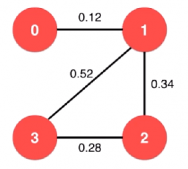首先在启动类上添加注解:@enablescheduling 来开启定时任务
|
1
2
3
4
5
6
7
|
@springbootapplication@enableschedulingpublic class application { public static void main(string[] args) { springapplication.run(application.class, args); }} |
然后新建定时任务类
|
1
2
3
4
5
6
7
8
9
10
11
12
13
14
15
16
17
18
19
20
21
22
23
24
25
26
27
28
29
30
31
|
@componentpublic class quartzservice { /** * 通过时间表达式执行定时任务 */ @scheduled(cron = "0 0/1 * * * ?") public void timertonow(){ system.out.println("now time:" + new simpledateformat("yyyy-mm-dd hh:mm:ss").format(new date())); } /** *启动时间点之后 x毫秒秒执行一次 */ @scheduled(fixedrate = 5000) public void timertozzp(){ system.out.println("fixedrate:" + new random().nextlong() + new simpledateformat("hh:mm:ss").format(new date())); } /** * 结束时间点之后 每x毫秒执行一次 */ @scheduled(fixeddelay = 10000) public void timertoreportcount(){ system.out.println("fixeddelay:" + new random().nextlong() + new simpledateformat("hh:mm:ss").format(new date())); } /** * 第一次延迟 x毫秒执行,之后按照fixedrate的规则每x毫秒执行 */ @scheduled(initialdelay = 10000,fixedrate = 6000) public void timertoreport(){ system.out.println("initialdelay:" + new random().nextlong() + new simpledateformat("hh:mm:ss").format(new date())); }} |
启动项目,定时任务开始
总结
以上所述是小编给大家介绍的springboot定时任务处理类的实现代码,希望对大家有所帮助,如果大家有任何疑问请给我留言,小编会及时回复大家的。在此也非常感谢大家对服务器之家网站的支持!
原文链接:https://blog.csdn.net/qq_29884151/article/details/80577195