django 是一款基于 python 编写并且采用 mvc 设计模式的开源的 web 应用框架,早期是作为劳伦斯出版集团新闻网站的 cms 内容管理系统而开发,后于 2005 年 7 月在 bsd 许可协议下开源,并于 2017 年 12 月 2 日 发布 2.0 正式版。

本文基于《django 官方 tutorials》以及《django rest framework 官方 tutorials》编写,发稿时所使用的 django 版本为 2.1.4,python 版本为 3.6.6,文中涉及的代码都已经由笔者验证运行通过,最终形成了一个简单项目并推送至笔者github上的jungle项目当中,需要的朋友可以基于此来逐步步完善成为一个产品化的项目。
新建 django 项目
下面的命令行展示了在 windows 操作系统下,基于 venv 虚拟环境搭建一个 django 项目的步骤:
|
1
2
3
4
5
6
7
8
9
10
11
12
13
14
15
16
17
18
19
20
21
22
23
24
25
26
27
28
29
30
31
32
33
34
35
36
37
38
39
40
41
42
43
44
45
46
47
48
49
50
51
52
53
54
55
56
57
58
59
60
61
62
63
64
65
66
67
68
69
70
71
72
73
74
75
76
77
78
79
80
81
82
|
# 建立虚拟环境c:\workspace\djangoλ python -m venv venv# 激活虚拟环境c:\workspace\djangoλ .\venv\scripts\activate.bat(venv) λ# 安装djangoc:\workspace\django(venv) λ pip install djangolooking in indexes: https://mirrors.aliyun.com/pypi/simple/collecting django using cached https://mirrors.aliyun.com/pypi/packages/fd/9a/0c028ea0fe4f5803dda1a7afabeed958d0c8b79b0fe762ffbf728db3b90d/django-2.1.4-py3-none-any.whlcollecting pytz (from django) using cached https://mirrors.aliyun.com/pypi/packages/f8/0e/2365ddc010afb3d79147f1dd544e5ee24bf4ece58ab99b16fbb465ce6dc0/pytz-2018.7-py2.py3-none-any.whlinstalling collected packages: pytz, djangosuccessfully installed django-2.1.4 pytz-2018.7# 进入虚拟环境目录,新建一个django项目c:\workspace\django(venv) λ django-admin startproject mysitec:\workspace\django(venv) λ lsmysite/ venv/# 进入新建的django项目,建立一个应用c:\workspace\django(venv) λ cd mysite\c:\workspace\django\mysite(venv) λ python manage.py startapp democ:\workspace\django\mysite(venv) λ lsdemo/ manage.py* mysite/# 同步数据库c:\workspace\django\mysite(venv) λ python manage.py migrateoperations to perform: apply all migrations: admin, auth, contenttypes, sessionsrunning migrations: applying contenttypes.0001_initial... ok applying auth.0001_initial... ok applying admin.0001_initial... ok applying admin.0002_logentry_remove_auto_add... ok applying admin.0003_logentry_add_action_flag_choices... ok applying contenttypes.0002_remove_content_type_name... ok applying auth.0002_alter_permission_name_max_length... ok applying auth.0003_alter_user_email_max_length... ok applying auth.0004_alter_user_username_opts... ok applying auth.0005_alter_user_last_login_null... ok applying auth.0006_require_contenttypes_0002... ok applying auth.0007_alter_validators_add_error_messages... ok applying auth.0008_alter_user_username_max_length... ok applying auth.0009_alter_user_last_name_max_length... ok applying sessions.0001_initial... ok# 启动开发服务(venv) λ python manage.py runserver 8080performing system checks...system check identified no issues (0 silenced).january 03, 2019 - 21:31:48django version 2.1.4, using settings 'mysite.settings'starting development server at http://127.0.0.1:8080/quit the server with ctrl-break.# 返回uinika虚拟环境目录,并将当前虚拟环境的依赖导入至requirements.txtc:\workspace\django\mysite(venv) λ cd ..c:\workspace\django(venv) λ pip freeze > requirements.txtc:\workspace\django(venv) λ lsmysite/ requirements.txt venv/ |
通过 django-admin startproject 命令创建的外部 mysite/ 目录是 web 项目的容器,而 manage.py 文件是用于与 django 项目交互的命令行工具,更多的使用方式可以参阅 django-admin 文档 。。
|
1
2
3
4
5
6
7
|
mysite/ manage.py mysite/ __init__.py settings.py urls.py wsgi.py |
内部嵌套的 mysite/ 目录是用于放置项目中具体的 python 包,它的名称是您需要用来导入其中任何内容的 python 包名称,例如 mysite.urls 。
-
mysite/__init__.py: 空文件,用于提示系统将当前目录识别为一个 python 包。 -
mysite/settings.py: django 项目的配置文件,更多配置请查阅 django settings 。 -
mysite/urls.py: 当前 django 项目的 url 声明,更多内容请参阅 url dispatcher 。 -
mysite/wsgi.py: 兼容 wsgi 规范的当前项目入口点,更多细节可以阅读 如果使用 wsgi 进行部署 。
建立 mysite 项目之后,上面的命令行还通过了 py manage.py startapp 建立了一个 demo/ 应用目录,django 当中一个项目( mysite )可以拥有多个应用( demo ), demo/ 目录下的文件结构如下:
|
1
2
3
4
5
6
7
8
9
|
demo/ __init__.py admin.py apps.py migrations/ __init__.py models.py tests.py views.py |
请求与响应
首先进入 python 虚拟环境并进入 mysite 目录后,执行如下命令:
|
1
2
|
c:\workspace\django\mysite (master -> origin)(venv) λ python manage.py startapp polls |
新建一个 polls 应用之后,打开该目录下的 polls/views.py 源码文件,输入以下代码:
|
1
2
3
4
|
from django.http import httpresponsedef index(request): return httpresponse("你好,这是一个投票应用!") |
接下来,我们需要将上面修改的视图文件 views.py 映射到一个 url,先在 polls/ 目录下新建一个 urls.py 文件,然后键入下面这段代码:
|
1
2
3
4
5
6
7
|
from django.urls import pathfrom . import viewsurlpatterns = [ path('', views.index, name='index'),] |
最后,将上面定义的应用的 url 声明文件 polls/urls.py 包含至项目的 mysite/urls.py 当中,
|
1
2
3
4
5
6
7
|
from django.contrib import adminfrom django.urls import include, pathurlpatterns = [ path('polls/', include('polls.urls')), path('admin/', admin.site.urls),] |
上面代码中出现的 include() 函数主要用于引入其它 url 配置文件,这样我们就可以通过 http://localhost:8080/polls/ 路径访问到如下信息了:
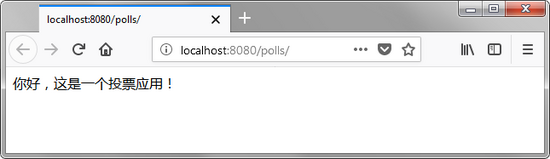
模型和管理页面
mysite/settings.py 文件包含了项目的基本配置,该文件通过如下声明默认使用 django 内置的 sqlite 作为项目数据库。
|
1
2
3
4
5
6
|
databases = { 'default': { 'engine': 'django.db.backends.sqlite3', 'name': os.path.join(base_dir, 'db.sqlite3'), }} |
如果使用其它数据库,则可以将配置书写为下面的格式:
|
1
2
3
4
5
6
7
8
9
10
|
databases = { 'default': { 'engine': 'django.db.backends.mysql', # 数据库引擎名称 'name': 'db', # 数据库连接名称 'user': 'uinika', # 数据库连接用户名 'password': 'test', # 数据库连接密码 'host': 'localhost', # 数据库主机地址 'port': '3306', # 数据库端口 }} |
其中 engine 属性可以根据项目所使用数据库的不同而选择如下值:
- sqlite:django.db.backends.sqlite3
- mysql:django.db.backends.mysql
- postgresql:django.db.backends.postgresql
- oracle:django.db.backends.oracle
接下来继续修改 mysite/settings.py ,设置 time_zone 属性为项目使用国家的时区。
|
1
2
|
language_code = 'zh-hans'time_zone = 'asia/chongqing' |
mysite/settings.py 文件头部的 installed_apps 属性定义了当前项目使用的应用程序。
|
1
2
3
4
5
6
7
8
|
installed_apps = [ 'django.contrib.admin', # 管理员站点 'django.contrib.auth', # 认证授权系统 'django.contrib.contenttypes', # 内容类型框架 'django.contrib.sessions', # 会话框架 'django.contrib.messages', # 消息框架 'django.contrib.staticfiles', # 静态文件管理] |
在前面命令行中执行的 python manage.py migrate 命令会检查 installed_apps 属性的设置,并为其中的每个应用创建所需的数据表,实际上 migrate 命令只会为对 installed_apps 里声明了的应用进行数据库迁移 。
了解项目配置文件的一些设置之后,现在来编辑 polls/models.py 文件新建 question(问题) 和 choice(选项) 两个数据模型:
|
1
2
3
4
5
6
7
8
9
10
|
from django.db import modelsclass question(models.model): question_text = models.charfield(max_length=200) pub_date = models.datetimefield('date published')class choice(models.model): question = models.foreignkey(question, on_delete=models.cascade) choice_text = models.charfield(max_length=200) votes = models.integerfield(default=0) |
每个自定义模型都是 django.db.models.model 的子类,模型里的类变量都表示一个数据库字段,每个字段实质都是 field 类的实例。注意在 choice 使用了 foreignkey 属性定义了一个与 question 的外键关联关系,django 支持所有常用的多对一、多对多和一对一数据库关系。
数据库模型建立完成之后,由于 pollsconfig 类位于 polls/apps.py 文件当中,所以其对应的点式路径为 polls.apps.pollsconfig ,现在我们需要将该路径添加至 mysite/settings.py 文件的 installed_apps 属性:
|
1
2
3
4
5
6
7
8
9
|
installed_apps = [ 'polls.apps.pollsconfig', # 添加pollsconfig 'django.contrib.admin', 'django.contrib.auth', 'django.contrib.contenttypes', 'django.contrib.sessions', 'django.contrib.messages', 'django.contrib.staticfiles',] |
通过 manage.py 提供的 makemigrations 命令,将模型的修改迁移到 sqlite 数据库当中。
|
1
2
3
4
5
6
7
|
c:\workspace\django\mysite (master -> origin)(venv) λ python manage.py makemigrations pollsmigrations for 'polls': polls\migrations\0001_initial.py - create model choice - create model question - add field question to choice |
我们还可以通过 manage.py 提供的 sqlmigrate 命令,查看数据迁移过程中执行了哪些 sql 语句,该命令并不会实质性执行 django 模型到数据库的迁移任务。
|
1
2
3
4
5
6
7
8
9
10
11
12
13
14
15
16
17
18
19
20
21
22
23
24
25
|
c:\workspace\django\mysite (master -> origin)(venv) λ python manage.py sqlmigrate polls 0001begin;---- create model choice--create table "polls_choice" ("id" integer not null primary key autoincrement, "choice_text" varchar(200) not null, "votes" integer not null);---- create model question--create table "polls_question" ("id" integer not null primary key autoincrement, "question_text" varchar(200) not null, "pub_date" datetime not null);---- add field question to choice--alter table "polls_choice" rename to "polls_choice__old";create table "polls_choice" ("id" integer not null primary key autoincrement, "choice_text" varchar(200) not null, "votes" integer not null, "question_id" integer not null references "polls_question" ("id") deferrable initially deferred);insert into "polls_choice" ("id", "choice_text", "votes", "question_id") select "id", "choice_text", "votes", null from "polls_choice__old";drop table "polls_choice__old";create index "polls_choice_question_id_c5b4b260" on "polls_choice" ("question_id");commit; |
django 模型的数据库主键 id 会被自动创建, 并会在外键字段名称后追加 _id 字符串作为后缀。
接下来运行 manage.py 提供的 migrate 命令,在根据新定义的模型创建相应的数据库表。
|
1
2
3
4
5
6
|
c:\workspace\django\mysite (master -> origin)(venv) λ python manage.py migrateoperations to perform: apply all migrations: admin, auth, contenttypes, polls, sessionsrunning migrations: applying polls.0001_initial... ok |
为了便于在版本管理系统提交迁移数据,django 将模型的修改分别独立为 生成 和 应用 两个命令,因此修改 django 模型会涉及如下 3 个步骤:
- 编辑models.py文件修改模型。
- 运行python manage.py makemigrations为模型的改变生成迁移文件。
- 运行python manage.py migrate来应用数据库迁移。
完成上述 django 模型与数据库的同步之后,接下来可以通过 manage.py 提供的 shell 命令,在命令行工具内运行 django 提供的交互式 api。
|
1
2
3
4
5
6
7
8
9
10
11
12
13
14
15
16
17
18
19
20
21
|
c:\workspace\django\mysite (master -> origin)(venv) λ python manage.py shellpython 3.6.6 (v3.6.6:4cf1f54eb7, jun 27 2018, 03:37:03) [msc v.1900 64 bit (amd64)] on win32type "help", "copyright", "credits" or "license" for more information.(interactiveconsole)>>> from polls.models import choice, question>>> question.objects.all()<queryset []>>>> from django.utils import timezone>>> q = question(question_text="what's new?", pub_date=timezone.now())>>> q.save()>>> q.id1>>> q.question_text"what's new?">>> q.pub_datedatetime.datetime(2019, 1, 4, 9, 10, 1, 955820, tzinfo=<utc>)>>> q.question_text = "what's up?">>> q.save()>>> question.objects.all()<queryset [<question: question object (1)>]> |
上面命令行执行结果中的 <question: question object (1)> 对于实际开发没有意义,因此可以考虑为上面建立的 django 模型增加 __str__() 方法直接打印模型对象的属性数据。为了便于进一步测试,这里还为 question 类添加一个自定义的 was_published_recently() 方法:
|
1
2
3
4
5
6
7
8
9
10
11
12
13
14
15
16
17
18
19
20
21
|
import datetimefrom django.db import modelsfrom django.utils import timezoneclass question(models.model): question_text = models.charfield(max_length=200) pub_date = models.datetimefield('date published') # 自定义was_published_recently()方法 def was_published_recently(self): return self.pub_date >= timezone.now() - datetime.timedelta(days=1) # 添加__str__()方法 def __str__(self): return self.question_textclass choice(models.model): question = models.foreignkey(question, on_delete=models.cascade) choice_text = models.charfield(max_length=200) votes = models.integerfield(default=0) # 添加__str__()方法 def __str__(self): return self.choice_text |
完成修改工作之后,再一次运行 python manage.py shell 命令:
|
1
2
3
4
5
6
7
8
9
10
11
12
13
14
15
16
17
18
19
20
21
22
23
24
25
26
27
28
29
30
31
32
33
34
35
36
37
38
39
40
41
42
43
44
45
46
47
48
|
c:\workspace\django\mysite (master -> origin)(venv) λ python manage.py shellpython 3.6.6 (v3.6.6:4cf1f54eb7, jun 27 2018, 03:37:03) [msc v.1900 64 bit (amd64)] on win32type "help", "copyright", "credits" or "license" for more information.(interactiveconsole)>>> from polls.models import choice, question>>> question.objects.all()<queryset [<question: what's up?>]>>>> question.objects.filter(id=1)<queryset [<question: what's up?>]>>>> question.objects.filter(question_text__startswith='what')<queryset [<question: what's up?>]>>>> from django.utils import timezone>>> current_year = timezone.now().year>>> question.objects.get(pub_date__year=current_year)<question: what's up?>>>> question.objects.get(id=2)traceback (most recent call last): file "<console>", line 1, in <module> file "c:\workspace\django\venv\lib\site-packages\django\db\models\manager.py", line 82, in manager_method return getattr(self.get_queryset(), name)(*args, **kwargs) file "c:\workspace\django\venv\lib\site-packages\django\db\models\query.py", line 399, in get self.model._meta.object_namepolls.models.question.doesnotexist: question matching query does not exist.>>> question.objects.get(pk=1)<question: what's up?>>>> q = question.objects.get(pk=1)>>> q.was_published_recently()true>>> q = question.objects.get(pk=1)>>> q.choice_set.all()<queryset []>>>> q.choice_set.create(choice_text='not much', votes=0)<choice: not much>>>> q.choice_set.create(choice_text='the sky', votes=0)<choice: the sky>>>> c = q.choice_set.create(choice_text='just hacking again', votes=0)>>> c.question<question: what's up?>>>> q.choice_set.all()<queryset [<choice: not much>, <choice: the sky>, <choice: just hacking again>]>>>> q.choice_set.count()3>>> choice.objects.filter(question__pub_date__year=current_year)<queryset [<choice: not much>, <choice: the sky>, <choice: just hacking again>]>>>> c = q.choice_set.filter(choice_text__startswith='just hacking')>>> c.delete()(1, {'polls.choice': 1}) |
管理站点
django 能够根据模型自动创建后台管理界面, 这里我们执行 manage.py 提供的 createsuperuser 命令创建一个管理用户:
|
1
2
3
4
5
6
7
|
c:\workspace\django\mysite (master -> origin)(venv) λ python manage.py createsuperuserusername (leave blank to use 'zhenghang'): hankemail address: uinika@outlook.compassword: ********password (again): ********superuser created successfully. |
启动 django 服务之后,就可以通过 url 地址 http://localhost:8080/admin/login 并使用上面新建的用户名和密码进行登陆管理操作:
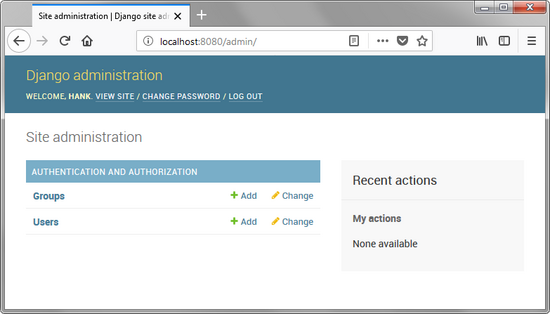
登陆后默认只能对权限相关的 user 和 group 进行管理,如果我们需要将 question 数据模型纳入管理,那么必须要在 polls/admin.py 文件对其进行注册。
|
1
2
3
4
|
from django.contrib import adminfrom .models import questionadmin.site.register(question) |
完成注册之后,刷新管理站点页面即可查看到 question 管理选项:
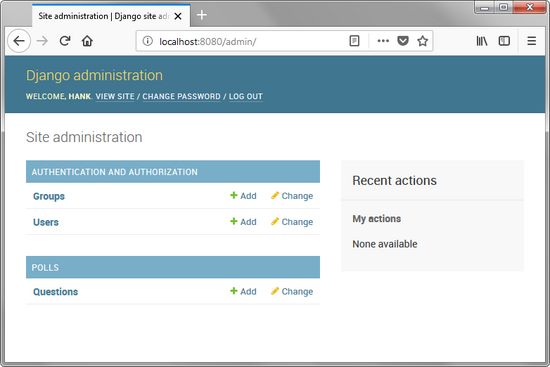
视图与模板
django 使用 urlconfs 配置将 url 与视图关联,即将 url 映射至视图,下面我们将向 polls/views.py 文件添加一些能够接收参数的视图:
|
1
2
3
4
5
6
7
8
9
10
11
12
13
14
|
from django.http import httpresponsedef index(request): return httpresponse("你好,这是一个投票应用!")def detail(request, question_id): return httpresponse("你正在查看问题 %s 。" % question_id)def results(request, question_id): response = "你看到的是问题 %s 的结果。" return httpresponse(response % question_id)def vote(request, question_id): return httpresponse("你正在对问题 %s 进行投票。" % question_id) |
然后将这些新的视图添加至 polls.urls 模块:
|
1
2
3
4
5
6
7
8
9
10
11
12
13
|
from django.urls import pathfrom . import viewsurlpatterns = [ # 访问 http://localhost:8080/polls/ path('', views.index, name='index'), # 访问 http://localhost:8080/polls/5/ path('<int:question_id>/', views.detail, name='detail'), # 访问 http://localhost:8080/polls/5/results/ path('<int:question_id>/results/', views.results, name='results'), # 访问 http://localhost:8080/polls/5/vote/ path('<int:question_id>/vote/', views.vote, name='vote'),] |
django 的每个视图只会完成两个任务:第 1 是返回一个包含被请求页面内容的 httpresponse 对象,或者抛出一个 http404 这样的异常。这里为了展示数据库里按照发布日期排序的最近五个投票问题,我们再向 polls/views.py 代码文件的 index() 函数添加如下内容:
|
1
2
3
4
5
6
|
from .models import questiondef index(request): latest_question_list = question.objects.order_by('-pub_date')[:5] output = ', '.join([q.question_text for q in latest_question_list]) return httpresponse(output) |
这样直接将数据库查询结果输出到页面的方式并不优雅,实际开发环境当中我们通常会使用模板页面来展示数据,首先在 polls 应用目录下创建一个用来存放模板文件的 templates 目录。由于站点配置文件 mysite/settings.py 里 templates 属性的默认设置,能够让 django 在每个 installed_apps 文件夹中自动寻找 templates 子目录,从而正确定位出模板的位置。
|
1
2
3
4
5
6
7
8
9
10
11
12
13
14
15
|
templates = [ { 'backend': 'django.template.backends.django.djangotemplates', 'dirs': [], 'app_dirs': true, 'options': { 'context_processors': [ 'django.template.context_processors.debug', 'django.template.context_processors.request', 'django.contrib.auth.context_processors.auth', 'django.contrib.messages.context_processors.messages', ], }, },] |
接下来继续在 templates 下面新建一个 polls 目录,然后在里边放置一个 index.html 文件,此时通过 url 地址 http://localhost:8080/polls/ 就可以访问到这个模板文件,模板文件会将按照发布日期排序了的 question 列表 latest_question_list 放置到 httpresponse 上下文,并在 polls/index.html 模板当中完成数据绑定。
|
1
2
3
4
5
6
7
8
9
10
11
|
from django.http import httpresponsefrom django.template import loaderfrom .models import questiondef index(request): latest_question_list = question.objects.order_by('-pub_date')[:5] template = loader.get_template('polls/index.html') context = { 'latest_question_list': latest_question_list, } return httpresponse(template.render(context, request)) |
事实上,通过使用 render() 方法,django 能够以更加简化的方式完成载入模板、填充上下文、返回 httpresponse 对象这一系列步骤:
|
1
2
3
4
5
6
7
|
from django.shortcuts import renderfrom .models import questiondef index(request): latest_question_list = question.objects.order_by('-pub_date')[:5] context = {'latest_question_list': latest_question_list} return render(request, 'polls/index.html', context) |
接下来处理投票详情页面,这里会有一个新原则,即如果指定 id 所对应的 question 不存在,那么视图就会抛出一个 http404 异常。在 polls/views.py 添加如下代码,
|
1
2
3
4
5
6
7
8
9
10
|
from django.http import http404from django.shortcuts import renderfrom .models import questiondef detail(request, question_id): try: question = question.objects.get(pk=question_id) except question.doesnotexist: raise http404("问题不存在!") return render(request, 'polls/detail.html', {'question': qu |
然后暂时向 polls/templates/polls/detail.html 添加一行简单的 代码便于测试上面的代码。
django 提供了诸如 get_object_or_404() 、 get_list_or_404() 这样的快捷函数语法糖来解决 http404 判断的问题,因而上一步的代码依然可以进一步简化为下面这样:
|
1
2
3
4
5
6
|
from django.shortcuts import get_object_or_404, renderfrom .models import questiondef detail(request, question_id): question = get_object_or_404(question, pk=question_id) return render(request, 'polls/detail.html', {'question': question}) |
让我们进一步完善polls/templates/polls/detail.html,填充完整的视图代码:
|
1
2
3
4
5
6
|
<h1>{{ question.question_text }}</h1><ul>{% for choice in question.choice_set.all %}<li>{{ choice.choice_text }}</li>{% endfor %}</ul> |
通过在模板代码中使用.符号来访问变量属性,例如对于上面代码中的, django 首先会尝试对question对象使用字典查找(既obj.get(str)),如果失败再尝试属性查找(既obj.str),如果依然失败就会尝试列表查找(即obj[int])。另外循环for中的question.choice_set.all语句会被解析为question.choice_set.all()的 python 的函数调用,完成后将返回一个可迭代的choice对象,该对象仅限于for循环标签内部使用。
在polls/templates/polls/index.html编写的投票链接里使用了诸如<a href="/polls//" rel="external nofollow" ></a>这样的硬编码,但是这样容易造成视图与后端业务的耦合,因此 django 提供了url标签来解决这个问题。
|
1
|
<a href="{% url 'detail' question.id %}" rel="external nofollow" >{{ question.question_text }}</a> |
实际上在mysite/polls/urls.py内的函数调用path('<int:question_id>/', views.detail, name='detail')当中,path()的name属性就是作用于url标签中的这个特性的。
为了避免项目当中各种应用的 url 重名,避免url标签被使用时产生歧义,需要在polls/urls.py上添加应用的命名空间作为区分。
|
1
2
3
4
5
6
7
8
9
10
|
from django.urls import pathfrom . import viewsapp_name = 'polls'urlpatterns = [path('', views.index, name='index'),path('<int:question_id>/', views.detail, name='detail'),path('<int:question_id>/results/', views.results, name='results'),path('<int:question_id>/vote/', views.vote, name='vote'),] |
然后编辑polls/templates/polls/index.html文件,为每个url标签添加上面声明的polls:命名空间。
|
1
|
<li><a href="{% url 'polls:detail' question.id %}" rel="external nofollow" >{{ question.question_text }}</a></li> |
以上就是本文的全部内容,希望对大家的学习有所帮助,也希望大家多多支持服务器之家。
原文链接:https://uinika.github.io/web/server/django.html










