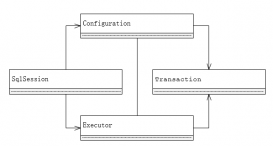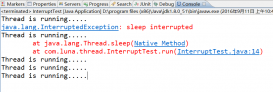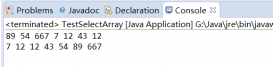最近碰到个需要下载zip压缩包的需求,于是我在网上找了下别人写好的zip工具类。但找了好多篇博客,总是发现有bug。因此就自己来写了个工具类。
这个工具类的功能为:
(1)可以压缩文件,也可以压缩文件夹
(2)同时支持压缩多级文件夹,工具内部做了递归处理
(3)碰到空的文件夹,也可以压缩
(4)可以选择是否保留原来的目录结构,如果不保留,所有文件跑压缩包根目录去了,且空文件夹直接舍弃。注意:如果不保留文件原来目录结构,在碰到文件名相同的文件时,会压缩失败。
(5)代码中提供了2个压缩文件的方法,一个的输入参数为文件夹路径,一个为文件列表,可根据实际需求选择方法。
下面直接上代码
一、代码
|
1
2
3
4
5
6
7
8
9
10
11
12
13
14
15
16
17
18
19
20
21
22
23
24
25
26
27
28
29
30
31
32
33
34
35
36
37
38
39
40
41
42
43
44
45
46
47
48
49
50
51
52
53
54
55
56
57
58
59
60
61
62
63
64
65
66
67
68
69
70
71
72
73
74
75
76
77
78
79
80
81
82
83
84
85
86
87
88
89
90
91
92
93
94
95
96
97
98
99
100
101
102
103
104
105
106
107
108
109
110
111
112
113
114
115
116
117
118
119
120
121
122
123
124
125
126
127
128
129
130
131
132
133
134
135
136
137
138
139
140
141
142
143
144
|
package com.tax.core.util;import java.io.file;import java.io.fileinputstream;import java.io.fileoutputstream;import java.io.ioexception;import java.io.outputstream;import java.util.arraylist;import java.util.list;import java.util.zip.zipentry;import java.util.zip.zipoutputstream;/*** ziputils* @author gdl* @date 2017年11月20日* @version v1.0*/public class ziputils {private static final int buffer_size = 2 * 1024;/*** 压缩成zip 方法1* @param srcdir 压缩文件夹路径* @param out 压缩文件输出流* @param keepdirstructure 是否保留原来的目录结构,true:保留目录结构;* false:所有文件跑到压缩包根目录下(注意:不保留目录结构可能会出现同名文件,会压缩失败)* @throws runtimeexception 压缩失败会抛出运行时异常*/public static void tozip(string srcdir, outputstream out, boolean keepdirstructure)throws runtimeexception{long start = system.currenttimemillis();zipoutputstream zos = null ;try {zos = new zipoutputstream(out);file sourcefile = new file(srcdir);compress(sourcefile,zos,sourcefile.getname(),keepdirstructure);long end = system.currenttimemillis();system.out.println("压缩完成,耗时:" + (end - start) +" ms");} catch (exception e) {throw new runtimeexception("zip error from ziputils",e);}finally{if(zos != null){try {zos.close();} catch (ioexception e) {e.printstacktrace();}}}}/*** 压缩成zip 方法2* @param srcfiles 需要压缩的文件列表* @param out 压缩文件输出流* @throws runtimeexception 压缩失败会抛出运行时异常*/public static void tozip(list<file> srcfiles , outputstream out)throws runtimeexception {long start = system.currenttimemillis();zipoutputstream zos = null ;try {zos = new zipoutputstream(out);for (file srcfile : srcfiles) {byte[] buf = new byte[buffer_size];zos.putnextentry(new zipentry(srcfile.getname()));int len;fileinputstream in = new fileinputstream(srcfile);while ((len = in.read(buf)) != -1){zos.write(buf, 0, len);}zos.closeentry();in.close();}long end = system.currenttimemillis();system.out.println("压缩完成,耗时:" + (end - start) +" ms");} catch (exception e) {throw new runtimeexception("zip error from ziputils",e);}finally{if(zos != null){try {zos.close();} catch (ioexception e) {e.printstacktrace();}}}}/*** 递归压缩方法* @param sourcefile 源文件* @param zos zip输出流* @param name 压缩后的名称* @param keepdirstructure 是否保留原来的目录结构,true:保留目录结构;* false:所有文件跑到压缩包根目录下(注意:不保留目录结构可能会出现同名文件,会压缩失败)* @throws exception*/private static void compress(file sourcefile, zipoutputstream zos, string name,boolean keepdirstructure) throws exception{byte[] buf = new byte[buffer_size];if(sourcefile.isfile()){// 向zip输出流中添加一个zip实体,构造器中name为zip实体的文件的名字zos.putnextentry(new zipentry(name));// copy文件到zip输出流中int len;fileinputstream in = new fileinputstream(sourcefile);while ((len = in.read(buf)) != -1){zos.write(buf, 0, len);}// complete the entryzos.closeentry();in.close();} else {file[] listfiles = sourcefile.listfiles();if(listfiles == null || listfiles.length == 0){// 需要保留原来的文件结构时,需要对空文件夹进行处理if(keepdirstructure){// 空文件夹的处理zos.putnextentry(new zipentry(name + "/"));// 没有文件,不需要文件的copyzos.closeentry();}}else {for (file file : listfiles) {// 判断是否需要保留原来的文件结构if (keepdirstructure) {// 注意:file.getname()前面需要带上父文件夹的名字加一斜杠,// 不然最后压缩包中就不能保留原来的文件结构,即:所有文件都跑到压缩包根目录下了compress(file, zos, name + "/" + file.getname(),keepdirstructure);} else {compress(file, zos, file.getname(),keepdirstructure);}}}}}public static void main(string[] args) throws exception {/** 测试压缩方法1 */fileoutputstream fos1 = new fileoutputstream(new file("c:/mytest01.zip"));ziputils.tozip("d:/log", fos1,true);/** 测试压缩方法2 */list<file> filelist = new arraylist<>();filelist.add(new file("d:/java/jdk1.7.0_45_64bit/bin/jar.exe"));filelist.add(new file("d:/java/jdk1.7.0_45_64bit/bin/java.exe"));fileoutputstream fos2 = new fileoutputstream(new file("c:/mytest02.zip"));ziputils.tozip(filelist, fos2);}} |
二、注意事项
写该工具类时,有些注意事项说一下:
(1)支持选择是否保留原来的文件目录结构,如果不保留,那么空文件夹直接不用处理。
(2)碰到空文件夹时,如果需要保留目录结构,则直接添加个zipentry就可以了,不过就是这个entry的名字后面需要带上一斜杠(/)表示这个是目录。
(3)递归时,不需要把zip输出流关闭,zip输出流的关闭应该是在调用完递归方法后面关闭
(4)递归时,如果是个文件夹且需要保留目录结构,那么在调用方法压缩他的子文件时,需要把文件夹的名字加一斜杠给添加到子文件名字前面,这样压缩后才有多级目录。
三、如何在javaweb项目中使用该工具类
这个工具类在web项目中的使用场景就是多文件下载,我就简单说个下载多个excel表格的案例吧。
代码中的步骤为:
(1)创建一个临时文件夹
(2)将要下载的文件生成至该临时文件夹内
(3)当所有文件生成完后,获取httpservletresponse获取设置下载的header
(4)调用工具类的方法,传入上面生成的临时文件夹路径及response获取的输出流;这样就下载出来zip包了
(5)递归删除掉上面生成的临时文件夹和文件
下面为一个示例代码的代码片段,不是完整代码,简单看一下代码中的步骤
|
1
2
3
4
5
6
7
8
9
10
11
12
13
14
15
16
17
18
19
20
21
22
23
24
25
26
27
28
29
30
31
32
33
34
35
36
37
38
39
40
41
|
if(userlist.size() > 0){/** 下面为下载zip压缩包相关流程 */httpservletrequest request = servletactioncontext.getrequest();filewriter writer;/** 1.创建临时文件夹 */string rootpath = request.getsession().getservletcontext().getrealpath("/");file temdir = new file(rootpath + "/" + uuid.randomuuid().tostring().replaceall("-", ""));if(!temdir.exists()){temdir.mkdirs();}/** 2.生成需要下载的文件,存放在临时文件夹内 */// 这里我们直接来10个内容相同的文件为例,但这个10个文件名不可以相同for (int i = 0; i < 10; i++) {datamap.put("userlist", userlist);map<string, string> endmap = new hashmap<>();endmap.put("user", "老王");endmap.put("time", "2017-10-10 10:50:55");datamap.put("endmap", endmap);configuration cfg = new configuration(configuration.version_2_3_22);cfg.setservletcontextfortemplateloading(servletactioncontext.getservletcontext(), "/ftl");template template = cfg.gettemplate("exportexcel.ftl");writer = new filewriter(temdir.getpath()+"/excel"+ i +".xls");template.process(datamap, writer);writer.flush();writer.close();}/** 3.设置response的header */httpservletresponse response = servletactioncontext.getresponse();response.setcontenttype("application/zip");response.setheader("content-disposition", "attachment; filename=excel.zip");/** 4.调用工具类,下载zip压缩包 */// 这里我们不需要保留目录结构ziputils.tozip(temdir.getpath(), response.getoutputstream(),false);/** 5.删除临时文件和文件夹 */// 这里我没写递归,直接就这样删除了file[] listfiles = temdir.listfiles();for (int i = 0; i < listfiles.length; i++) {listfiles[i].delete();}temdir.delete();} |
以上就是本文的全部内容,希望对大家的学习有所帮助,也希望大家多多支持服务器之家。
原文链接:https://www.cnblogs.com/zeng1994/p/7862288.html