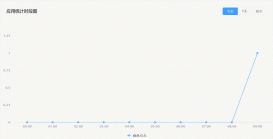php利用fsockopen GET/POST提交表单及上传文件,具体内容如下
1.GET
get.php
|
1
2
3
4
5
6
7
8
9
10
11
12
13
14
15
16
17
18
19
20
21
22
23
24
25
26
27
28
29
30
31
32
33
34
35
36
37
38
39
40
41
42
|
<?php $host = 'demo.fdipzone.com'; $port = 80; $errno = ''; $errstr = ''; $timeout = 30; $url = '/socket/getapi.php'; $param = array( 'name' => 'fdipzone', 'gender' => 'man'); $url = $url.'?'.http_build_query($param); // create connect $fp = fsockopen($host, $port, $errno, $errstr, $timeout); if(!$fp){ return false; } // send request $out = "GET ${url} HTTP/1.1\r\n"; $out .= "Host: ${host}\r\n"; $out .= "Connection:close\r\n\r\n"; fputs($fp, $out); // get response $response = ''; while($row=fread($fp, 4096)){ $response .= $row; } fclose($fp); $pos = strpos($response, "\r\n\r\n"); $response = substr($response, $pos+4); echo $response; ?> |
getapi.php
|
1
2
3
4
5
6
7
|
<?php $name = $_GET['name']; $gender = $_GET['gender']; echo 'name='.$name.'<br>'; echo 'gender='.$gender; ?> |
2.POST
post.php
|
1
2
3
4
5
6
7
8
9
10
11
12
13
14
15
16
17
18
19
20
21
22
23
24
25
26
27
28
29
30
31
32
33
34
35
36
37
38
39
40
41
42
43
44
45
46
|
<?php $host = 'demo.fdipzone.com'; $port = 80; $errno = ''; $errstr = ''; $timeout = 30; $url = '/socket/postapi.php'; $param = array( 'name' => 'fdipzone', 'gender' => 'man', 'photo' => file_get_contents('photo.jpg') ); $data = http_build_query($param); // create connect $fp = fsockopen($host, $port, $errno, $errstr, $timeout); if(!$fp){ return false; } // send request $out = "POST ${url} HTTP/1.1\r\n"; $out .= "Host:${host}\r\n"; $out .= "Content-type:application/x-www-form-urlencoded\r\n"; $out .= "Content-length:".strlen($data)."\r\n"; $out .= "Connection:close\r\n\r\n"; $out .= "${data}"; fputs($fp, $out); // get response $response = ''; while($row=fread($fp, 4096)){ $response .= $row; } fclose($fp); $pos = strpos($response, "\r\n\r\n"); $response = substr($response, $pos+4); echo $response; ?> |
postapi.php
|
1
2
3
4
5
6
7
8
9
10
11
12
13
14
|
<?php define('UPLOAD_PATH', dirname(__FILE__).'/upload'); $name = $_POST['name']; $gender = $_POST['gender']; $photo = $_POST['photo']; $filename = time().'.jpg'; file_put_contents(UPLOAD_PATH.'/'.$filename, $photo, true); echo 'name='.$name.'<br>'; echo 'gender='.$gender.'<br>'; echo '<img src="upload/'.$filename.'">'; ?> |
3.上传文件
file.php
|
1
2
3
4
5
6
7
8
9
10
11
12
13
14
15
16
17
18
19
20
21
22
23
24
25
26
27
28
29
30
31
32
33
34
35
36
37
38
39
40
41
42
43
44
45
46
47
48
49
50
51
52
53
54
55
56
57
58
59
60
61
62
63
64
65
66
67
68
69
70
71
72
73
74
|
<?php $host = 'demo.fdipzone.com'; $port = 80; $errno = ''; $errstr = ''; $timeout = 30; $url = '/socket/fileapi.php'; $form_data = array( 'name' => 'fdipzone', 'gender' => 'man', ); $file_data = array( array( 'name' => 'photo', 'filename' => 'photo.jpg', 'path' =>'photo.jpg' ) ); // create connect $fp = fsockopen($host, $port, $errno, $errstr, $timeout); if(!$fp){ return false; } // send request srand((double)microtime()*1000000); $boundary = "---------------------------".substr(md5(rand(0,32000)),0,10); $data = "--$boundary\r\n"; // form data foreach($form_data as $key=>$val){ $data .= "Content-Disposition: form-data; name=\"".$key."\"\r\n"; $data .= "Content-type:text/plain\r\n\r\n"; $data .= rawurlencode($val)."\r\n"; $data .= "--$boundary\r\n"; } // file data foreach($file_data as $file){ $data .= "Content-Disposition: form-data; name=\"".$file['name']."\"; filename=\"".$file['filename']."\"\r\n"; $data .= "Content-Type: ".mime_content_type($file['path'])."\r\n\r\n"; $data .= implode("",file($file['path']))."\r\n"; $data .= "--$boundary\r\n"; } $data .="--\r\n\r\n"; $out = "POST ${url} HTTP/1.1\r\n"; $out .= "Host:${host}\r\n"; $out .= "Content-type:multipart/form-data; boundary=$boundary\r\n"; // multipart/form-data $out .= "Content-length:".strlen($data)."\r\n"; $out .= "Connection:close\r\n\r\n"; $out .= "${data}"; fputs($fp, $out); // get response $response = ''; while($row=fread($fp, 4096)){ $response .= $row; } fclose($fp); $pos = strpos($response, "\r\n\r\n"); $response = substr($response, $pos+4); echo $response; ?> |
fileapi.php
|
1
2
3
4
5
6
7
8
9
10
11
12
13
14
|
<?php define('UPLOAD_PATH', dirname(__FILE__).'/upload'); $name = $_POST['name']; $gender = $_POST['gender']; $filename = time().'.jpg'; echo 'name='.$name.'<br>'; echo 'gender='.$gender.'<br>'; if(move_uploaded_file($_FILES['photo']['tmp_name'], UPLOAD_PATH.'/'.$filename)){ echo '<img src="upload/'.$filename.'">'; } ?> |
以上就是本文的全部内容,希望对大家的学习有所帮助,也希望大家多多支持服务器之家。