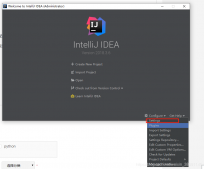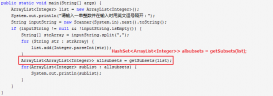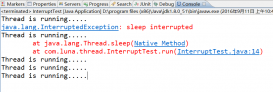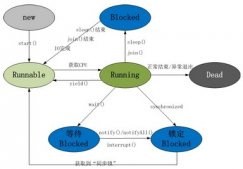本文实例为大家分享了struts2+uploadify多文件上传的具体代码,供大家参考,具体内容如下
首先我这里使用的是 jquery uploadify3.2的版本
导入相关的css js
|
1
2
3
|
<link rel="stylesheet" type="text/css" href="<%=basepath%>css/uploadify/uploadify.css" rel="external nofollow" ><script src="<%=basepath%>js/jquery.min.js"></script><script src="<%=basepath%>js/uploadify/jquery.uploadify.min.js"></script> |
接下来是 上传的 jsp 页面代码
|
1
2
3
4
5
6
7
8
9
10
11
|
<form action="" method="post" > <input type="file" name="img_file" id="img_file"> <div id="uploadfilequeue" ></div> <div id="imgs" ></div> <div id="dialog-message" ></div> </form> <p> <a href="javascript:void(0);" rel="external nofollow" onclick="myupload()">上传</a> <a href="javascript:$('#img_file').uploadify('cancel')" rel="external nofollow" >取消上传</a> </p> |
这里是最关键的js 代码,有注释
|
1
2
3
4
5
6
7
8
9
10
11
12
13
14
15
16
17
18
19
20
21
22
23
24
25
26
27
28
29
30
31
32
33
34
35
36
37
38
39
40
41
42
43
44
45
46
47
48
49
50
51
52
53
54
55
56
57
58
59
60
61
62
63
64
65
66
67
68
69
70
71
72
|
$(function(){ $("#img_file").uploadify({ auto:false,//是否自动上传 height: 30, buttontext:'选择图片', cancelimage:'<%=basepath%>img/uploadify/uploadify-cancel.png', swf : '<%=basepath %>js/uploadify/uploadify.swf', // expressinstall:'js/uploadify/expressinstall.swf', uploader : '<%=basepath%>json/fileuploadaction.action', //后台处理上传文件的action width : 120 , 'multi': true, //设置为true将允许多文件上传 'filesselected': '4', queueid:'uploadfilequeue', fileobjname:'img_file', //与后台action中file属性一样 /* formdata:{ //附带值 'userid':'111', 'username':'tom', 'rnd':'111' }, */ filetypedesc:'上传文件支持的文件格式:jpg,jpge,gif,png', filetypeexts:'*.jpg;*.jpge;*.gif;*.png',//*.jpg;*.jpge;*.gif;*.png queuesizelimit : 4,//只能一次上传4张图片 // simuploadlimit:1,//一次可以上传1个文件 filesizelimit:'2097152',//上传文件最大值 单位为字节 2m //返回一个错误,选择文件的时候触发 onselecterror:function(file, errorcode, errormsg){ switch(errorcode) { case -100: alert("上传的文件数量已经超出系统限制的4个文件!"); break; case -110: alert("文件 ["+file.name+"] 大小超出系统限制的2m大小!"); break; case -120: alert("文件 ["+file.name+"] 大小异常!"); break; case -130: alert("文件 ["+file.name+"] 类型不正确!"); break; } }, // //上传到服务器,服务器返回相应信息到data里 onuploadsuccess:function(file, data, response){ var objs = eval('('+data+')'); var phtml = "<span><img style='width:150;height:150' src='/uploads/"+objs.filename+"'></span>"; if($("#imgs span").length==0){ $("#imgs").html(phtml); }else{ $("#imgs span:last").after(phtml); } }, onselect : function(file) { //alert(file.name); }, //removecompleted:true,//上传的文件进度条是否消失 requeueerrors:false, // removetimeout:2,//进度条消失的时间,默认为3 progressdata:"percentage",//显示上传的百分比 onuploaderror : function(file,errorcode,errormsg,errorstring,swfuploadifyqueue) { //这里是取消的时候发生 // $("#dialog-message").html(errorstring); } }); }); //上传文件 function myupload(){ $("#img_file").uploadify('upload','*'); } |
java 上传的action 代码
|
1
2
3
4
5
6
7
8
9
10
11
12
13
14
15
16
17
18
19
20
21
22
23
24
25
26
27
28
29
30
31
32
33
34
35
36
37
38
39
40
41
42
43
44
45
46
47
48
49
50
51
|
/** * 上传文件的action * @author wzh * */@controller@scope("prototype")public class fileuploadaction extends baseaction { private file img_file; private string img_filecontenttype;//格式同上"filename"+contenttype private string img_filefilename;//格式同上"filename"+filename private string savepath;//文件上传后保存的路径 private map<string, object> datamap = new hashmap<string, object>(); @override /*** * 上传文件 */ public string execute() throws exception{ system.out.println("savepath"+getsavepath()); file dir=new file(getsavepath()); system.out.println(dir.getabsolutepath()); //判断是否存在路径 if(!dir.exists()){ dir.mkdirs(); } //当前上传的文件 file file=getimg_file(); //获得后缀 string ext =fileutil.getextensionname(getimg_filefilename()); string newfilename = uuid.randomuuid()+ext; fileoutputstream fos=new fileoutputstream(getsavepath()+"//"+newfilename); fileinputstream fis=new fileinputstream(getimg_file()); byte []buffers=new byte[1024]; int len=0; while((len=fis.read(buffers))!=-1){ fos.write(buffers,0,len); } fos.close(); fis.close(); // string uploadfilename = getimg_filefilename(); datamap.put("filename",newfilename); return success; } |
|
1
2
3
4
5
6
7
|
<!-- 文件上传相关的 --> <action name="fileuploadaction" class="fileuploadaction"> <param name="savepath">e:/tomcat6.0/webapps/uploads</param> <result type="json"> <param name="root">datamap</param> </result></action> |
配置完以上的基本就ok了。

以上就是本文的全部内容,希望对大家的学习有所帮助,也希望大家多多支持服务器之家。
原文链接:https://blog.csdn.net/CJaver/article/details/38317455