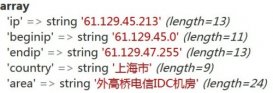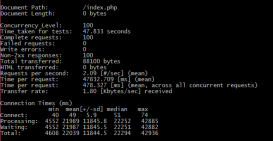自动验证是thinkphp模型层提供的一种数据验证方法,可以在使用create创建数据对象的时候自动进行数据验证。分为静态验证和动态验证。
一、静态验证
(1)在home/controller/路径下新建index控制器。indexcontroller

indexcontroller.class.php页面
注意:静态定义方式因为必须定义模型类,所以只能用d函数实例化模型
create方法是对表单提交的post数据进行自动验证
|
1
2
3
4
5
6
7
8
9
10
11
12
13
14
15
16
17
|
<?phpnamespace home\controller;use think\controller;class indexcontroller extends controller { public function yanzheng(){ $u= d("users");//造一个子类对象 if(empty($_post)){ $this->show(); }else{ if($u->create()){//验证 echo"验证通过"; }else{ echo $u->geterror();//获取错误信息 } } }} |
(2)在view/index文件夹下做yanzheng.html页面
|
1
2
3
4
5
6
7
8
9
10
11
12
13
14
15
16
17
18
19
|
<!doctype html public "-//w3c//dtd xhtml 1.0 transitional//en" "http://www.w3.org/tr/xhtml1/dtd/xhtml1-transitional.dtd"><html xmlns="http://www.w3.org/1999/xhtml"><head><meta http-equiv="content-type" content="text/html; charset=utf-8" /><title>无标题文档</title><script src="__root__/public/js/jquery-3.2.0.min.js"></script></head><body><h1>验证界面</h1><form action="__action__" method="post"><div>用户名:<input type="text" name="uid" /></div><div>密码:<input type="password" name="pwd1"/></div><div>确认密码:<input type="password" name="pwd2"/></div><div>年龄:<input type="text" name="age"/></div><div>邮箱:<input type="text" name="email"/></div><div><input type="submit" value="验证" /></div></form></body></html> |
效果图:

(3)在model层写静态验证的验证:(路径如图)

usersmodel.class.php
|
1
2
3
4
5
6
7
8
9
10
11
12
13
14
|
<?phpnamespace home\model;use think\model;class usersmodel extends model{ //添加验证条件 protected $_validate = array( array("uid","require","用户名不能为空!"), //默认情况下用正则进行验证 array("pwd1","require","密码不能为空!"), array("pwd2","require","密码不能为空!"), array("pwd2","pwd1","两次输入的密码不一致",0,"confirm"), // 验证确认密码是否和密码一致 array("age","18,50","年龄不在范围内",0,"between"), array("email","email","邮箱格式不正确"), );} |
依次验证效果图:
当全部为空时,点击验证

会跳转
输入用户名,其他不输入时,会跳转
两次密码输入不一致时,会提示;年龄不在范围内会提示;邮箱格式不正确时会提示;



输入正确格式内容后
二、动态验证
(1) indexcontroller.class.php页面
|
1
2
3
4
5
6
7
8
9
10
11
12
13
14
15
16
17
18
19
20
|
<?phpnamespace home\controller;use think\controller;class indexcontroller extends controller { public function yz(){ $u= m("users");//造一个父类对象 if(empty($_post)){ $this->show(); }else{ $rules = array( array("uid","require","用户名不能为空!"), ); if($u->validate($rules)->create()){//验证 $this->ajaxreturn("ok","eval"); }else{ $this->ajaxreturn("no","eval"); } } } } |
(2) yz.html页面:
|
1
2
3
4
5
6
7
8
9
10
11
12
13
14
15
16
17
18
19
20
21
22
23
24
25
26
27
28
29
30
31
32
33
34
35
36
|
<!doctype html public "-//w3c//dtd xhtml 1.0 transitional//en" "http://www.w3.org/tr/xhtml1/dtd/xhtml1-transitional.dtd"><html xmlns="http://www.w3.org/1999/xhtml"><head><meta http-equiv="content-type" content="text/html; charset=utf-8" /><title>无标题文档</title><script src="__root__/public/js/jquery-3.2.0.min.js"></script></head><body><h1>验证界面</h1><form action="__action__" method="post"><div><input type="text" name="uid" id="uid" /><span id="ts"></span></div><div><input type="submit" value="验证" /></div></form></body><script type="text/javascript">$("#uid").blur(function(){ var uid = $(this).val(); $.ajax({ url:"__action__", data:{uid:uid}, type:"post", datatype:"text", success: function(data){ if(data.trim()=="ok") { $("#ts").html("验证通过"); } else { $("#ts").html("用户名不能为空"); } } }); })</script></html> |
看一下效果:

当文本框失去焦点时:

当文本框有内容时,再失去焦点:

以上所述是小编给大家介绍的thinkphp框架表单验证操作方法,希望对大家有所帮助,如果大家有任何疑问请给我留言,小编会及时回复大家的。在此也非常感谢大家对服务器之家网站的支持!
原文链接:http://www.cnblogs.com/zhaohui123/p/7154658.html