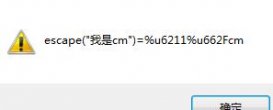前言
springboot底层使用的是slf4j+logback来进行日志记录
把其他common-logging、log4j、java.util.logging转换为slf4j
下面这篇文章主要给大家介绍了关于spring boot slf4j日志依赖关系的相关内容,下面话不多说了,来一起看看详细的介绍吧
底层依赖关系
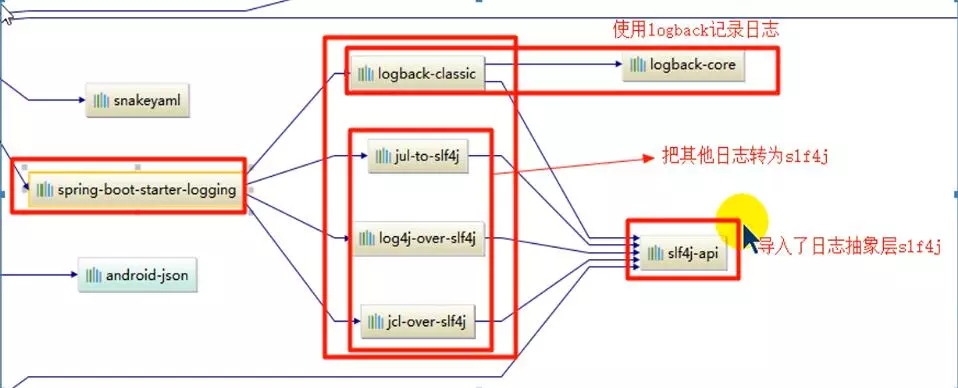
关系如何转化
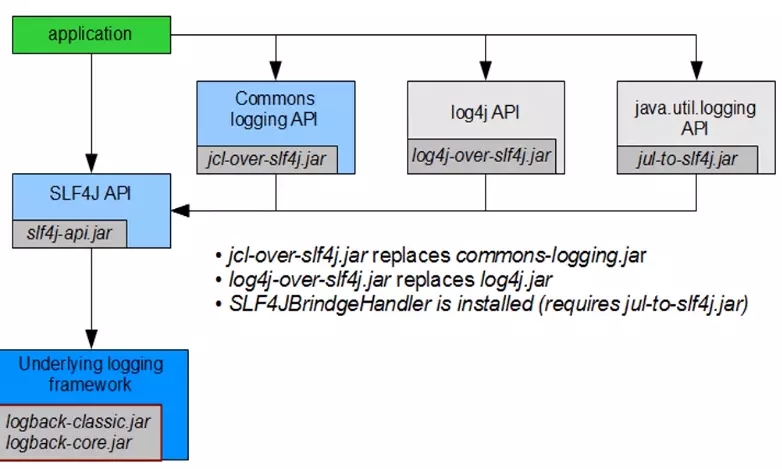
底层通过偷梁换柱的方法,用jcl、jul、log4j中间转换包进行转化
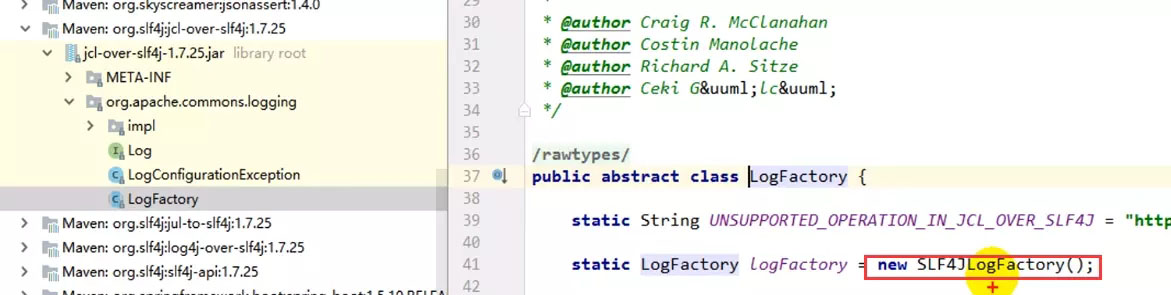
如果要引入其他框架,必须将其中默认日志依赖剔除
springboot从maven依赖中剔除springframework:spring-core中的common-logging
|
1
2
3
4
5
6
7
8
9
10
11
|
<dependency> <groupid>org.springframework</groupid> <artifactid>spring-core</artifactid> <version>4.3.20.release</version> <exclusions> <exclusion> <artifactid>commons-logging</artifactid> <groupid>commons-logging</groupid> </exclusion> </exclusions></dependency> |
springboot默认日志级别为info级别
日志优先级从小到大顺序为:
trace<debug<info<warn<error
|
1
2
3
4
5
6
7
8
9
10
11
12
13
14
15
16
17
18
19
20
21
22
23
24
25
|
package com.example.demo;import org.junit.test;import org.junit.runner.runwith;import org.slf4j.logger;import org.slf4j.loggerfactory;import org.springframework.boot.test.context.springboottest;import org.springframework.test.context.junit4.springrunner;@runwith(springrunner.class)@springboottestpublic class demoapplicationtests { logger log = loggerfactory.getlogger(getclass()); @test public void contextloads() { log.trace("trace日志"); log.debug("debug日志"); log.info("info日志"); log.warn("warn日志"); log.error("error日志"); }} |
启动运行,控制台打印只打印了info及以上级别
2018-11-09 00:13:36.899 info 8156 --- [main] com.example.demo.demoapplicationtests : info日志
2018-11-09 00:13:36.900 warn 8156 --- [main] com.example.demo.demoapplicationtests : warn日志
2018-11-09 00:13:36.900 error 8156 --- [main] com.example.demo.demoapplicationtests : error日志
日志基础配置
|
1
2
3
4
5
6
7
8
9
10
11
12
13
14
15
16
|
# 指定日志输入级别logging.level.com.example.demo=trace # 指定日志输出位置和日志文件名logging.file=./log/log.txt# 指定日志输出路径,若file和path同时配置,则file生效# 此配置默认生成文件为spring.log#logging.path=./log# 控制台日志输出格式# -5表示从左显示5个字符宽度logging.pattern.console=%d{yyyy-mm-dd hh:mm:ss.sss} %highlight(%-5level) %boldyellow(%thread) | %boldgreen(%logger) | %msg%n# 文件中输出的格式logging.pattern.file=%d{yyyy-mm-dd hh:mm:ss.sss} = [%thread] = %-5level = %logger{50} - %msg%n |
总结:
以上就是这篇文章的全部内容了,希望本文的内容对大家的学习或者工作具有一定的参考学习价值,如果有疑问大家可以留言交流,谢谢大家对服务器之家的支持。
原文链接:https://juejin.im/post/5be467ae5188256dbb517885