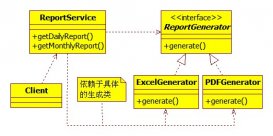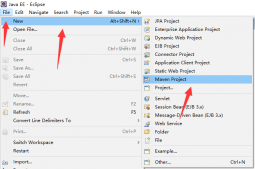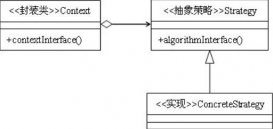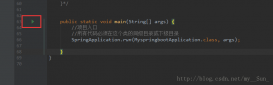spring介绍
spring概述
spring是一个开源框架,spring是2003年兴起的轻量级java开发框架,由rod johnson 在其著作 expert one-on-one j2ee development and design 中阐述的部分理念和原形衍生而来。它是为了解决企业级开发的复杂性而创建的。spring使用基本的javabaen来完成以前只可能由ejb完成的事情,然而spring的用途不仅限于服务器端的开发,从简单性、可测试性、低耦合的角度而言任何java应用都可以在spring中受益。
简单的来说spring就是轻量级的控制反转(ioc)和面向切面(aop)的容器框架。
spring的好处
方便解耦,简化开发
spring就是一个大工厂,专门负责生成bean,可将所有对象,和依赖关系维护由spring管理。
aop编程的支持
spring提供面向切面编程,可以方便的实现对程序进行拦截、运行监控等功能。
声明事务的支持
只需要通过配置就可以对事务进行管理,而无需手动编程。
方便程序的测试
spring对junit支持,可以通过注解方便的测试spring程序。
方便集成各种优秀框架
spring不排斥各种优秀的框架,其内部提供了对各种优秀框架的支持,比如struts2、hibernate、mybatis等。
降低javaee api的使用难度
对java ee 开发中一些难用的api(jdbc、javamail)等都提供了封装 ,使这些api应用难度大大降低。
spring体系结构
spring框架是一个分层架构,它包含一系列的功能要素,并被分为大约20个模块,这些模块分为:
core container、data access/intergration、web、aop(aspect oriented programming)、instrumentation和测试部分,如下图所示:
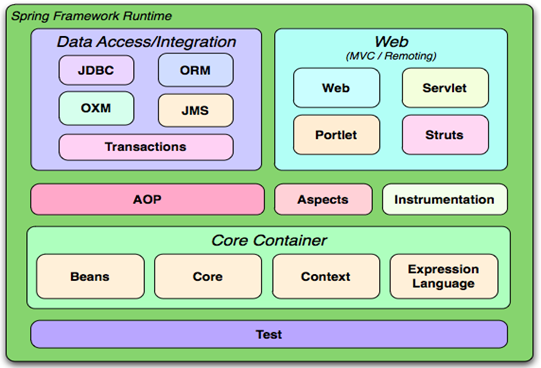
在项目中的架构
web层:struts2、springmvc
dao层:hibernate、mybatis
spring入门案例
编写流程
创建项目

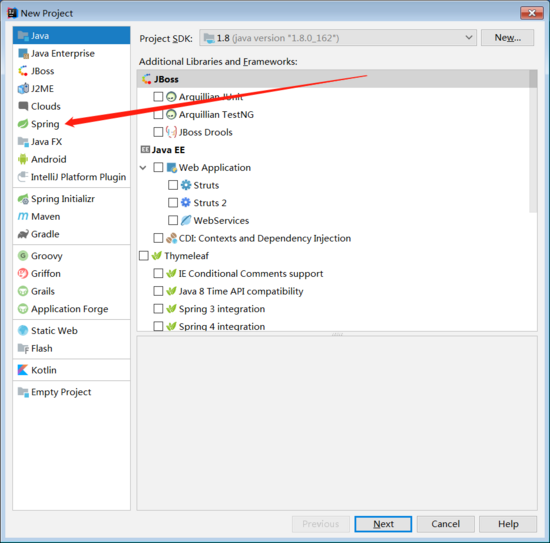
导入jar
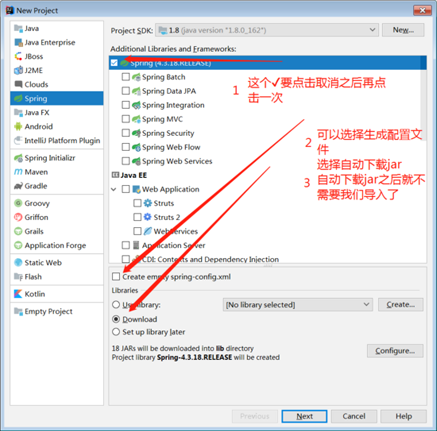
然后点击next
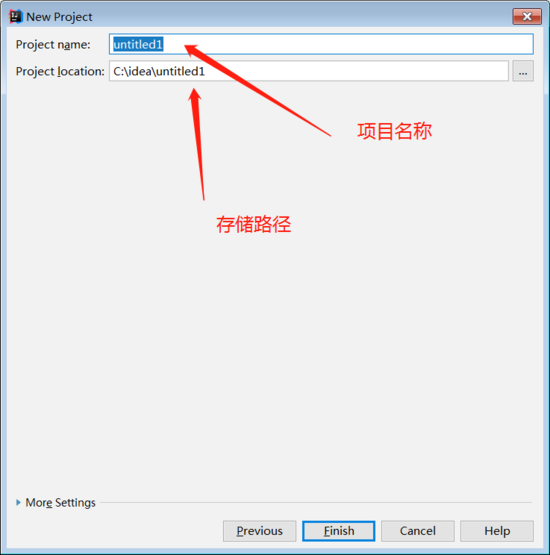
然后点击finish
下面是创建好的项目结构,我创建了bean包,测试类、和配置文件
idea可以自动生成是spring的配置文件 步骤是在需要生成配置文件的目录上鼠标右键--》new--》xml configuration file--》spring config--》然后起文件名点击finish
下面是写好的测试 person类
|
1
2
3
4
5
6
7
8
9
10
11
12
13
14
15
16
17
18
19
20
21
22
23
24
25
26
27
28
29
30
31
32
33
34
35
36
37
38
39
40
41
42
43
44
|
package com.spring.bean;/** * @author: 007 * @date: 2019/1/27/0027 10:20 * @version 1.0 * @description: 创建测试用的bean */public class person { private string name; //姓名 private int age; //年龄 public person() { } public person(string name, int age) { this.name = name; this.age = age; } public string getname() { return name; } public void setname(string name) { this.name = name; } public int getage() { return age; } public void setage(int age) { this.age = age; } @override public string tostring() { return "person{" + "name='" + name + '\'' + ", age=" + age + '}'; }} |
配置spring的核心xml文件
|
1
2
3
4
5
6
7
8
9
10
11
|
<?xml version="1.0" encoding="utf-8"?><beans xmlns="http://www.springframework.org/schema/beans" xmlns:xsi="http://www.w3.org/2001/xmlschema-instance" xsi:schemalocation="http://www.springframework.org/schema/beans http://www.springframework.org/schema/beans/spring-beans.xsd"> <!--配置bean id:给配置的类起个后续在容器中获取用的id class:类所在的路径 --> <bean id="person" class="com.spring.bean.person"/></beans> |
在程序中读取spring的配置文件来获取bean(bean其实就是一个new好的对象)
|
1
2
3
4
5
6
7
8
9
10
11
12
13
14
15
16
17
18
19
20
21
22
23
|
package com.spring.test;import com.spring.bean.person;import org.springframework.context.applicationcontext;import org.springframework.context.support.classpathxmlapplicationcontext;/** * @author: 007 * @date: 2019/1/27/0027 10:21 * @version 1.0 * @description: */public class test { public static void main(string[] args) { //查询类路径 加载配置文件 applicationcontext applicationcontext = new classpathxmlapplicationcontext("beans.xml"); //根据id获取bean //spring就是一个大工厂(容器)专门生成bean bean就是对象 person person = (person) applicationcontext.getbean("person"); //输出获取到的对象 system.out.println("person = " + person); }} |
下面是测试完成后的截图
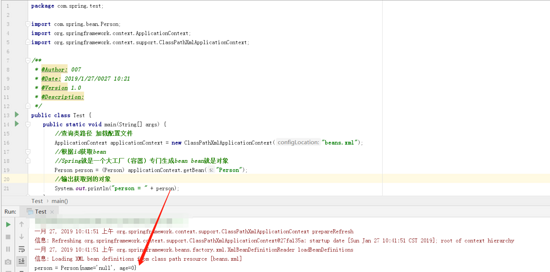
至此入门案例编写完成
以上就是本文的全部内容,希望对大家的学习有所帮助,也希望大家多多支持服务器之家。
原文链接:http://www.cnblogs.com/jungejava/p/10325151.html