overview
最近在弄单点登录,踩了不少坑,所以记录一下,做了个简单的例子。
目标:认证服务器认证后获取 token,客户端访问资源时带上 token 进行安全验证。
可以直接看源码。
关键依赖
|
1
2
3
4
5
6
7
8
9
10
11
12
13
14
15
16
17
18
19
20
21
22
23
24
25
26
27
28
29
30
31
32
33
|
<parent> <groupid>org.springframework.boot</groupid> <artifactid>spring-boot-starter-parent</artifactid> <version>2.1.2.release</version> <relativepath/></parent><dependencies> <dependency> <groupid>org.springframework.boot</groupid> <artifactid>spring-boot-starter-security</artifactid> </dependency> <dependency> <groupid>org.springframework.boot</groupid> <artifactid>spring-boot-starter-web</artifactid> </dependency> <dependency> <groupid>org.springframework.boot</groupid> <artifactid>spring-boot-starter-test</artifactid> <scope>test</scope> </dependency> <dependency> <groupid>org.springframework.security</groupid> <artifactid>spring-security-test</artifactid> <scope>test</scope> </dependency> <dependency> <groupid>org.springframework.security.oauth.boot</groupid> <artifactid>spring-security-oauth2-autoconfigure</artifactid> <version>2.1.2.release</version> </dependency></dependencies> |
认证服务器
认证服务器的关键代码有如下几个文件:
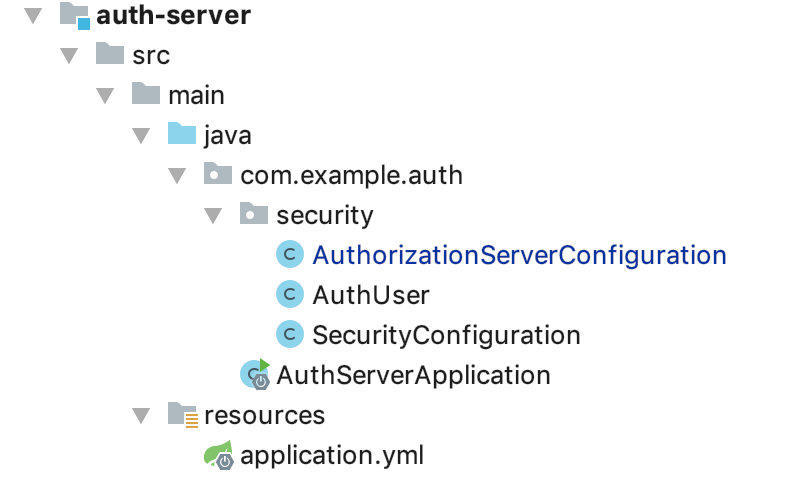
authserverapplication:
|
1
2
3
4
5
6
7
8
|
@springbootapplication@enableresourceserverpublic class authserverapplication { public static void main(string[] args) { springapplication.run(authserverapplication.class, args); }} |
authorizationserverconfiguration 认证配置:
|
1
2
3
4
5
6
7
8
9
10
11
12
13
14
15
16
17
18
19
20
21
22
23
24
25
26
27
28
29
30
31
32
33
34
35
36
37
38
39
40
|
@configuration@enableauthorizationserverclass authorizationserverconfiguration extends authorizationserverconfigureradapter { @autowired authenticationmanager authenticationmanager; @autowired tokenstore tokenstore; @autowired bcryptpasswordencoder encoder; @override public void configure(clientdetailsserviceconfigurer clients) throws exception { //配置客户端 clients .inmemory() .withclient("client") .secret(encoder.encode("123456")).resourceids("hi") .authorizedgranttypes("password","refresh_token") .scopes("read"); } @override public void configure(authorizationserverendpointsconfigurer endpoints) throws exception { endpoints .tokenstore(tokenstore) .authenticationmanager(authenticationmanager); } @override public void configure(authorizationserversecurityconfigurer oauthserver) throws exception { //允许表单认证 oauthserver .allowformauthenticationforclients() .checktokenaccess("permitall()") .tokenkeyaccess("permitall()"); }} |
代码中配置了一个 client,id 是 client,密码 123456。 authorizedgranttypes 有 password 和refresh_token 两种方式。
securityconfiguration 安全配置:
|
1
2
3
4
5
6
7
8
9
10
11
12
13
14
15
16
17
18
19
20
21
22
23
24
25
26
27
28
29
30
31
32
33
34
35
36
37
38
39
40
41
42
|
@configuration@enablewebsecuritypublic class securityconfiguration extends websecurityconfigureradapter { @bean public tokenstore tokenstore() { return new inmemorytokenstore(); } @bean public bcryptpasswordencoder encoder() { return new bcryptpasswordencoder(); } @override protected void configure(authenticationmanagerbuilder auth) throws exception { auth.inmemoryauthentication() .passwordencoder(encoder()) .withuser("user_1").password(encoder().encode("123456")).roles("user") .and() .withuser("user_2").password(encoder().encode("123456")).roles("admin"); } @override protected void configure(httpsecurity http) throws exception { // @formatter:off http.csrf().disable() .requestmatchers() .antmatchers("/oauth/authorize") .and() .authorizerequests() .anyrequest().authenticated() .and() .formlogin().permitall(); // @formatter:on } @override @bean public authenticationmanager authenticationmanagerbean() throws exception { return super.authenticationmanagerbean(); }} |
上面在内存中创建了两个用户,角色分别是 user 和 admin。后续可考虑在数据库或者 redis 中存储相关信息。
authuser 配置获取用户信息的 controller:
|
1
2
3
4
5
6
7
8
|
@restcontrollerpublic class authuser { @getmapping("/oauth/user") public principal user(principal principal) { return principal; }} |
application.yml 配置,主要就是配置个端口号:
|
1
2
3
4
5
6
7
8
|
---spring: profiles: active: dev application: name: auth-serverserver: port: 8101 |
客户端配置
客户端的配置比较简单,主要代码结构如下:
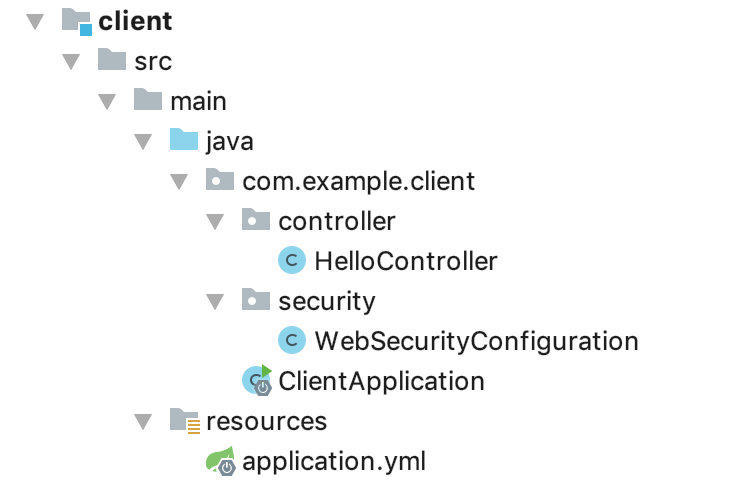
application.yml 配置:
|
1
2
3
4
5
6
7
8
9
10
11
12
13
14
15
16
17
18
19
20
|
---spring: profiles: active: dev application: name: clientserver: port: 8102security: oauth2: client: client-id: client client-secret: 123456 access-token-uri: http://localhost:8101/oauth/token user-authorization-uri: http://localhost:8101/oauth/authorize scope: read use-current-uri: false resource: user-info-uri: http://localhost:8101/oauth/user |
这里主要是配置了认证服务器的相关地址以及客户端的 id 和 密码。user-info-uri 配置的就是服务器端获取用户信息的接口。
hellocontroller 访问的资源,配置了 admin 的角色才可以访问:
|
1
2
3
4
5
6
7
8
|
@restcontrollerpublic class hellocontroller { @requestmapping("/hi") @preauthorize("hasrole('admin')") public responseentity<string> hi() { return responseentity.ok().body("auth success!"); }} |
websecurityconfiguration 相关安全配置:
|
1
2
3
4
5
6
7
8
9
10
11
12
13
14
15
16
17
18
19
|
@configuration@enableoauth2sso@enableglobalmethodsecurity(prepostenabled = true) class websecurityconfiguration extends websecurityconfigureradapter { @override public void configure(httpsecurity http) throws exception { http .csrf().disable() // 基于token,所以不需要session .sessionmanagement().sessioncreationpolicy(sessioncreationpolicy.stateless) .and() .authorizerequests() .anyrequest().authenticated(); }} |
其中 @enableglobalmethodsecurity(prepostenabled = true) 开启后,spring security 的 @preauthorize,@postauthorize 注解才可以使用。
@enableoauth2sso 配置了单点登录。
clientapplication:
|
1
2
3
4
5
6
7
8
|
@springbootapplication@enableresourceserverpublic class clientapplication { public static void main(string[] args) { springapplication.run(clientapplication.class, args); }} |
验证
启动项目后,我们使用 postman 来进行验证。
首先是获取 token:
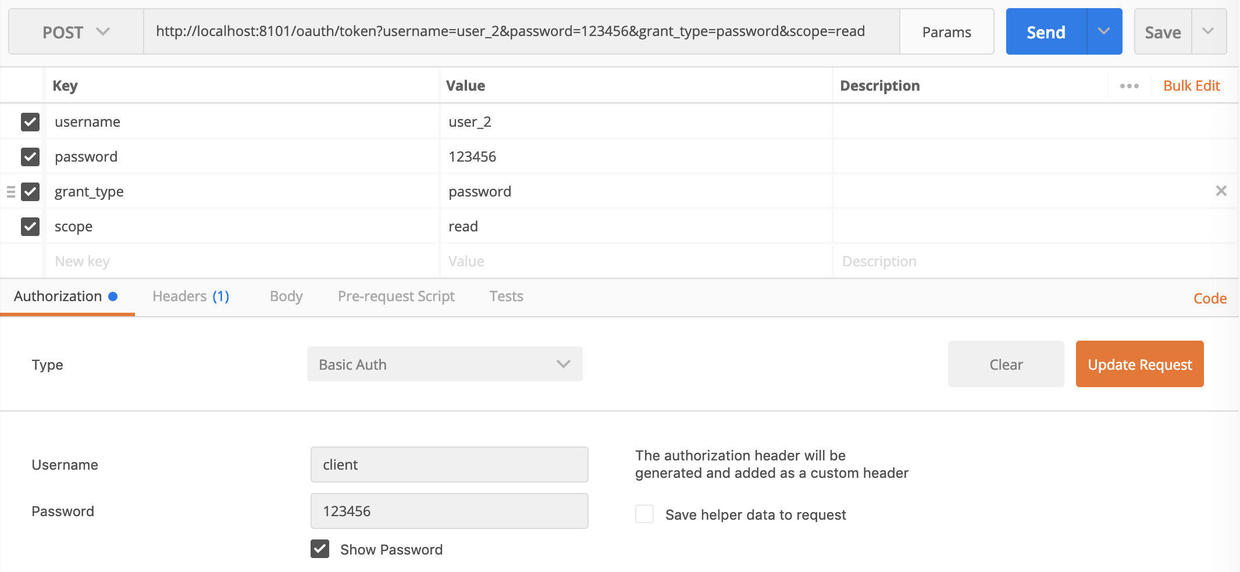
选择 post 提交,地址为验证服务器的地址,参数中输入 username,password,grant_type 和 scope ,其中 grant_type 需要输入 password。
然后在下面等 authorization 标签页中,选择 basic auth,然后输入 client 的 id 和 password。
|
1
2
3
4
5
6
7
|
{ "access_token": "02f501a9-c482-46d4-a455-bf79a0e0e728", "token_type": "bearer", "refresh_token": "0e62dddc-4f51-4cb5-81c3-5383fddbb81b", "expires_in": 41741, "scope": "read"} |
此时就可以获得 access_token 为: 02f501a9-c482-46d4-a455-bf79a0e0e728。需要注意的是这里是用 user_2 获取的 token,即角色是 admin。
然后我们再进行获取资源的验证:
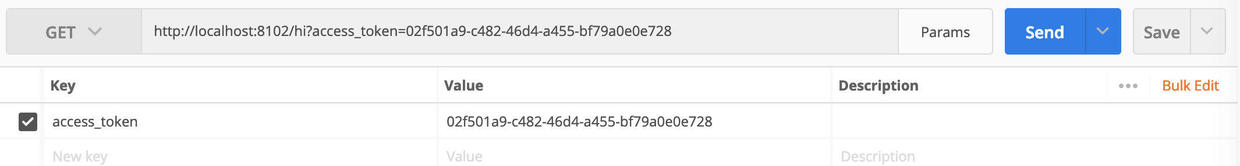
使用 get 方法,参数中输入 access_token,值输入 02f501a9-c482-46d4-a455-bf79a0e0e728 。
点击提交后即可获取到结果。
如果我们不加上 token ,则会提示无权限。同样如果我们换上 user_1 获取的 token,因 user_1 的角色是 user,此资源需要 admin 权限,则此处还是会获取失败。
简单的例子就到这,后续有时间再加上其它功能吧,谢谢~
以上就是本文的全部内容,希望对大家的学习有所帮助,也希望大家多多支持服务器之家。
原文链接:https://segmentfault.com/a/1190000018323304











