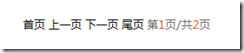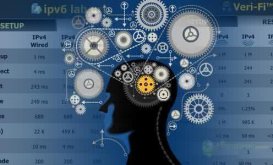代码如下:
<asp:GridView ID="GridViewHistory" runat="server" AutoGenerateColumns="False"
CssClass="vip_table" GridLines="None" BorderStyle="None" CellPadding="0"
ShowHeader="False" AllowPaging="true" PageSize="20"
onpageindexchanging="GridViewHistory_PageIndexChanging">
<PagerTemplate>
<asp:LinkButton ID="lb_firstpage" runat="server" onclick="lb_firstpage_Click">首页</asp:LinkButton>
<asp:LinkButton ID="lb_previouspage" runat="server"
onclick="lb_previouspage_Click">上一页</asp:LinkButton>
<asp:LinkButton ID="lb_nextpage" runat="server" onclick="lb_nextpage_Click">下一页</asp:LinkButton>
<asp:LinkButton ID="lb_lastpage" runat="server" onclick="lb_lastpage_Click">尾页</asp:LinkButton>
第<asp:Label ID="lbl_nowpage" runat="server" Text="<%#GridViewHistory.PageIndex+1 %>" ForeColor="#db530f"></asp:Label>页/共<asp:Label
ID="lbl_totalpage" runat="server" Text="<%#GridViewHistory.PageCount %>" ForeColor="#db530f"></asp:Label>页
</PagerTemplate>
后台代码:
复制代码代码如下:
//分页
protected void GridViewHistory_PageIndexChanging(object sender, GridViewPageEventArgs e)
{
GridViewHistory.PageIndex = e.NewPageIndex;
dataBinding();
}
protected void Button_search_Click(object sender, EventArgs e)
{
dataBinding();
}
protected void lb_firstpage_Click(object sender, EventArgs e)
{
this.GridViewHistory.PageIndex = 0;
dataBinding();
}
protected void lb_previouspage_Click(object sender, EventArgs e)
{
if (this.GridViewHistory.PageIndex > 0)
{
this.GridViewHistory.PageIndex--;
dataBinding();
}
}
protected void lb_nextpage_Click(object sender, EventArgs e)
{
if (this.GridViewHistory.PageIndex < this.GridViewHistory.PageCount)
{
this.GridViewHistory.PageIndex++;
dataBinding();
}
}
protected void lb_lastpage_Click(object sender, EventArgs e)
{
this.GridViewHistory.PageIndex = this.GridViewHistory.PageCount;
dataBinding();
}
dataBinding()为GridViewHistory的数据源绑定事件