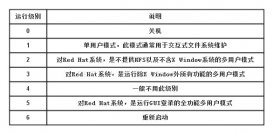修复的步骤如下:
1,cd启动盘,fedora8,或者fedora9都可以,甚至其他的有图形界面安装的linux版本都可以的,启动后一直按照安装的步骤进入安装的桌 面,就是桌面上有一个文件夹,还有个计算机,还有个install的图标的桌面,这时候,你从左上角的fedora菜单栏里面,找到系统工具,点击终端。
2,终端里面如何输入请看我的输入。
- [fedora@localhost ~]$ grub
- bash: grub: command not found
- [fedora@localhost ~]$ whereis grub
- grub: /sbin/grub /usr/share/grub /usr/share/man/man8/grub.8.gz
- [fedora@localhost ~]$ su
- [root@localhost fedora]# /sbin/grub
- Probing devices to guess BIOS drives. This may take a long time.
- GNU GRUB version 0.97 (640K lower / 3072K upper memory)
- [ Minimal BASH-like line editing is supported. For the first word, TAB
- lists possible command completions. Anywhere else TAB lists the possible
- completions of a device/filename.]
- grub> root (hd0,7)
- root (hd0,7)
- Filesystem type is ext2fs, partition type 0×83
- grub> setup (hd0)
- setup (hd0)
- Checking if “/boot/grub/stage1″ exists… yes
- Checking if “/boot/grub/stage2″ exists… yes
- Checking if “/boot/grub/e2fs_stage1_5″ exists… yes
- Running “embed /boot/grub/e2fs_stage1_5 (hd0)”… 23 sectors are embedded.
- succeeded
- Running “install /boot/grub/stage1 (hd0) (hd0)1+23 p (hd0,7)/boot/grub/stage2 /boot/grub/grub.conf”… succeeded
- Done.
- grub>
3,解释如下,su切换到root用户,然后输入 /sbin/grub 来启动grub这样就能开始grub>,然后开始安装grub,输入root (hd0,7),这里面root后面有一个空格不要忘记了,hd后面的数字0,还有那个7要看你自己的情况来定了。0代表的是第几块硬盘,7代表的是第几 个分区,你对于这不能很确定的话,可以点击桌面上的install图标,一直到他让你选择分区什么的东西,你可以在那里看看你的fedora是装在第几个 分区里面,我的是在第7个分区里面,然后setup (hd0)也有空格的,这个0和前面的0是必须一样的
。