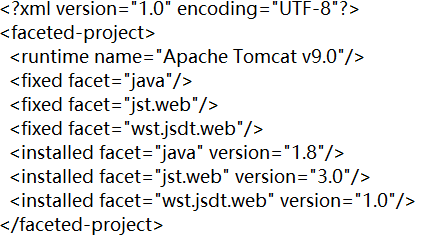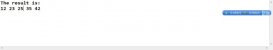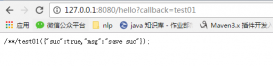已有的springcloud+mybatis项目升级为mybatis-plus
项目模块目录
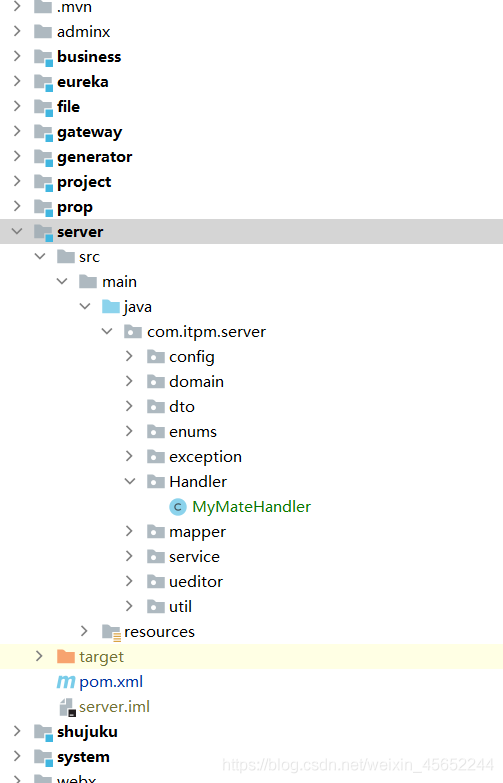

将mybatis依赖替换为mybatis-plus
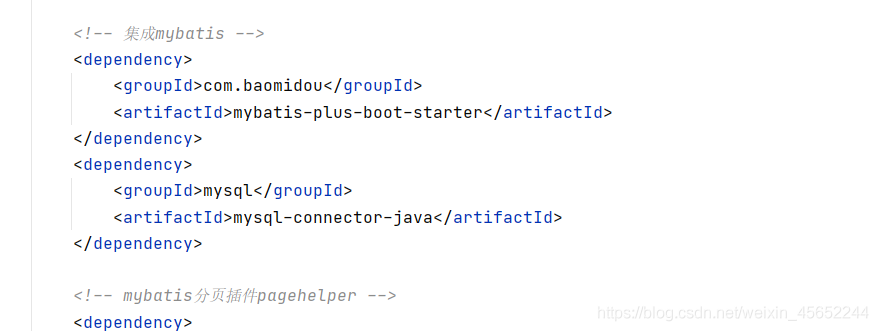
修改配置文件
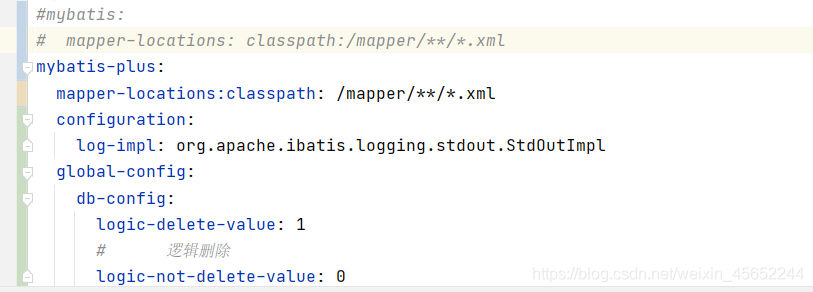
实体类如果与数据库不同名需要加上@TableName
- @Data
- @TableName("project_base")
- public class ProjectBase {
- @TableId(value = "id", type = IdType.UUID)//id看具体项目要求如果是后台生成则不需要type属性,如果不是后台生成不管是自增还是唯一键还是填入都需type属性
- private String id;
- private String prjid;
- private String ccode;
- private String cname;
- private String orgbuild;
- @TableField(fill = FieldFill.INSERT_UPDATE)、//自动填充时间需要一个继承MetaObjectHandler的类,下一个
- private Date createtime;
- @TableField(fill = FieldFill.UPDATE)
- private Date updatetime;
- @TableLogic//需要配置文件开启逻辑删除
- private Boolean del;
- @Version//版本字段数据库不是一定为version只需要在版本字段上加上注解就可以
- private Integer version;
- package com.itpm.server.Handler;
- import com.baomidou.mybatisplus.core.handlers.MetaObjectHandler;
- import lombok.extern.slf4j.Slf4j;
- import org.apache.ibatis.reflection.MetaObject;
- import org.springframework.stereotype.Component;
- import java.util.Date;
- @Component
- @Slf4j
- public class MyMateHandler implements MetaObjectHandler {
- @Override
- public void insertFill(MetaObject metaObject) {
- this.setFieldValByName("createtime",new Date(),metaObject);
- this.setFieldValByName("updatetime",new Date(),metaObject);
- }
- @Override
- public void updateFill(MetaObject metaObject) {
- this.setFieldValByName("updatatime",new Date(),metaObject);
- }
- }
继承BaseMapper
原有接口可以不变,也可以把同名的接口名改了,比如plus的insert和原有的insert同名
- package com.itpm.server.mapper.project;
- import com.baomidou.mybatisplus.core.mapper.BaseMapper;
- import com.itpm.server.domain.project.ProjectBase;
- import com.itpm.server.domain.project.ProjectBaseExample;
- import com.itpm.server.dto.project.ProjectBaseDto;
- import org.apache.ibatis.annotations.Param;
- import java.util.List;
- import java.util.Map;
- public interface ProjectBaseMapper extends BaseMapper<ProjectBase> {
- long countByExample(ProjectBaseExample example);
- int deleteByExample(ProjectBaseExample example);
- int deleteByPrimaryKey(String id);
- int insertlist(List<ProjectBase> list);
- int insert(ProjectBase record);
- int insertSelective(ProjectBase record);
- List<ProjectBaseDto> selectByExample(ProjectBaseExample example);
- ProjectBaseDto selectByPrimaryKey(String id);
- int updateByExampleSelective(@Param("record") ProjectBase record, @Param("example") ProjectBaseExample example);
- int updateByExample(@Param("record") ProjectBase record, @Param("example") ProjectBaseExample example);
- int updateByPrimaryKeySelective(ProjectBase record);
- int updateByPrimaryKey(ProjectBase record);
- ProjectBaseDto selectByPrjid(Map map);
- List<ProjectBaseDto> selectByprojectoverview(String prjid);
- List<ProjectBaseDto> selectProjectByExample(ProjectBaseExample example);
- List<ProjectBaseDto> selectProjectByparams(@Param("record") Map record);
- }
Service层
service层可以继承IService。如果想都自己写不继承也可以
代码生成器
与之前的mybatis代码生成器不冲突,可以选择也可以一起用
我的要生成在公共模块server下
- <dependency>
- <groupId>com.baomidou</groupId>
- <artifactId>mybatis-plus-generator</artifactId>
- <version>3.0.6</version>
- </dependency>
- <dependency>
- <groupId>org.freemarker</groupId>
- <artifactId>freemarker</artifactId>
- <version>2.3.29</version>
- </dependency>
```默认的是freemaker模板可以用其他的,需要导入其他依赖并且代码设置如下,当然可以做成一个util方便,mapper.xml默认生成在mapper层下xml包下,如果需要在resouce下生成需要自定义输出位置
- package com.itpm.generator.server;
- import com.baomidou.mybatisplus.annotation.DbType;
- import com.baomidou.mybatisplus.annotation.FieldFill;
- import com.baomidou.mybatisplus.annotation.IdType;
- import com.baomidou.mybatisplus.core.toolkit.StringPool;
- import com.baomidou.mybatisplus.generator.AutoGenerator;
- import com.baomidou.mybatisplus.generator.InjectionConfig;
- import com.baomidou.mybatisplus.generator.config.*;
- import com.baomidou.mybatisplus.generator.config.po.TableFill;
- import com.baomidou.mybatisplus.generator.config.po.TableInfo;
- import com.baomidou.mybatisplus.generator.config.rules.DateType;
- import com.baomidou.mybatisplus.generator.config.rules.NamingStrategy;
- import com.baomidou.mybatisplus.generator.engine.FreemarkerTemplateEngine;
- import java.io.File;
- import java.util.ArrayList;
- import java.util.List;
- public class ProjectKing {
- public static void main(String[] args) {
- //需要构建一个代码自动生成器对象
- AutoGenerator autoGenerator = new AutoGenerator();
- //配置策略
- //1.全局配置
- GlobalConfig globalConfig = new GlobalConfig();
- File file = new File("server");
- String path = file.getAbsolutePath();
- // String property = System.getProperty("user.dir");
- globalConfig.setOutputDir(path + "/src/main/java");
- globalConfig.setAuthor("蒋磊");
- globalConfig.setOpen(false);
- globalConfig.setBaseResultMap(true);
- globalConfig.setBaseColumnList(true);
- globalConfig.setFileOverride(false);//是否覆盖
- globalConfig.setServiceName("%sService");//去service的i前缀
- globalConfig.setIdType(IdType.UUID);
- globalConfig.setDateType(DateType.ONLY_DATE);
- globalConfig.setSwagger2(true);
- autoGenerator.setGlobalConfig(globalConfig);
- //2设置数据源
- DataSourceConfig dataSourceConfig = new DataSourceConfig();
- dataSourceConfig.setUrl("jdbc:mysql://itpm.itycu.com/itpm?characterEncoding=UTF8&autoReconnect=true&&allowMultiQueries=true");
- dataSourceConfig.setDriverName("com.mysql.jdbc.Driver");
- dataSourceConfig.setUsername("root");
- dataSourceConfig.setPassword("Itycu.8594");
- dataSourceConfig.setDbType(DbType.MYSQL);
- autoGenerator.setDataSource(dataSourceConfig);
- //包的配置
- PackageConfig packageConfig = new PackageConfig();
- packageConfig.setModuleName("server");
- String a="project";
- packageConfig.setParent("com.itpm");
- // packageConfig.setEntity("entity");
- // packageConfig.setMapper("mapper");
- // packageConfig.setService("service");
- // packageConfig.setController("controller");
- packageConfig.setEntity("domain."+a);
- packageConfig.setMapper("mapper."+a);
- packageConfig.setService("service."+a);
- packageConfig.setServiceImpl("service."+a+".impl");
- packageConfig.setController("controller."+a);
- // 自定义配置
- InjectionConfig cfg = new InjectionConfig() {
- @Override
- public void initMap() {
- // to do nothing
- }
- };
- // 模板引擎 freemarker
- String templatePath = "/templates/mapper.xml.ftl";
- // 模板引擎 velocity
- // String templatePath = "/templates/mapper.xml.vm";
- // 自定义输出配置
- List<FileOutConfig> focList = new ArrayList<>();
- // 自定义配置会被优先输出
- focList.add(new FileOutConfig(templatePath) {
- @Override
- public String outputFile(TableInfo tableInfo) {
- // 自定义输出文件名 , 如果你 Entity 设置了前后缀、此处注意 xml 的名称会跟着发生变化!!
- return path + "/src/main/resources/mapper/" + a
- + "/" + tableInfo.getEntityName() + "Mapper" + StringPool.DOT_XML;
- }
- });
- /*
- cfg.setFileCreate(new IFileCreate() {
- @Override
- public boolean isCreate(ConfigBuilder configBuilder, FileType fileType, String filePath) {
- // 判断自定义文件夹是否需要创建
- checkDir("调用默认方法创建的目录,自定义目录用");
- if (fileType == FileType.MAPPER) {
- // 已经生成 mapper 文件判断存在,不想重新生成返回 false
- return !new File(filePath).exists();
- }
- // 允许生成模板文件
- return true;
- }
- });
- */
- cfg.setFileOutConfigList(focList);
- autoGenerator.setCfg(cfg);
- templateConfig.setXml(null);
- autoGenerator.setTemplate(templateConfig);
- autoGenerator.setPackageInfo(packageConfig);
- //4策略配置
- StrategyConfig strategyConfig = new StrategyConfig();
- strategyConfig.setNaming(NamingStrategy.underline_to_camel);
- strategyConfig.setColumnNaming(NamingStrategy.underline_to_camel);
- ArrayList<String> objects = new ArrayList<>();
- // objects.add("etest");
- objects.add("rtest");
- strategyConfig.setInclude(objects.toArray(new String[objects.size()]));//设置要映射的表名
- // strategyConfig.setSuperEntityClass("");
- strategyConfig.setEntityLombokModel(true);//自动lombok
- strategyConfig.setRestControllerStyle(true);
- strategyConfig.setLogicDeleteFieldName("deletedd");//逻辑删除字段
- //自动填充配置
- TableFill createtime = new TableFill("create_time", FieldFill.INSERT);
- TableFill updatetime = new TableFill("update_time", FieldFill.UPDATE);
- ArrayList<TableFill> tableFills = new ArrayList<>();
- strategyConfig.setTableFillList(tableFills);
- //乐观锁
- strategyConfig.setVersionFieldName("berv");
- strategyConfig.setRestControllerStyle(true);
- strategyConfig.setControllerMappingHyphenStyle(true);//localhost:8080/hello_id_2
- autoGenerator.setStrategy(strategyConfig);
- autoGenerator.setTemplateEngine(new FreemarkerTemplateEngine());
- //执行
- autoGenerator.execute();
- }
- }
到此这篇关于已有的springcloud+mybatis项目升级为mybatis-plus的方法的文章就介绍到这了,更多相关springcloud+mybatis项目升级为mybatis-plus内容请搜索服务器之家以前的文章或继续浏览下面的相关文章希望大家以后多多支持服务器之家!
原文链接:https://blog.csdn.net/weixin_45652244/article/details/114629409