Sentinel Dashboard限流规则保存
sentinel在限流规则配置方面提供了可视化页面 sentinel dashboard,源码可从github下载,请自行搜索,此处不提供下载链接。
规则持久化后首先触发GatewayFlowRuleController(源码似乎没有,请参考普通规则改造)的/new.json(或)请求,方法会调用publishRules()将本次编辑规则组装后通过远程调用请求gateway/updateRules更新远程服务内存中限流规则,该接口由远程服务UpdateGatewayRuleCommandHandler提供。
UpdateGatewayRuleCommandHandler接收到请求通过调用handle方法,方法通过
|
1
2
3
|
Set<GatewayFlowRule> flowRules = (Set)JSON.parseObject(data, new TypeReference<Set<GatewayFlowRule>>() { }, new Feature[0]); GatewayRuleManager.loadRules(flowRules); |
将规则持久化到内存。
具体请参考以下流程图
Sentinel DashBoard程序流程
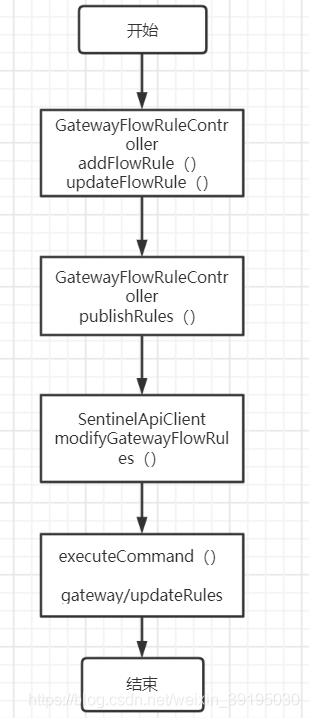
Gateway网关程序流程
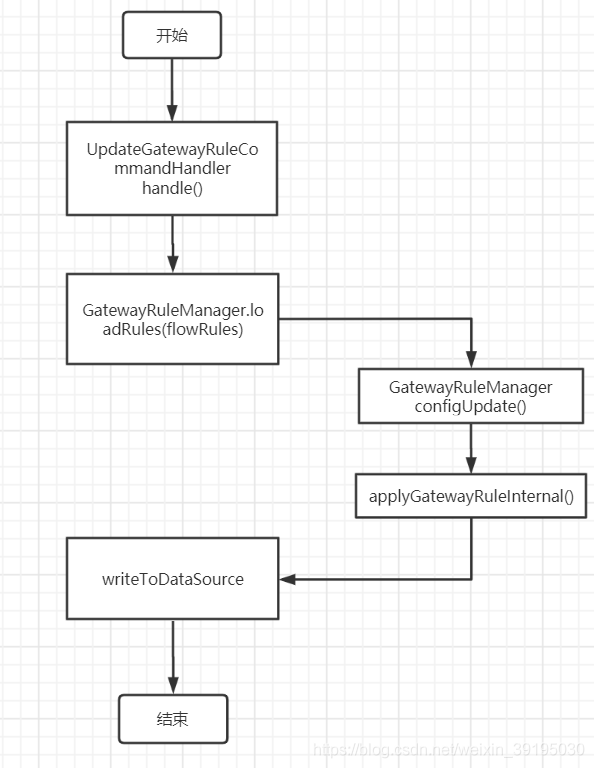
sentinel dashboard 限流规则持久化到nacos
1、将webapp/resources/app/scripts/directives/sidebar/sidebar.html中的
|
1
2
3
4
5
|
<li ui-sref-active="active"><a ui-sref="dashboard.flowV1({app: entry.app})"><i class="glyphicon glyphicon-filter"></i> 流控规则</a></li> |
改为:
|
1
2
3
4
5
|
<li ui-sref-active="active"><a ui-sref="dashboard.flow({app: entry.app})"><i class="glyphicon glyphicon-filter"></i> 流控规则</a></li> |
2、将webapp\resources\app\scripts\controllers\identity.js中的(主要是将FlowServiceV1改为FlowServiceV2)
|
1
2
3
4
5
|
app.controller('IdentityCtl', ['$scope', '$stateParams', 'IdentityService', 'ngDialog', 'FlowServiceV1', 'DegradeService', 'AuthorityRuleService', 'ParamFlowService', 'MachineService', '$interval', '$location', '$timeout', function ($scope, $stateParams, IdentityService, ngDialog, FlowService, DegradeService, AuthorityRuleService, ParamFlowService, MachineService, $interval, $location, $timeout) { |
改为:
|
1
2
3
4
5
|
app.controller('IdentityCtl', ['$scope', '$stateParams', 'IdentityService', 'ngDialog', 'FlowServiceV2', 'DegradeService', 'AuthorityRuleService', 'ParamFlowService', 'MachineService', '$interval', '$location', '$timeout', function ($scope, $stateParams, IdentityService, ngDialog, FlowService, DegradeService, AuthorityRuleService, ParamFlowService, MachineService, $interval, $location, $timeout) { |
3、将下面的四个文件全部拷贝到src/main/java的com.alibaba.csp.sentinel.dashboard.rule包下
FlowRuleNacosProvider.java (从nacos读取配置)
|
1
2
3
4
5
6
7
8
9
10
11
12
13
14
15
16
17
18
19
20
21
22
23
24
25
26
27
28
|
package com.alibaba.csp.sentinel.dashboard.rule;import java.util.ArrayList;import java.util.List;import com.alibaba.csp.sentinel.dashboard.datasource.entity.rule.FlowRuleEntity;import com.alibaba.csp.sentinel.dashboard.rule.DynamicRuleProvider;import com.alibaba.csp.sentinel.datasource.Converter;import com.alibaba.csp.sentinel.util.StringUtil;import com.alibaba.nacos.api.config.ConfigService;import org.springframework.beans.factory.annotation.Autowired;import org.springframework.stereotype.Component;@Component("flowRuleNacosProvider")public class FlowRuleNacosProvider implements DynamicRuleProvider<List<FlowRuleEntity>> { @Autowired private ConfigService configService; @Autowired private Converter<String, List<FlowRuleEntity>> converter; @Override public List<FlowRuleEntity> getRules(String appName) throws Exception { // app端如果需要读取在此处设置好的配置需要设置的GROUP和dataId 需要和这里保持一致 String group = NacosConfigUtil.GROUP_ID; String dataId = appName + NacosConfigUtil.FLOW_DATA_ID_POSTFIX; String rules = configService.getConfig(dataId, group, 3000); if (StringUtil.isEmpty(rules)) { return new ArrayList<>(); } return converter.convert(rules); }} |
FlowRuleNacosPublisher.java (将修改后的配置同步到nacos)
|
1
2
3
4
5
6
7
8
9
10
11
12
13
14
15
16
17
18
19
20
21
22
23
24
25
26
27
28
29
30
|
package com.alibaba.csp.sentinel.dashboard.rule; import java.util.List;import com.alibaba.csp.sentinel.dashboard.datasource.entity.rule.FlowRuleEntity;import com.alibaba.csp.sentinel.dashboard.rule.DynamicRulePublisher;import com.alibaba.csp.sentinel.datasource.Converter;import com.alibaba.csp.sentinel.util.AssertUtil;import com.alibaba.nacos.api.config.ConfigService;import org.springframework.beans.factory.annotation.Autowired;import org.springframework.stereotype.Component;@Component("flowRuleNacosPublisher")public class FlowRuleNacosPublisher implements DynamicRulePublisher<List<FlowRuleEntity>> { @Autowired private ConfigService configService; @Autowired private Converter<List<FlowRuleEntity>, String> converter; @Override public void publish(String app, List<FlowRuleEntity> rules) throws Exception { AssertUtil.notEmpty(app, "app name cannot be empty"); if (rules == null) { return; } //需要和FlowRuleNacosProvider保持一致 String group = NacosConfigUtil.GROUP_ID; String dataId = appName + NacosConfigUtil.FLOW_DATA_ID_POSTFIX; configService.publishConfig(dataId , group , converter.convert(rules)); } } |
NacosConfig.java(初始化nacos的nacosConfigService)
|
1
2
3
4
5
6
7
8
9
10
11
12
13
14
15
16
17
18
19
20
21
22
23
24
25
26
27
28
29
30
31
32
33
34
35
|
package com.alibaba.csp.sentinel.dashboard.rule; import java.util.List;import com.alibaba.csp.sentinel.dashboard.datasource.entity.rule.DegradeRuleEntity;import com.alibaba.csp.sentinel.dashboard.datasource.entity.rule.FlowRuleEntity;import com.alibaba.csp.sentinel.datasource.Converter;import com.alibaba.fastjson.JSON;import com.alibaba.nacos.api.config.ConfigFactory;import com.alibaba.nacos.api.config.ConfigService;import org.springframework.context.annotation.Bean;import org.springframework.context.annotation.Configuration;@Configurationpublic class NacosConfig { @Bean public Converter<List<FlowRuleEntity>, String> flowRuleEntityEncoder() { return JSON::toJSONString; } @Bean public Converter<String, List<FlowRuleEntity>> flowRuleEntityDecoder() { return s -> JSON.parseArray(s, FlowRuleEntity.class); } @Bean public Converter<List<DegradeRuleEntity>, String> degradeRuleEntityEncoder() { return JSON::toJSONString; } @Bean public Converter<String, List<DegradeRuleEntity>> degradeRuleEntityDecoder() { return s -> JSON.parseArray(s, DegradeRuleEntity.class); } @Bean public ConfigService nacosConfigService() throws Exception { //在此处设置nacos服务器的地址 return ConfigFactory.createConfigService("localhost:8848"); }} |
NacosConfigUtil.java(nacos配置的一些常量)
|
1
2
3
4
5
6
7
8
9
10
11
12
13
14
15
16
17
18
19
20
|
package com.alibaba.csp.sentinel.dashboard.rule; public final class NacosConfigUtil { public static final String GROUP_ID = "SENTINEL_GROUP"; public static final String FLOW_DATA_ID_POSTFIX = "-flow-rules"; public static final String PARAM_FLOW_DATA_ID_POSTFIX = "-param-rules"; public static final String CLUSTER_MAP_DATA_ID_POSTFIX = "-cluster-map"; public static final String DEGRADE_DATA_ID_POSTFIX = "-degrade-rules"; /** * cc for `cluster-client` */ public static final String CLIENT_CONFIG_DATA_ID_POSTFIX = "-cc-config"; /** * cs for `cluster-server` */ public static final String SERVER_TRANSPORT_CONFIG_DATA_ID_POSTFIX = "-cs-transport-config"; public static final String SERVER_FLOW_CONFIG_DATA_ID_POSTFIX = "-cs-flow-config"; public static final String SERVER_NAMESPACE_SET_DATA_ID_POSTFIX = "-cs-namespace-set"; private NacosConfigUtil() {} } |
4、修改com.alibaba.csp.sentinel.dashboard.controller.v2.FlowControllerV2
将
|
1
2
3
4
5
6
|
@Autowired@Qualifier("flowRuleDefaultProvider")private DynamicRuleProvider<List<FlowRuleEntity>> ruleProvider;@Autowired@Qualifier("flowRuleDefaultPublisher")private DynamicRulePublisher<List<FlowRuleEntity>> rulePublisher; |
改为:
|
1
2
3
4
5
6
|
@Autowired@Qualifier("flowRuleNacosProvider")private DynamicRuleProvider<List<FlowRuleEntity>> ruleProvider;@Autowired@Qualifier("flowRuleNacosPublisher")private DynamicRulePublisher<List<FlowRuleEntity>> rulePublisher; |
然后启动之后就可以测试了
以上为个人经验,希望能给大家一个参考,也希望大家多多支持服务器之家。
原文链接:https://blog.csdn.net/weixin_39195030/article/details/115892923















