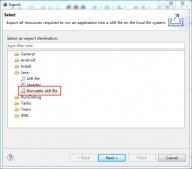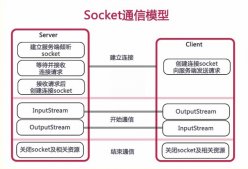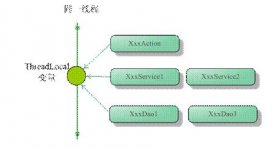添加Redis的jar包.
|
1
2
3
4
|
<dependency> <groupId>org.springframework.boot</groupId> <artifactId>spring-boot-starter-data-redis</artifactId></dependency> |
在application.yml中配置redis
|
1
2
3
4
5
6
7
8
9
10
11
12
13
14
|
spring: ## Redis redis: database: 0 host: 127.0.0.1 port: 6379 password: jedis: pool: max-active: 8 max-wait: -1ms max-idle: 8 min-idle: 0 timeout: 2000ms |
添加自定义注解
|
1
2
3
4
5
6
7
8
9
10
11
12
|
@Inherited@Documented@Target({ElementType.FIELD,ElementType.TYPE,ElementType.METHOD})@Retention(RetentionPolicy.RUNTIME)public @interface AccessLimit { //指定second 时间内 API请求次数 int times() default 4; // 请求次数的指定时间范围 秒数(redis数据过期时间) int second() default 10;} |
编写拦截器
|
1
2
3
4
5
6
7
8
9
10
11
12
13
14
15
16
17
18
19
20
21
22
23
24
25
26
27
28
29
30
31
32
33
34
35
36
37
38
39
40
41
42
43
44
45
46
47
48
49
50
51
52
53
54
55
56
57
58
59
60
61
62
63
64
65
66
67
68
69
70
71
72
73
74
75
76
77
78
79
80
81
82
83
|
import com.ys.xlb.annotation.AccessLimit;import com.ys.xlb.bean.Code;import com.ys.xlb.exception.GlobalException;import com.ys.xlb.utils.IpUtils;import com.ys.xlb.utils.RequestUtils;import com.ys.xlb.utils.ResultUtils;import lombok.extern.slf4j.Slf4j;import org.springframework.data.redis.core.RedisTemplate;import org.springframework.stereotype.Component;import org.springframework.web.method.HandlerMethod;import org.springframework.web.servlet.HandlerInterceptor;import org.springframework.web.servlet.ModelAndView;import javax.annotation.Resource;import javax.servlet.http.HttpServletRequest;import javax.servlet.http.HttpServletResponse;import java.lang.reflect.Method;import java.util.concurrent.TimeUnit;/** * @ClassName AccessLimitInterceptor * @description: API请求限流拦截器 * @time 2019-04-20 11:08 **/@Slf4j@Componentpublic class AccessLimitInterceptor implements HandlerInterceptor { @Resource private RedisTemplate<String, Integer> redisTemplate; @Override public boolean preHandle(HttpServletRequest request, HttpServletResponse response, Object handler) throws Exception { try{ // Handler 是否为 HandlerMethod 实例 if(handler instanceof HandlerMethod){ // 强转 HandlerMethod handlerMethod = (HandlerMethod) handler; // 获取方法 Method method = handlerMethod.getMethod(); // 是否有AccessLimit注解 if(!method.isAnnotationPresent(AccessLimit.class)){ return true; } // 获取注解内容信息 AccessLimit accessLimit = method.getAnnotation(AccessLimit.class); if(accessLimit == null){ return true; } int times = accessLimit.times();//请求次数 int second = accessLimit.second();//请求时间范围 //根据 IP + API 限流 String key = IpUtils.getIpAddr(request) + request.getRequestURI(); //根据key获取已请求次数 Integer maxTimes = redisTemplate.opsForValue().get(key); if(maxTimes == null){ //set时一定要加过期时间 redisTemplate.opsForValue().set(key, 1, second, TimeUnit.SECONDS); }else if(maxTimes < times){ redisTemplate.opsForValue().set(key, maxTimes+1, second, TimeUnit.SECONDS); }else{ // 30405 API_REQUEST_TOO_MUCH 请求过于频繁 RequestUtils.out(response, ResultUtils.error(Code.API_REQUEST_TOO_MUCH)); return false; } } }catch (Exception e){ log.error("API请求限流拦截异常,请检查Redis是否开启!",e); throw new GlobalException(Code.BAD_REQUEST,e.getMessage()); } return true; } @Override public void postHandle(HttpServletRequest request, HttpServletResponse response, Object handler, ModelAndView modelAndView) throws Exception { } @Override public void afterCompletion(HttpServletRequest request, HttpServletResponse response, Object handler, Exception ex) throws Exception { }} |
方法中的IP工具类方法
|
1
2
3
4
5
6
7
8
9
10
11
12
13
14
15
16
17
18
19
20
21
22
23
|
/** * IpUtils工具类方法 * 获取真实的ip地址 * @param request * @return */ public static String getIpAddr(HttpServletRequest request) { String ip = request.getHeader("X-Forwarded-For"); if(org.apache.commons.lang.StringUtils.isNotEmpty(ip) && !"unKnown".equalsIgnoreCase(ip)){ //多次反向代理后会有多个ip值,第一个ip才是真实ip int index = ip.indexOf(","); if(index != -1){ return ip.substring(0,index); }else{ return ip; } } ip = request.getHeader("X-Real-IP"); if(org.apache.commons.lang.StringUtils.isNotEmpty(ip) && !"unKnown".equalsIgnoreCase(ip)){ return ip; } return request.getRemoteAddr(); } |
RequestUtils.out()方法
|
1
2
3
4
5
6
7
8
9
10
11
12
13
14
15
16
17
18
19
20
21
22
23
|
/** * @Title: out * @Description: response输出JSON数据 * @param response : 响应请求 * @param object: object * @return void **/ public static void out(ServletResponse response, Object object){ PrintWriter out = null; try { response.setContentType("application/json;charset=UTF-8"); response.setCharacterEncoding("UTF-8"); out = response.getWriter(); out.println(JSONObject.fromObject(resultMap).toString()); } catch (Exception e) { log.error("输出JSON报错!"+e); }finally{ if(null != out){ out.flush(); out.close(); } } } |
配置拦截器
|
1
2
3
4
5
6
7
8
9
10
11
12
13
14
15
16
17
18
19
20
21
|
@Configurationpublic class ApplicationConfig implements WebMvcConfigurer { //这里需要注入拦截器 否则无法获取到拦截器注入的RedisTemplate<String, Integer> redisTemplate; @Bean public AccessLimitInterceptor accessLimitInterceptor(){ return new AccessLimitInterceptor(); } /** * 配置拦截器 * @author lance * @param registry */ @Override public void addInterceptors(InterceptorRegistry registry) { registry.addInterceptor(new LoginInterceptor()).addPathPatterns("/**").excludePathPatterns("/static/**","/login.html","/user/login"); //API限流拦截 registry.addInterceptor(accessLimitInterceptor()).addPathPatterns("/**").excludePathPatterns("/static/**","/login.html"); }} |
配置拦截器的类中必须先注入这个拦截器否则无法获取到拦截器注入的RedisTemplate<String, Integer> redisTemplate
使用注解
|
1
2
3
4
5
6
7
8
9
10
|
/** * @Title: selectAll * @Description: 查询文章信息 **/ @AccessLimit(times = 5) @RequestMapping(value = "selectAll" , method = {RequestMethod.GET,RequestMethod.POST}) //GetMapping(value = "selectAll") public ResultBody selectAll(Article article) { return articleService.selectAll(article); } |
请求测试
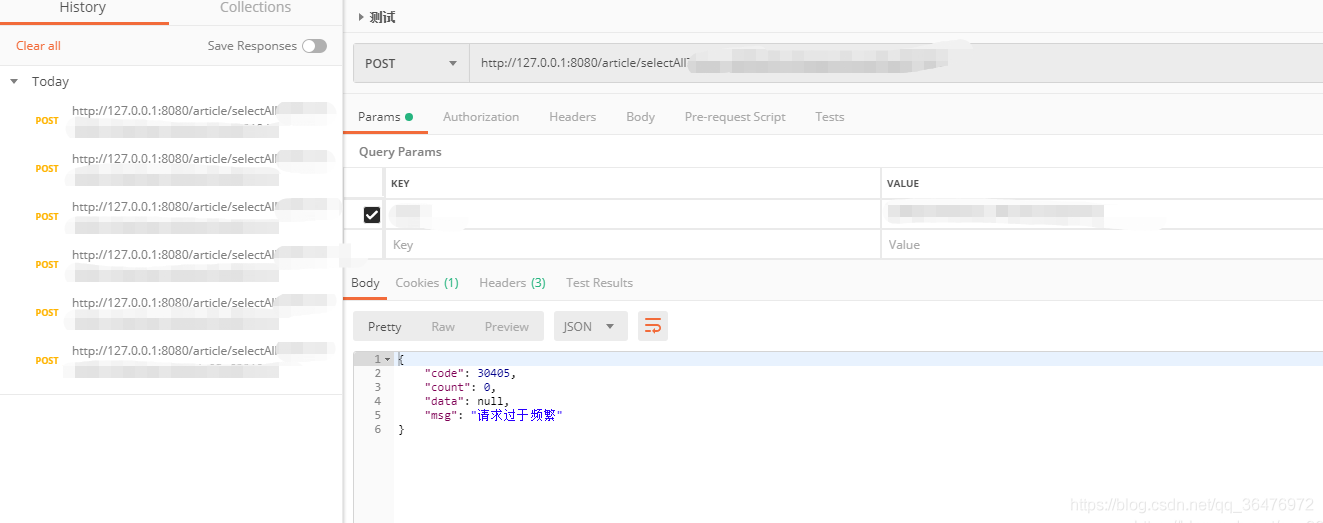
时间间隔为默认的10s, 10s内请求第6次出现此返回值,完成.
参考博客:
https://blog.csdn.net/zrg523/article/details/82185088
到此这篇关于Springboot+Redis实现API接口限流的示例代码的文章就介绍到这了,更多相关Springboot+Redis接口API限流内容请搜索服务器之家以前的文章或继续浏览下面的相关文章希望大家以后多多支持服务器之家!
原文链接:https://blog.csdn.net/qq_36476972/article/details/89418987