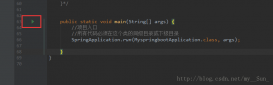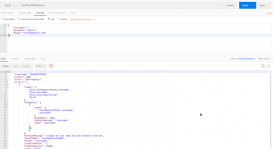使用@ConfigurationProperties封装配置文件
业务场景:
把配置文件的信息,读取并自动封装成实体类,可以使用@ConfigurationProperties,把同类的配置信息自动封装成实体类。
1、在pom.xml中添加依赖包
|
1
2
3
4
5
|
<dependency> <groupId>org.springframework.boot</groupId> <artifactId>spring-boot-configuration-processor</artifactId> <optional>true</optional></dependency> |
2、创建配置文件(application.properties)
|
1
2
3
4
5
6
7
8
9
10
|
wx.appid = wx111111wx.redirectUri = https://www.baidu.com/wx.templateId = 1wx.first = 模板标题wx.remark = 模板备注wx.color = #000000sms.appid = 111111sms.appkey = bd3bfba026f711eaac3b005056b84de4sms.templateId = 1sms.sign = Jeff |
3、创建测试类1(WxSettings.java)
|
1
2
3
4
5
6
7
8
9
10
11
12
13
14
15
16
17
18
19
20
21
22
23
24
25
26
27
28
29
30
31
32
33
34
35
36
37
38
39
40
41
42
43
44
45
46
47
48
49
50
51
52
53
54
|
package com.jeff.config;import org.springframework.boot.context.properties.ConfigurationProperties;import org.springframework.stereotype.Component;@Component@ConfigurationProperties(prefix = "wx")public class WxSettings { private String appid; private String redirectUri; private Integer templateId; private String first; private String remark; private String color; public String getAppid() { return appid; } public void setAppid(String appid) { this.appid = appid; } public String getRedirectUri() { return redirectUri; } public void setRedirectUri(String redirectUri) { this.redirectUri = redirectUri; } public Integer getTemplateId() { return templateId; } public void setTemplateId(Integer templateId) { this.templateId = templateId; } public String getFirst() { return first; } public void setFirst(String first) { this.first = first; } public String getRemark() { return remark; } public void setRemark(String remark) { this.remark = remark; } public String getColor() { return color; } public void setColor(String color) { this.color = color; } @Override public String toString() { return "WxSettings [appid=" + appid + ", redirectUri=" + redirectUri + ", templateId=" + templateId + ", first=" + first + ", remark=" + remark + ", color=" + color + "]"; }} |
4、创建测试类2(SmsSettings.java)
|
1
2
3
4
5
6
7
8
9
10
11
12
13
14
15
16
17
18
19
20
21
22
23
24
25
26
27
28
29
30
31
32
33
34
35
36
37
38
39
40
|
package com.jeff.config;import org.springframework.boot.context.properties.ConfigurationProperties;import org.springframework.stereotype.Component;@Component@ConfigurationProperties(prefix = "sms")public class SmsSettings { private String appid; private String appkey; private Integer templateId; private String sign; public String getAppid() { return appid; } public void setAppid(String appid) { this.appid = appid; } public String getAppkey() { return appkey; } public void setAppkey(String appkey) { this.appkey = appkey; } public Integer getTemplateId() { return templateId; } public void setTemplateId(Integer templateId) { this.templateId = templateId; } public String getSign() { return sign; } public void setSign(String sign) { this.sign = sign; } @Override public String toString() { return "SmsSettings [appid=" + appid + ", appkey=" + appkey + ", templateId=" + templateId + ", sign=" + sign + "]"; }} |
5、创建测试类(MyController.java)
|
1
2
3
4
5
6
7
8
9
10
11
12
13
14
15
16
17
18
19
|
package com.jeff.controller;import org.springframework.beans.factory.annotation.Autowired;import org.springframework.web.bind.annotation.RequestMapping;import org.springframework.web.bind.annotation.RestController;import com.jeff.config.SmsSettings;import com.jeff.config.WxSettings;@RestControllerpublic class MyController { @Autowired private WxSettings wx; @Autowired private SmsSettings sms; @RequestMapping("myTest") public String myTest() { System.out.println(wx.toString()); System.out.println(sms.toString()); return "success"; }} |
6、打开浏览器访问 http://localhost:8080/myTest,控制台输出结果
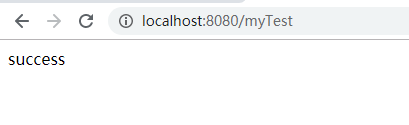
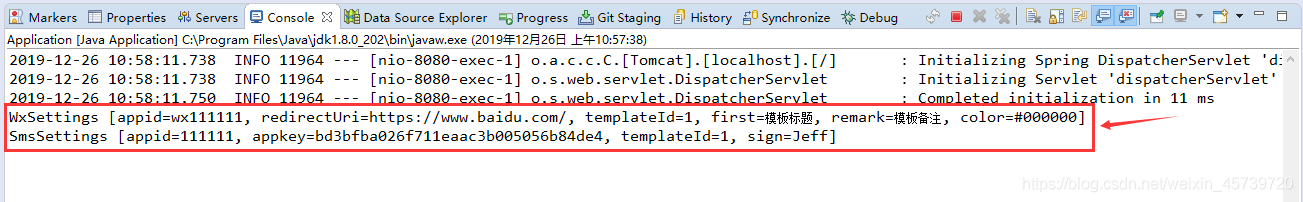
以上为个人经验,希望能给大家一个参考,也希望大家多多支持服务器之家。
原文链接:https://blog.csdn.net/weixin_45739720/article/details/103711280