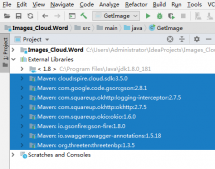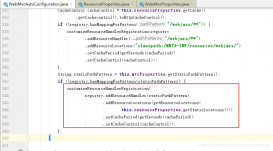实现的功能:
- 默认情况下将扫描整个项目的文件
- 可以使用@ComponentScan注解配置扫描路径
- 只将被@Component注解修饰的类装载到容器中
- 可以使用@AutoWired注解实现自动装配
- 读取配置文件中的声明的类并注册到容器中
项目结构
下面是程序的项目结构图:

自定义注解
下面是自定义的三个注解: @AutoWired,@Component,@ComponentScan。
|
1
2
3
4
5
6
7
8
9
10
11
12
13
|
@Target(ElementType.FIELD)@Retention(RetentionPolicy.RUNTIME)public @interface AutoWired {}@Target(ElementType.TYPE)@Retention(RetentionPolicy.RUNTIME)public @interface Component {}@Target(ElementType.TYPE)@Retention(RetentionPolicy.RUNTIME)public @interface ComponentScan { String[] value();} |
容器实现
其中AnnotationConfigApplicationContext和ClassPathXMLApplicationContext为核心的类,其中
AnnotationConfigApplicationContext类实现扫描文件和解析注解等功能。
|
1
2
3
4
5
6
7
8
9
10
11
12
13
14
15
16
17
18
19
20
21
22
23
24
25
26
27
28
29
30
31
32
33
34
35
36
37
38
39
40
41
42
43
44
45
46
47
48
49
50
51
52
53
54
55
56
57
58
59
60
61
62
63
64
65
66
67
68
69
70
71
72
73
74
75
76
77
78
79
80
81
82
83
84
85
86
87
88
89
90
91
92
93
94
95
96
97
98
99
100
101
102
103
104
105
106
107
108
109
110
111
112
113
114
115
116
117
118
119
120
121
122
123
124
125
126
127
128
129
130
131
132
133
134
135
136
137
138
139
140
|
package learn.reflection.reflect;import learn.reflection.Bootstrap;import learn.reflection.annotation.AutoWired;import learn.reflection.annotation.Component;import learn.reflection.annotation.ComponentScan;import java.io.File;import java.io.InputStream;import java.lang.reflect.Field;import java.util.HashMap;import java.util.Map;import java.util.Properties;import java.util.Set;public class AnnotationConfigApplicationContext<T>{ //使用HaspMap存储Bean private HashMap<Class,Object> beanFactory=new HashMap<>(); //获取Bean的方法 public T getBean(Class clazz){ return (T) beanFactory.get(clazz); } String path;//编译后的字节码存储路径 /** * 初始化ApplicationContext,加载注解修饰的Bean到beanFactory */ public void initContextByAnnotation(){ //编译后的项目根目录:D:/idea_workplace/javaAppliTechnology/target/classes/ path = AnnotationConfigApplicationContext.class.getClassLoader().getResource("").getFile(); //查看启动类Bootstrap是否有定义扫描包 ComponentScan annotation = Bootstrap.class.getAnnotation(ComponentScan.class); if (annotation!=null){ //有定义就只扫描自定义的 String[] definedPaths = annotation.value(); if (definedPaths!=null&&definedPaths.length>0){ loadClassInDefinedDir(path,definedPaths); } }else{ //默认扫描整个项目的目录 System.out.println(path); findClassFile(new File(path)); } assembleObject(); } /** * 给@AutoWired修饰的属性赋值 */ private void assembleObject(){ Set<Map.Entry<Class, Object>> entries = beanFactory.entrySet(); //扫描所有容器中的Bean for (Map.Entry<Class, Object> entry : entries) { Object value = entry.getValue(); //获取所有属性 Field[] fields = value.getClass().getDeclaredFields(); for (Field field : fields) { //如果被@AutoWired注解修饰则进行赋值 AutoWired annotation = field.getAnnotation(AutoWired.class); if (annotation!=null){ try { field.setAccessible(true); field.set(value,beanFactory.get(field.getType())); } catch (IllegalAccessException e) { e.printStackTrace(); } } } } } /** * 扫描用户自定义的包 * @param path * @param definedPaths */ private void loadClassInDefinedDir(String path, String[] definedPaths){ for (String definedPath : definedPaths) { //转换成绝对路径 String s = definedPath.replaceAll("\\.", "/"); String fullName=path+s; System.out.println(s); findClassFile(new File(fullName)); } } /** * 扫描项目中的每一个文件夹找到所有的class文件 */ private void findClassFile(File pathParent) { //路径是否是目录,子目录是否为空 if (pathParent.isDirectory()) { File[] childrenFiles = pathParent.listFiles(); if (childrenFiles == null || childrenFiles.length == 0) { return; } for (File childrenFile : childrenFiles) { if (childrenFile.isDirectory()) { //递归调用直到找到所有的文件 findClassFile(childrenFile); } else { //找到文件 loadClassWithAnnotation(childrenFile); } } } } /** * 装配找到的所有带有@Component注解的类到容器 */ private void loadClassWithAnnotation(File file) { //1.去掉前面的项目绝对路径 String pathWithClass=file.getAbsolutePath().substring(path.length()-1); //2.将路径的“/”转化为“.”和去掉后面的.class if (pathWithClass.contains(".class")){ String fullName = pathWithClass.replaceAll("\\\\", ".").replace(".class", ""); /** * 根据获取到的类的全限定名使用反射将实例添加到beanFactory中 */ try { Class<?> clazz = Class.forName(fullName); //3.判断是不是接口,不是接口才创建实例 if (!clazz.isInterface()){ //4.是否具有@Bean注解 Component annotation = clazz.getAnnotation(Component.class); if (annotation!=null){ //5.创建实例对象 Object instance = clazz.newInstance(); //6.判断是否有实现的接口 Class<?>[] interfaces = clazz.getInterfaces(); if (interfaces!=null&&interfaces.length>0){ //如果是有接口就将其接口的class作为key,实例对象作为value System.out.println("正在加载【"+interfaces[0].getName()+"】 实例对象:"+instance.getClass().getName()); beanFactory.put(interfaces[0],instance); }else{ System.out.println("正在加载【"+clazz.getName()+"】 实例对象:"+instance.getClass().getName()); beanFactory.put(clazz,instance); } //如果没有接口就将自己的class作为key,实例对象作为value } } } catch (Exception e) { e.printStackTrace(); } } }} |
ClassPathXMLApplicationContext类实现解析xml配置文件,并装载组件到容器中。
|
1
2
3
4
5
6
7
8
9
10
11
12
13
14
15
16
17
18
19
20
21
22
23
24
25
26
27
28
29
30
31
32
33
34
35
36
37
38
39
40
41
42
43
44
45
46
47
48
49
50
51
52
53
54
55
56
57
58
59
60
61
62
63
64
65
66
67
68
69
70
71
|
package learn.reflection.reflect;import java.net.URL;import java.util.HashMap;import java.util.Map;import org.jdom2.Document;import org.jdom2.JDOMException;import org.jdom2.Element;import org.jdom2.xpath.XPath;import org.jdom2.input.SAXBuilder;import java.io.File;import java.io.IOException;import java.net.URL;import java.net.URISyntaxException;import java.util.*;import java.lang.reflect.Field;import java.lang.reflect.Method;import java.lang.reflect.InvocationTargetException;/** * @author Hai * @date 2020/5/17 - 18:47 */public class ClassPathXMLApplicationContext{ private File file; private Map<String,Object> map = new HashMap(); public ClassPathXMLApplicationContext(String config_file) { URL url = this.getClass().getClassLoader().getResource(config_file); try { file = new File(url.toURI()); XMLParsing(); } catch (Exception e) { // TODO Auto-generated catch block e.printStackTrace(); } } private void XMLParsing() throws Exception { SAXBuilder builder = new SAXBuilder(); Document document = builder.build(file); Element root = document.getRootElement(); List elementList = root.getChildren("bean"); Iterator i = elementList.iterator(); //读取bean节点的所有信息 while (i.hasNext()) { Element bean = (Element) i.next(); String id = bean.getAttributeValue("id"); //根据class创建实例 String cls = bean.getAttributeValue("class"); Object obj = Class.forName(cls).newInstance(); Method[] method = obj.getClass().getDeclaredMethods(); List<Element> list = bean.getChildren("property"); for (Element el : list) { for (int n = 0; n < method.length; n++) { String name = method[n].getName(); String temp = null; //找到属性对应的setter方法进行赋值 if (name.startsWith("set")) { temp = name.substring(3, name.length()).toLowerCase(); if (el.getAttribute("name") != null) { if (temp.equals(el.getAttribute("name").getValue())) { method[n].invoke(obj, el.getAttribute("value").getValue()); } } } } } map.put(id, obj); } } public Object getBean(String name) { return map.get(name); }} |
测试
实体类User的定义:
|
1
2
3
4
5
6
7
8
9
10
11
12
13
|
@Componentpublic class User { private String username; private String password; public User(String username, String password) { this.username = username; this.password = password; } public User() { } //省略getter,setter方法 } |
在UserServiceImpl类中添加@Component注解,并使用@AutoWired注解注入容器中的IUerDao接口的实现类UserDaoImpl。
|
1
2
3
4
5
6
7
8
9
10
|
@Componentpublic class UserServiceImpl implements IUserService { @AutoWired private IUserDao userDao; @Override public void login(User user) { System.out.println("调用UserDaoImpl的login方法"); userDao.loginByUsername(user); }} |
UserDaoImpl类同样添加@Component注解
|
1
2
3
4
5
6
7
|
@Componentpublic class UserDaoImpl implements IUserDao { @Override public void loginByUsername(User user) { System.out.println("验证用户【"+user.getUsername()+"】登录"); }} |
在beans.xml中配置注册User类,文件beans.xml的内容如下:
|
1
2
3
4
5
6
7
|
<?xml version="1.0" encoding="UTF-8"?><beans> <bean id="user" class="learn.reflection.entity.User"> <property name="username" value="张三" /> <property name="password" value="123" /> </bean></beans> |
下面同时使用 AnnotationConfigApplicationContext类和 ClassPathXMLApplicationContext类。
Bootstrap类作为启动类添加注解@ComponentScan,指定扫描learn.reflection.dao和learn.reflection.service这两个包。
|
1
2
3
4
5
6
7
8
9
10
11
12
|
@ComponentScan(value = {"learn.reflection.dao","learn.reflection.service"})public class Bootstrap { public static void main(String[] args) { AnnotationConfigApplicationContext applicationContext = new AnnotationConfigApplicationContext(); applicationContext.initContextByAnnotation(); UserServiceImpl userService = (UserServiceImpl) applicationContext.getBean(IUserService.class); ClassPathXMLApplicationContext xmlApplicationContext = new ClassPathXMLApplicationContext("beans.xml"); User user = (User) xmlApplicationContext.getBean("user"); System.out.println(user); userService.login(user); }} |
运行Bootstrap类,程序运行结果如下:
learn/reflection/dao
正在加载【learn.reflection.dao.IUserDao】 实例对象:learn.reflection.dao.impl.UserDaoImpl
learn/reflection/service
正在加载【learn.reflection.service.IUserService】 实例对象:learn.reflection.service.impl.UserServiceImpl
User{username='张三', password='123'}
调用UserDaoImpl的login方法
验证用户【张三】登录
以上为个人经验,希望能给大家一个参考,也希望大家多多支持服务器之家。
原文链接:https://blog.csdn.net/huangjhai/article/details/106177527