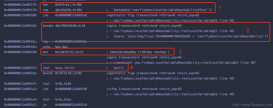swagger简介
Swagger是一款RESTful接口的文档在线自动生成、功能测试功能框架。一个规范和完整的框架,用于生成、描述、调用和可视化RESTful风格的Web服务,加上swagger-ui,可以有很好的呈现。
当我们在后台的接口修改了后,swagger可以实现自动的更新,而不需要人为的维护这个接口进行测试。
一、swagger2中常用的注解作用
| 注解 | 作用 |
|---|---|
| @Api | 修饰整个类,描述Controller的作用 ,表示标识这个类是swagger的资源 |
| @ApiOperation | 描述一个类的一个方法,或者说一个接口,表示一个http请求的操作 |
| @ApiParam | 用于方法的参数,表示对参数的添加元数据 |
| @ApiModelProperty | 用于方法,字段。表示对model属性的说明或者数据操作更改 |
二、springboot项目配置swagger2步骤
1、springboot项目的目录结构如下:
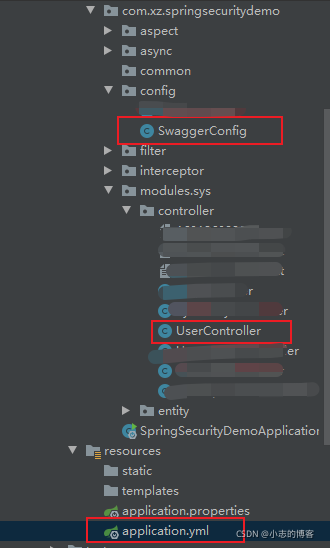
2、pom.xml文件引入如下配置
<!--引入web相关依赖-->
<dependency>
<groupId>org.springframework.boot</groupId>
<artifactId>spring-boot-starter-web</artifactId>
</dependency>
<!--引入swagger2-->
<dependency>
<groupId>io.springfox</groupId>
<artifactId>springfox-swagger2</artifactId>
<version>2.9.2</version>
</dependency>
<!--引入swagger-ui-->
<dependency>
<groupId>io.springfox</groupId>
<artifactId>springfox-swagger-ui</artifactId>
<version>2.9.2</version>
</dependency>
3、application.yml配置文件配置如下
server:
port: 8001 #端口
servlet:
context-path: /springSecurity #配置项目名称
4、Swagger配置文件如下:
package com.xz.springsecuritydemo.config;
import com.google.common.base.Predicate;
import io.swagger.annotations.ApiOperation;
import org.springframework.beans.factory.annotation.Value;
import org.springframework.context.annotation.Bean;
import org.springframework.context.annotation.Configuration;
import org.springframework.http.ResponseEntity;
import springfox.documentation.builders.ApiInfoBuilder;
import springfox.documentation.builders.RequestHandlerSelectors;
import springfox.documentation.service.ApiInfo;
import springfox.documentation.service.Contact;
import springfox.documentation.spi.DocumentationType;
import springfox.documentation.spring.web.plugins.Docket;
import springfox.documentation.swagger2.annotations.EnableSwagger2;
import static com.google.common.base.Predicates.or;
import static springfox.documentation.builders.PathSelectors.regex;
/**
* @description: Swagger配置文件
* @author: xz
*/
@Configuration
@EnableSwagger2//开启Swagger2
public class SwaggerConfig {
//注入配置文件中的项目名称
@Value("${server.servlet.context-path}")
private String contextPath;
/**
* 构建 swagger2 api 文档的详细信息函数
* @return
*/
private ApiInfo initApiInfo() {
ApiInfo apiInfo = new ApiInfoBuilder()
.title("springSecurity测试项目 Platform API")//大标题
.version( "1.0.0")//版本
.description(initContextInfo())//描述
.contact(new Contact("xz", "https://wwwxz.blog.csdn.net/", "123456@qq.com"))//作者信息
.license("The System Server, Version 1.0")//网站链接显示文字
.licenseUrl("https://wwwxz.blog.csdn.net/")//网站链接
.build();
return apiInfo;
}
private String initContextInfo() {
StringBuffer sb = new StringBuffer();
sb.append("REST API 设计在细节上有很多自己独特的需要注意的技巧,并且对开发人员在构架设计能力上比传统 API 有着更高的要求。")
.append("<br/>")
.append("本文通过翔实的叙述和一系列的范例,从整体结构,到局部细节,分析和解读了为了提高易用性和高效性,REST API 设计应该注意哪些问题以及如何解决这些问题。");
return sb.toString();
}
/**
* swagger2的配置文件,这里可以配置swagger2的一些基本的内容,比如扫描的包等等
* @return
*/
@Bean
public Docket restfulApi() {
System.out.println("http://localhost:8001" + contextPath + "/swagger-ui.html");
return new Docket(DocumentationType.SWAGGER_2)
.apiInfo(initApiInfo())
.groupName("RestfulApi")
//.genericModelSubstitutes(DeferredResult.class)
.genericModelSubstitutes(ResponseEntity.class)
.useDefaultResponseMessages(true)
.forCodeGeneration(false)
.pathMapping(contextPath) // base,最终调用接口后会和paths拼接在一起
.select()
//加了ApiOperation注解的类,才生成接口文档
//.apis(RequestHandlerSelectors.withMethodAnnotation(ApiOperation.class))
//暴露接口地址的包路径(即此包下的类,才生成接口文档)
.apis(RequestHandlerSelectors.basePackage("com.xz.springsecuritydemo.modules.sys.controller"))
.paths(doFilteringRules())//自定义的过滤规则
.build();
}
/**
* 设置过滤规则
* 这里的过滤规则支持正则匹配
* @return
*/
private Predicate<String> doFilteringRules() {
return or(
regex("/testUser.*"),
regex("/hello.*")
);
}
}
5、用户实体类如下:
package com.xz.springsecuritydemo.modules.sys.entity;
import io.swagger.annotations.ApiModelProperty;
/**
* @description: 用户实体类
* @author: xz
*/
public class UserQueryCondition {
private int id;
@ApiModelProperty(value = "用户名称")
private String name;
private int age;
public int getId() {
return id;
}
public void setId(int id) {
this.id = id;
}
public String getName() {
return name;
}
public void setName(String name) {
this.name = name;
}
public int getAge() {
return age;
}
public void setAge(int age) {
this.age = age;
}
}
6、控制层代码如下:
package com.xz.springsecuritydemo.modules.sys.controller;
import com.xz.springsecuritydemo.modules.sys.entity.User;
import com.xz.springsecuritydemo.modules.sys.entity.UserQueryCondition;
import io.swagger.annotations.Api;
import io.swagger.annotations.ApiOperation;
import io.swagger.annotations.ApiParam;
import org.apache.commons.lang.builder.ReflectionToStringBuilder;
import org.apache.commons.lang.builder.ToStringStyle;
import org.springframework.web.bind.annotation.*;
/**
* @description: 控制层代码如下
* @author: xz
*/
@Api(value = "API - UserController",description = "用户模块接口详情")
@RestController
@RequestMapping("/testUser")
public class UserController {
/***
* @ApiParam 如果方法接受的是具体参数,此注解需要加到方法中的参数上
*/
@RequestMapping(value = "/queryUserByName",method = RequestMethod.GET)
@ApiOperation(value = "根据用户名称查询服务")
public void queryUserByName(@ApiParam(value = "用户username") @RequestParam(name="username",required = false, defaultValue ="tom" ) String name){
System.out.println("queryUser====="+name);
}
/***
* @ApiOperation 可用在方法头上.参数的描述容器
* @ApiModelProperty 如果方法接受的是实体,此注解需要加到实体的具体属性上
*/
@RequestMapping(value = "/queryUserAll",method = RequestMethod.GET)
@ApiOperation(value = "根据用户id、名称和年龄查询服务")
public void queryUserAll(UserQueryCondition userQueryCondition){
//利用反射工具把对象输出
System.out.println(ReflectionToStringBuilder.toString(userQueryCondition, ToStringStyle.MULTI_LINE_STYLE));
}
/***
* @ApiOperation 可用在方法头上.参数的描述容器
*/
@PostMapping(value = "/createUser")
@ApiOperation(value = "用户新增服务")
public User userCreate1(@RequestBody User user){
System.out.println(user.getName()+"----"+user.getPassword());
user.setId(1);
return user;
}
/***
* @ApiOperation 可用在方法头上.参数的描述容器
*/
@PutMapping("/{id:d+}")
@ApiOperation(value = "用户修改服务")
public User update(@RequestBody User user){
System.out.println(user.getId()+"======"+user.getName()+"----"+user.getPassword());
user.setId(1);
return user;
}
/***
* @ApiOperation 可用在方法头上.参数的描述容器
*/
@DeleteMapping("/{id:d+}")
@ApiOperation(value = "用户删除服务")
public void delete(@PathVariable String id){
System.out.println(id);
}
}
7、启动项目,如下图:
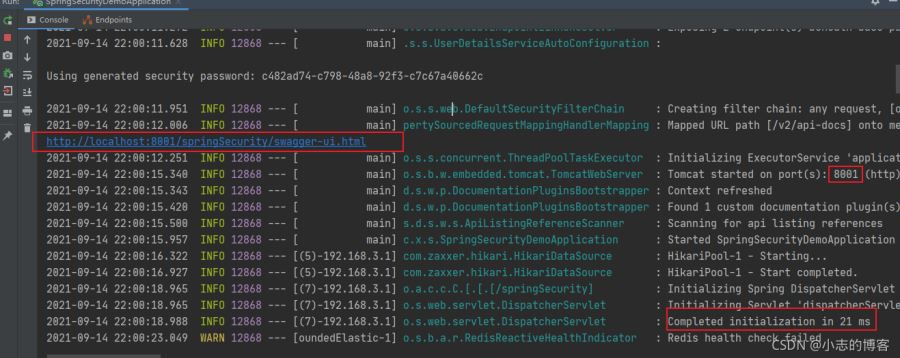
8、启动项目后,访问 http://localhost:8001/springSecurity/swagger-ui.html,如下图:

9、点击user-Controller,如下图所示:

10、点击具体某一方法,可以看到如下信息:
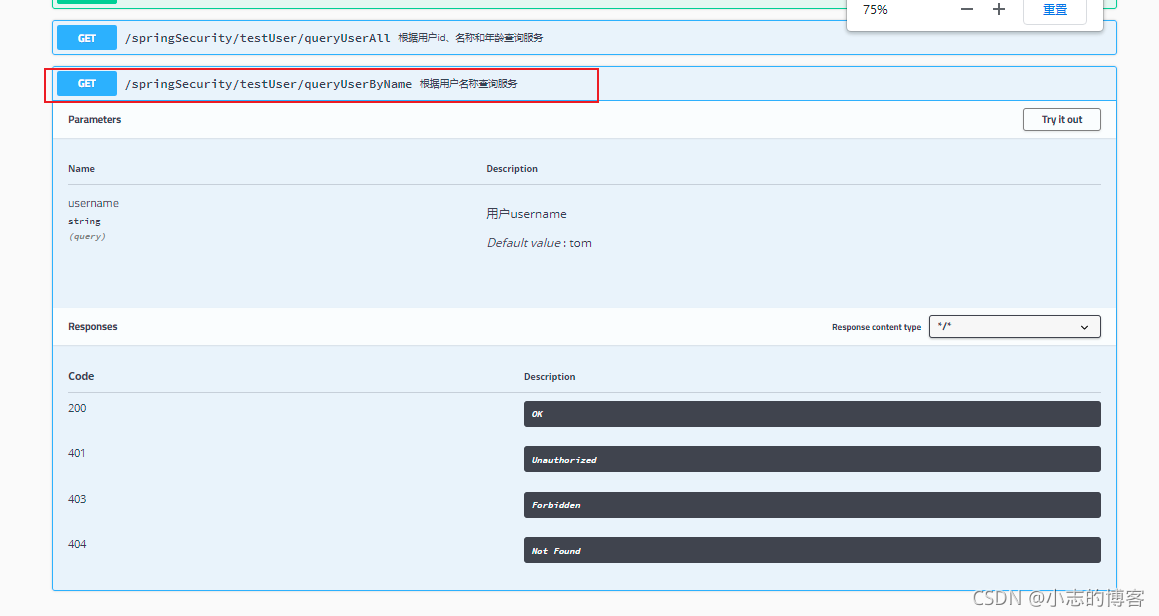
三、示例中使用的注解解析
1、@Api注解标注在了控制层的UserController类上,如下图画红色框的位置可以看到注解生效。
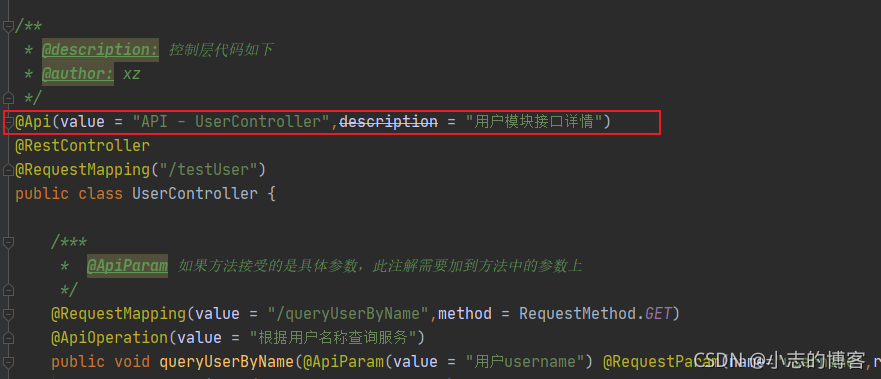

2、@ApiOperation注解标注在了控制层的UserController类的方法上,如下图画红色框的位置可以看到注解生效。
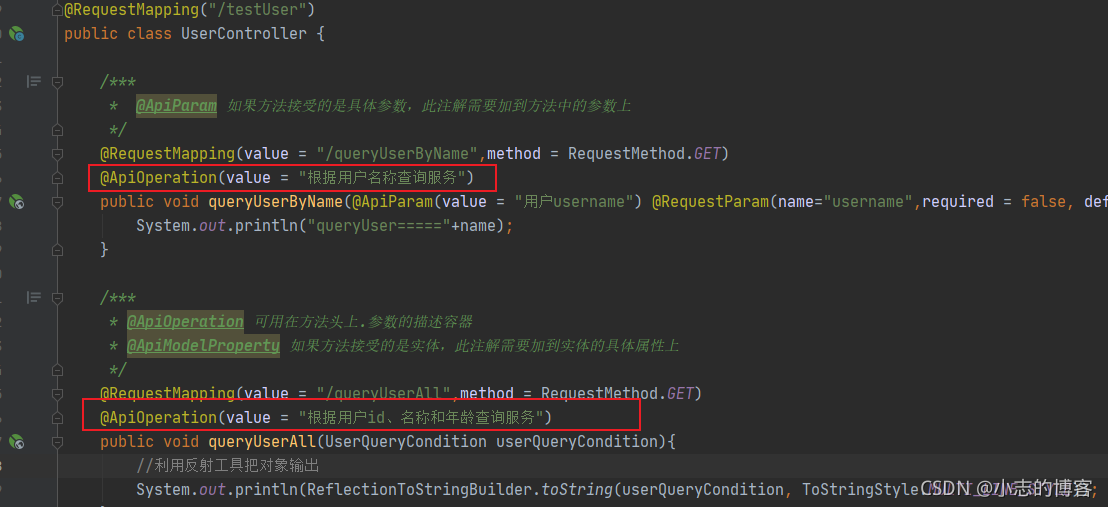

3、@ApiParam注解标注在了控制层的方法参数上,如下图画红色框的位置可以看到注解生效。
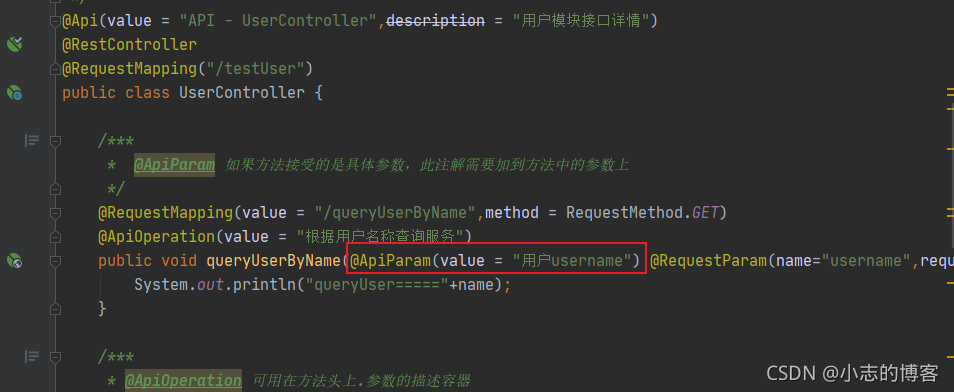
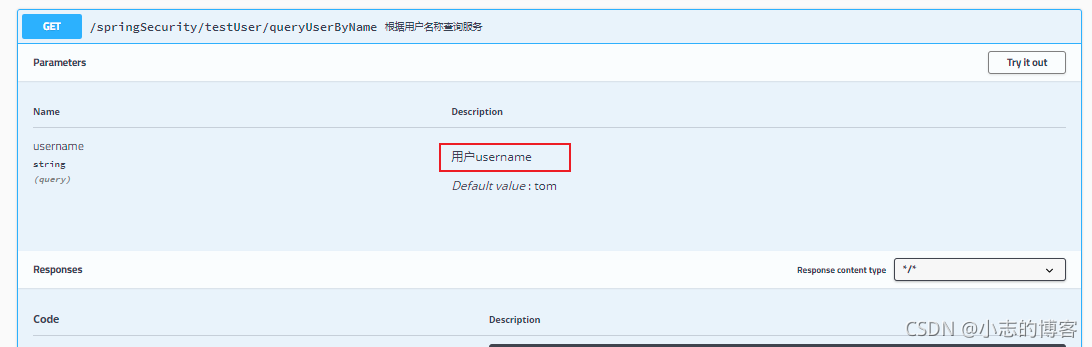
4、@ApiModelProperty注解标注在了实体中的属性上,在控制层方法接收实体对象时生效,如下图画红色框的位置可以看到注解生效。
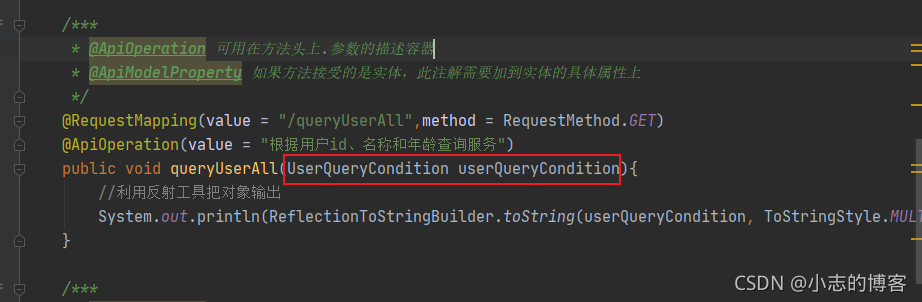
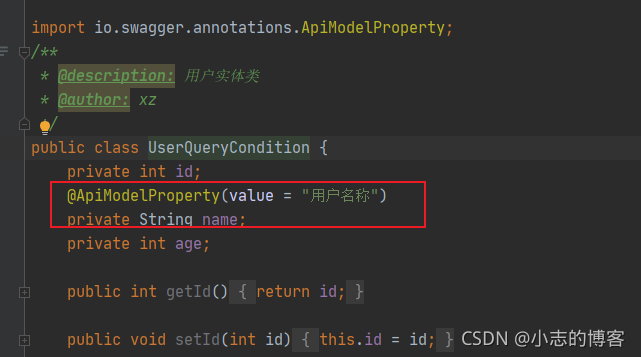

到此这篇关于springboot项目配置swagger2示例详解的文章就介绍到这了,更多相关springboot配置swagger2内容请搜索服务器之家以前的文章或继续浏览下面的相关文章希望大家以后多多支持服务器之家!
原文链接:https://blog.csdn.net/li1325169021/article/details/120297805