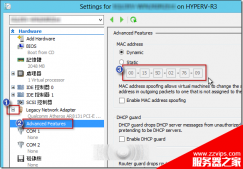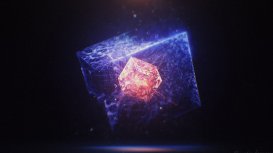详解Linux系统配置nginx的负载均衡
负载均衡的几种方式:
1.轮询:默认按照时间顺序对所有服务器一个一个的访问,如果有服务器宕机,会自动剔除;
2.weight:服务器的方位几率和weight成正比,这个可以在服务器配置不均的时候进行配置;
3.ip_hash:对每个请求的ip进行hash计算,并按照一定的规则分配对应的服务器(可解决session共享);
4.fair:按照每台服务器的响应时间(rt)来分配请求,rt知道优先分配;
5.url_hash:按照访问url的hash值来分配请求;
NGINX配置文件:
|
1
2
3
4
5
6
7
8
9
10
11
12
13
14
15
16
17
18
19
20
21
22
23
24
25
26
27
28
29
30
31
32
33
34
35
36
37
38
39
40
41
42
43
44
45
46
47
48
49
50
51
52
53
54
55
56
57
58
59
60
|
user nginx;worker_processes auto;error_log /var/log/nginx/error.log;pid /run/nginx.pid;events { worker_connections 1024;}http { log_format main '$remote_addr - $remote_user [$time_local] "$request" ' '$status $body_bytes_sent "$http_referer" ' '"$http_user_agent" "$http_x_forwarded_for"'; access_log /var/log/nginx/access.log main; sendfile on; tcp_nopush on; tcp_nodelay on; keepalive_timeout 65; types_hash_max_size 2048; include blockip.conf; #过虑IP include /etc/nginx/mime.types; default_type application/octet-stream; # Load modular configuration files from the /etc/nginx/conf.d directory. # See http://nginx.org/en/docs/ngx_core_module.html#include # for more information. include /etc/nginx/conf.d/*.conf; upstream www.域名.com { server IP1:端口; #服务器1 server IP2:端口; #服务器2 ip_hash; #负载均衡的规则 } server { listen 80 default_server; #NGINX 指向的服务域名 listen [::]:80 default_server; server_name IP; #NGINX 指向的服务器 IP root /usr/share/nginx/html; #NGINX HTML 目录 # Load configuration files for the default server block. include /etc/nginx/default.d/*.conf; location / { proxy_pass http://www.域名.com; #nginx指向的域名 } error_page 404 /404.html; location = /40x.html { #404页面 } error_page 500 502 503 504 /500.html; location = /500.html { #500页面 } }} |
感谢阅读,希望能帮助到大家,谢谢大家对本站的支持!
原文链接:https://my.oschina.net/miger/blog/757617