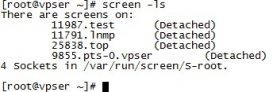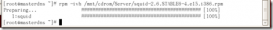Linux 出现telnet: connect to address 127.0.0.1: Connection refused错误解决办法
没有xinetd服务:
1、/etc/init.d目录中放置了系统中各个daemon服务的脚本,xinetd是其中之一。
2、xinetd是一种特殊的daemon服务(super daemon),它本身管理了一系列的daemon服务,这些服务只有在用户调用时才由xinetd启动,它们启动速度稍慢于独立的daemon服务,这些服务在/etc/xinetd.conf和/etc/xinetd.d目录中进行配置。
如果没有可以手动建立服务。
|
1
|
yum install xinetd -y |
重启xinetd 服务:
|
1
2
3
|
[chb@TEST xinetd.d]$ sudo service xinetd restartRedirecting to /bin/systemctl restart xinetd.service[chb@TEST xinetd.d]$ |
感谢阅读,希望能帮助到大家,谢谢大家对本站的支持!
原文链接:http://blog.csdn.net/wuxintdrh/article/details/53243361