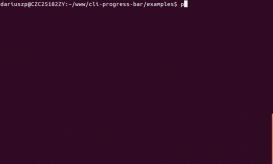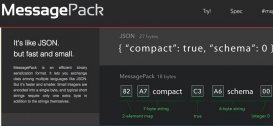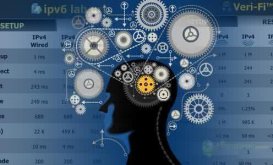本文实例讲述了PHP实现可添加水印与生成缩略图的图片处理工具类。分享给大家供大家参考,具体如下:
ImageTool.class.php
- <?php
- class ImageTool
- {
- private $imagePath;//图片路径
- private $outputDir;//输出文件夹
- private $memoryImg;//内存图像
- public function __construct($imagePath, $outputDir = null)
- {
- $this->imagePath = $imagePath;
- $this->outputDir = $outputDir;
- $this->memoryImg = null;
- }
- /**
- * 显示内存中的图片
- * @param $image
- */
- public function showImage()
- {
- if ($this->memoryImg != null) {
- $info = getimagesize($this->imagePath);
- $type = image_type_to_extension($info[2], false);
- header('Content-type:' . $info['mime']);
- $funs = "image{$type}";
- $funs($this->memoryImg);
- imagedestroy($this->memoryImg);
- $this->memoryImg = null;
- }
- }
- /**将图片以文件形式保存
- * @param $image
- */
- private function saveImage($image)
- {
- $info = getimagesize($this->imagePath);
- $type = image_type_to_extension($info[2], false);
- $funs = "image{$type}";
- if (empty($this->outputDir)) {
- $funs($image, md5($this->imagePath) . '.' . $type);
- } else {
- $funs($image, $this->outputDir . md5($this->imagePath) . '.' . $type);
- }
- }
- /**
- * 压缩图片
- * @param $width 压缩后宽度
- * @param $height 压缩后高度
- * @param bool $output 是否输出文件
- * @return resource
- */
- public function compressImage($width, $height, $output = false)
- {
- $image = null;
- $info = getimagesize($this->imagePath);
- $type = image_type_to_extension($info[2], false);
- $fun = "imagecreatefrom{$type}";
- $image = $fun($this->imagePath);
- $thumbnail = imagecreatetruecolor($width, $height);
- imagecopyresampled($thumbnail, $image, 0, 0, 0, 0, $width, $height, $info[0], $info[1]);
- imagedestroy($image);
- if ($output) {
- $this->saveImage($thumbnail);
- }
- $this->memoryImg = $thumbnail;
- return $this;
- }
- /**
- * 为图像添加文字标记
- *
- * @param $content 文本内容
- * @param $size 字体大小
- * @param $font 字体样式
- * @param bool $output 是否输出文件
- * @return $this
- */
- public function addTextmark($content, $size, $font, $output = false)
- {
- $info = getimagesize($this->imagePath);
- $type = image_type_to_extension($info[2], false);
- $fun = "imagecreatefrom{$type}";
- $image = $fun($this->imagePath);
- $color = imagecolorallocatealpha($image, 0, 0, 0, 80);
- $posX = imagesx($image) - strlen($content) * $size / 2;
- $posY = imagesy($image) - $size / 1.5;
- imagettftext($image, $size, 0, $posX, $posY, $color, $font, $content);
- if ($output) {
- $this->saveImage($image);
- }
- $this->memoryImg = $image;
- return $this;
- }
- /**
- * 为图片添加水印
- *
- * @param $watermark 水印图片路径
- * @param $alpha 水印透明度(0-100)
- * @param bool $output 是否输出文件
- * @return $this
- */
- public function addWatermark($watermark, $alpha, $output = false)
- {
- $image_info = getimagesize($this->imagePath);
- $image_type = image_type_to_extension($image_info[2], false);
- $image_fun = "imagecreatefrom{$image_type}";
- $image = $image_fun($this->imagePath);
- $mark_info = getimagesize($watermark);
- $mark_type = image_type_to_extension($mark_info[2], false);
- $mark_fun = "imagecreatefrom{$mark_type}";
- $mark = $mark_fun($watermark);
- $posX = imagesx($image) - imagesx($mark);
- $posY = imagesy($image) - imagesy($mark);
- imagecopymerge($image, $mark, $posX, $posY, 0, 0, $mark_info[0], $mark_info[1], $alpha);
- if ($output) {
- $this->saveImage($image);
- }
- $this->memoryImg = $image;
- return $this;
- }
- }
ImageTool使用
首先导入ImageTool工具:
- require_once 'ImageTool.class.php';
然后实例化ImageTool对象:
- $imageTool = new ImageTool('img/oppman.jpeg', 'out/');//图片路径、输出文件夹
一、生成压缩图片
- $imageTool->compressImage(350, 250, true);//压缩宽度、压缩高度、是否保存
- $imageTool->showImage();

二、添加文字水印
- $imageTool->addTextmark('一拳超人', 50, 'res/micro.ttf', true);//内容、尺寸、字体、是否保存
- $imageTool->showImage();

三、添加图片水印
- $imageTool->addWatermark('res/logo.jpeg', 100, true);//水印路径、透明度、是否保存
- $imageTool->showImage();

仅当做临时图像输出:
- $imageTool->addTextmark('快捷输出', 50, 'res/micro.ttf')->showImage();
希望本文所述对大家PHP程序设计有所帮助。