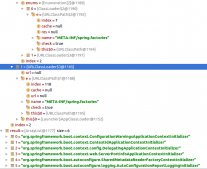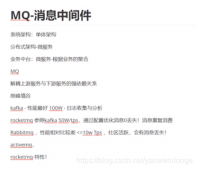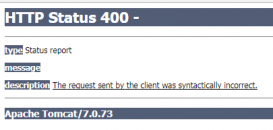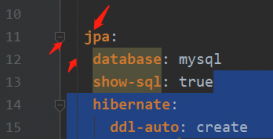代码会进入if语句,并设置执行时间在原来的基础上增加一秒。
但由于增加一秒后的时间戳依然符合cron表达式,于是在执行完代码后一秒,任务又开始执行了
解决方法
程序执行时间太短没有关系,只要cron表达式秒的匹配符不设置为*就可以了。如图:

使用 @Scheduled 定时任务突然不执行了
-
原因
是因为执行时间太短,在CronSequenceGenerator.class的next方法。
public Date next(Date date) { Calendar calendar = new GregorianCalendar(); calendar.setTimeZone(this.timeZone); calendar.setTime(date); //1.设置下次执行时间的毫秒为0,如上次任务执行过程不足1秒,则calendar的时间会被设置成上次任务的执行时间 calendar.set(14, 0); long originalTimestamp = calendar.getTimeInMillis(); this.doNext(calendar, calendar.get(1)); //2.由于有上面一步,执行时间太短,会导致下述条件为true if(calendar.getTimeInMillis() == originalTimestamp) { //3.calendar在原来的时间上增加1秒 calendar.add(13, 1); //CronSequenceGenerator的doNext算法从指定时间开始(包括指定时间)查找符合cron表达式规则下一个匹配的时间 //注意第一个匹配符是*,由于增加了1秒,依然符合cron="* 0/2 * * * *",所以下一个执行时间就是在原来的基础上增加了一 秒 this.doNext(calendar, calendar.get(1)); } return calendar.getTime();代码会进入if语句,并设置执行时间在原来的基础上增加一秒。
但由于增加一秒后的时间戳依然符合cron表达式,于是在执行完代码后一秒,任务又开始执行了
解决方法
springboot定时任务@Scheduled执行多次
在spring boot开发定时任务时遇到一个很怪异的现象..我进行调试模式,在没有bug的情况下.执行了三 次才停止..如图:
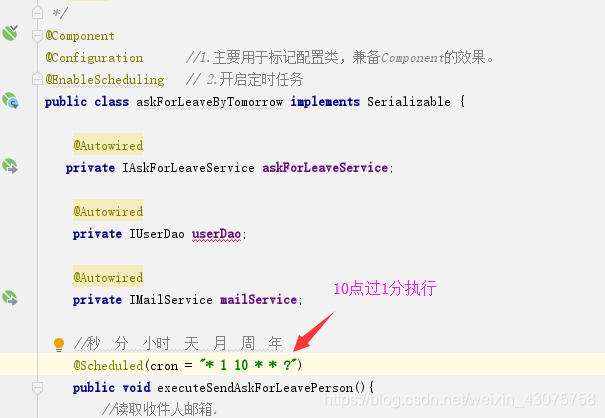
原因
是因为执行时间太短,在CronSequenceGenerator.class的next方法。
public Date next(Date date) { Calendar calendar = new GregorianCalendar(); calendar.setTimeZone(this.timeZone); calendar.setTime(date); //1.设置下次执行时间的毫秒为0,如上次任务执行过程不足1秒,则calendar的时间会被设置成上次任务的执行时间 calendar.set(14, 0); long originalTimestamp = calendar.getTimeInMillis(); this.doNext(calendar, calendar.get(1)); //2.由于有上面一步,执行时间太短,会导致下述条件为true if(calendar.getTimeInMillis() == originalTimestamp) { //3.calendar在原来的时间上增加1秒 calendar.add(13, 1); //CronSequenceGenerator的doNext算法从指定时间开始(包括指定时间)查找符合cron表达式规则下一个匹配的时间 //注意第一个匹配符是*,由于增加了1秒,依然符合cron="* 0/2 * * * *",所以下一个执行时间就是在原来的基础上增加了一 秒 this.doNext(calendar, calendar.get(1)); } return calendar.getTime();
代码会进入if语句,并设置执行时间在原来的基础上增加一秒。
但由于增加一秒后的时间戳依然符合cron表达式,于是在执行完代码后一秒,任务又开始执行了
解决方法
程序执行时间太短没有关系,只要cron表达式秒的匹配符不设置为*就可以了。如图:

使用 @Scheduled 定时任务突然不执行了
在 SpringBoot 中可以通过 @Scheduled 注解来定义一个定时任务, 但是有时候你可能会发现有的定时任务到时间了却没有执行,但是又不是每次都不执行,这是怎么回事?
下面这段代码定义了一个每隔十秒钟执行一次的定时任务:
@Componentpublic class ScheduledTaskDemo { private static final Logger logger = LoggerFactory.getLogger(ScheduledTaskDemo.class); @Scheduled(cron = "0/10 * * * * *") public void execute() { logger.info("Scheduled task is running... ..."); }}
此时启动 SpringBoot 应用, 可以在控制台看到这个定时任务每隔10秒钟打印一条log
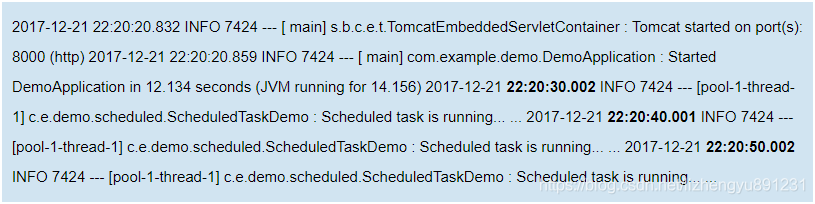
但是, 一切还没结束,如果没有相关log显示, 检查是否在入口类或者 Configuration 类上添加了@EnableScheduling 注解
在上面的相关代码中, 我们使用cron表达式来指定定时任务的执行时间点, 即从0秒开始, 每隔10秒钟执行一次, 现在我们再加一个定时任务:
@Componentpublic class SecondScheduledTaskDemo { private static final Logger logger = LoggerFactory.getLogger(ScheduledTaskDemo.class); @Scheduled(cron = "0/10 * * * * *") public void second() { logger.info("Second scheduled task is starting... ..."); logger.info("Second scheduled task is ending... ..."); } }
现在再启动SpringBoot应用, 再看log:
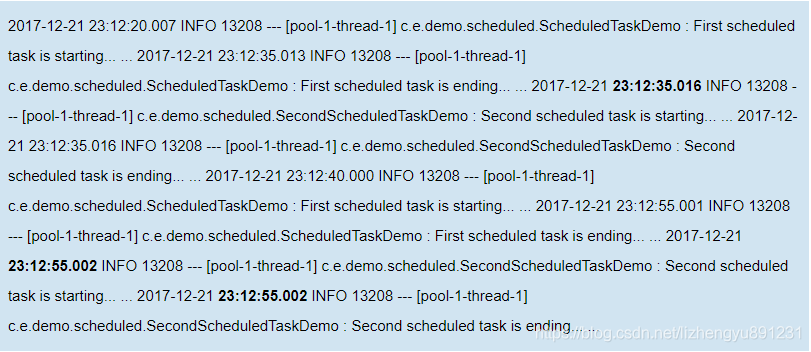
注意log中定时任务执行的时间点, 第二个定时任务原本应该每隔10秒钟执行一次, 但是从23:12:20到23:13:55, 本该执行4次, 确只执行了2次.
难道是cron表达式不对?
No.
为了找到原因, 我们从 @Scheduled 注解的源码开始找:
* * <p>Processing of {@code @Scheduled} annotations is performed by * registering a {@link ScheduledAnnotationBeanPostProcessor}. This can be * done manually or, more conveniently, through the {@code <task:annotation-driven/>} * element or @{@link EnableScheduling} annotation. *
划重点, 每一个有 @Scheduled 注解的方法都会被注册为一个ScheduledAnnotationBeanPostProcessor, 再接着往下看ScheduledAnnotationBeanPostProcessor:
/** * Set the {@link org.springframework.scheduling.TaskScheduler} that will invoke * the scheduled methods, or a {@link java.util.concurrent.ScheduledExecutorService} * to be wrapped as a TaskScheduler. * <p>If not specified, default scheduler resolution will apply: searching for a * unique {@link TaskScheduler} bean in the context, or for a {@link TaskScheduler} * bean named "taskScheduler" otherwise; the same lookup will also be performed for * a {@link ScheduledExecutorService} bean. If neither of the two is resolvable, * a local single-threaded default scheduler will be created within the registrar. * @see #DEFAULT_TASK_SCHEDULER_BEAN_NAME */ public void setScheduler(Object scheduler) { this.scheduler = scheduler; }
重点来了, 注意这句话:
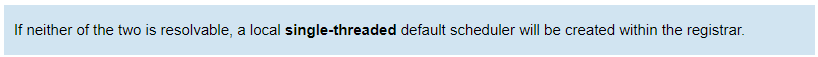
这句话意味着, 如果我们不主动配置我们需要的 TaskScheduler, SpringBoot 会默认使用一个单线程的scheduler来处理我们用 @Scheduled 注解实现的定时任务, 到此我们刚才的问题就可以理解了:
23:12:20, 第一个定时任务在线程pool-1-thread-1开始执行, 由于我们没有配置scheduler, 目前这个线程池pool-1里只有一个线程, 在打印了starting日志之后, 这个线程开始sleep;第二个定时任务也准备执行, 但是线程池已经没有多余线程了, 只能等待.
23:12:30, 第一个定时任务还在sleep, 第二个定时任务还在等待.
23:12:35, 第一个定时任务sleep结束, 打印ending日志并结束, 此时线程池空闲, 第二个定时任务从等待状态直接开始执行, 执行结束之后, 线程池空闲.
23:12:40, 线程池空闲, 第一个定时任务执行, 打印starting日志, 开始sleep.
![]()
搞清楚这个流程之后, 解决这个问题就很简单了.
根据刚才注释的描述, 我们只需要提供一个满足我们需要的 TaskScheduler 并注册到context中就可以了.
@Configurationpublic class ScheduledTaskConfiguration implements SchedulingConfigurer { /** * Callback allowing a {@link TaskScheduler * TaskScheduler} and specific {@link Task Task} * instances to be registered against the given the {@link ScheduledTaskRegistrar} * * @param taskRegistrar the registrar to be configured. */ @Override public void configureTasks(ScheduledTaskRegistrar taskRegistrar) { final ThreadPoolTaskScheduler taskScheduler = new ThreadPoolTaskScheduler(); taskScheduler.setPoolSize(2); taskScheduler.initialize(); taskRegistrar.setTaskScheduler(taskScheduler); }}
上面的代码提供了一个线程池大小为2的taskScheduler, 现在再启动下SpringBoot看看效果.
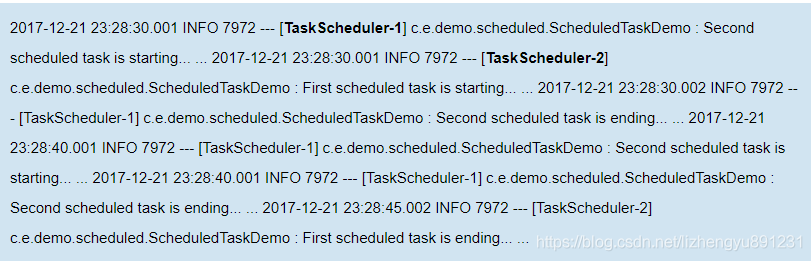
可以看到, 当线程池里有两个线程的时候, 这两个定时任务各自按照预定的时间进行触发, 互不影响了.
以上为个人经验,希望能给大家一个参考,也希望大家多多支持服务器之家。
原文链接:https://blog.csdn.net/weixin_43075758/article/details/100152088