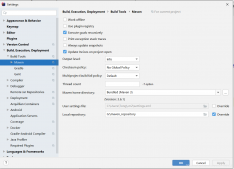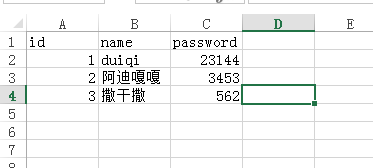springboot 健康检查HealthIndicators
想提供自定义健康信息,你可以注册实现了HealthIndicator接口的Spring beans。
你需要提供一个health()方法的实现,并返回一个Health响应。
Health响应需要包含一个status和可选的用于展示的详情。
|
1
2
3
4
5
6
7
8
9
10
11
12
13
|
import org.springframework.boot.actuate.health.HealthIndicator;import org.springframework.stereotype.Component;@Componentpublic class MyHealth implements HealthIndicator {@Overridepublic Health health() {int errorCode = check(); // perform some specific health checkif (errorCode != 0) {return Health.down().withDetail("Error Code", errorCode).build();} return Health.up().build();}} |
除了Spring Boot预定义的Status类型,Health也可以返回一个代表新的系统状态的自定义Status。
在这种情况下,需要提供一个HealthAggregator接口的自定义实现,或使用management.health.status.order属性配置默认的实现。
例如,假设一个新的,代码为FATAL的Status被用于你的一个HealthIndicator实现中。 为了配置严重程度, 你需要将下面的配
置添加到application属性文件中:
|
1
|
management.health.status.order: DOWN, OUT_OF_SERVICE, UNKNOWN, UP |
如果使用HTTP访问health端点, 你可能想要注册自定义的status, 并使用HealthMvcEndpoint进行映射。 例如, 你可以将
FATAL映射为HttpStatus.SERVICE_UNAVAILABLE。
springboot health indicator原理及其使用
作用
sping boot health 可以通过暴露的接口来提供系统及其系统组件是否可用。默认通过/health来访问。返回结果如下:
|
1
2
3
4
5
6
7
8
9
10
11
12
13
14
15
16
17
18
19
20
21
22
23
24
25
26
27
28
29
30
31
32
33
34
35
36
37
38
|
{ "status": "UP", "discoveryComposite": { "description": "Spring Cloud Eureka Discovery Client", "status": "UP", "discoveryClient": { "description": "Spring Cloud Eureka Discovery Client", "status": "UP", "services": [ "..." ] }, "eureka": { "description": "Remote status from Eureka server", "status": "UP", "applications": { "AOMS-MOBILE": 1, "DATA-EXCHANGE": 1, "CLOUD-GATEWAY": 2, "AOMS": 1, "AOMS-AIIS": 0, "AOMS-EUREKA": 2 } } }, "diskSpace": { "status": "UP", "total": 313759301632, "free": 291947081728, "threshold": 10485760 }, "refreshScope": { "status": "UP" }, "hystrix": { "status": "UP" }} |
状态说明:
-
UNKNOWN:未知状态,映射HTTP状态码为503 -
UP:正常,映射HTTP状态码为200 -
DOWN:失败,映射HTTP状态码为503 -
OUT_OF_SERVICE:不能对外提供服务,但是服务正常。映射HTTP状态码为200
注意:UNKNOWN,DOWN,OUT_OF_SERVICE在为微服务环境下会导致注册中心中的实例也为down状态,请根据具体的业务来正确使用状态值。
自动配置的Health Indicator
自动配置的HealthIndicator主要有以下内容:
| Key | Name | Description |
|---|---|---|
| cassandra | CassandraDriverHealthIndicator | Checks that a Cassandra database is up. |
| couchbase | CouchbaseHealthIndicator | Checks that a Couchbase cluster is up. |
| datasource | DataSourceHealthIndicator | Checks that a connection to DataSource can be obtained. |
| diskspace | DiskSpaceHealthIndicator | Checks for low disk space. |
| elasticsearch | ElasticsearchRestHealthIndicator | Checks that an Elasticsearch cluster is up. |
| hazelcast | HazelcastHealthIndicator | Checks that a Hazelcast server is up. |
| influxdb | InfluxDbHealthIndicator | Checks that an InfluxDB server is up. |
| jms | JmsHealthIndicator | Checks that a JMS broker is up. |
| ldap | LdapHealthIndicator | Checks that an LDAP server is up. |
| MailHealthIndicator | Checks that a mail server is up. | |
| mongo | MongoHealthIndicator | Checks that a Mongo database is up. |
| neo4j | Neo4jHealthIndicator | Checks that a Neo4j database is up. |
| ping | PingHealthIndicator | Always responds with UP. |
| rabbit | RabbitHealthIndicator | Checks that a Rabbit server is up. |
| redis | RedisHealthIndicator | Checks that a Redis server is up. |
| solr | SolrHealthIndicator | Checks that a Solr server is up. |
分组
可以通过一个别名来启用一组指标的访问。配置的格式如下:
|
1
2
3
4
|
management.endpoint.health.group.<name>//demo:management.endpoint.health.group.mysys.include=db,redis,mailmanagement.endpoint.health.group.custom.exclude=rabbit |
如何管理Health Indicator
开启
可以通过management.health.key.enabled来启用key对应的indicator。例如:
|
1
|
management.health.db.enabled=true |
关闭
|
1
|
management.health.db.enabled=false |
RedisHealthIndicator源码解析
下面,通过RedisHealthIndicator源码来为什么可以这么写。
代码结构
自动配置的health indicator有HealthIndicator和HealthIndicatorAutoConfiguration两部分组成。
HealthIndicator所在包在org.springframework.boot.actuate,
HealthIndicatorAutoConfiguration所在包在org.springframework.boot.actuate.autoconfigure下
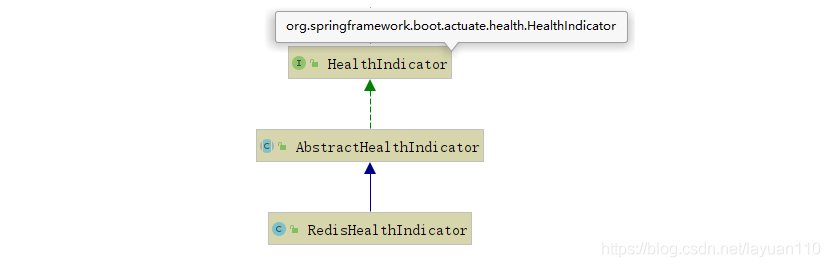
|
1
2
3
4
5
6
7
8
9
10
11
12
13
14
15
16
17
18
19
20
21
22
23
24
25
26
27
28
29
30
31
32
33
|
//RedisHealthIndicator.javapublic class RedisHealthIndicator extends AbstractHealthIndicator { static final String VERSION = "version"; static final String REDIS_VERSION = "redis_version"; private final RedisConnectionFactory redisConnectionFactory; public RedisHealthIndicator(RedisConnectionFactory connectionFactory) { super("Redis health check failed"); Assert.notNull(connectionFactory, "ConnectionFactory must not be null"); this.redisConnectionFactory = connectionFactory; } @Override protected void doHealthCheck(Health.Builder builder) throws Exception { RedisConnection connection = RedisConnectionUtils .getConnection(this.redisConnectionFactory); try { if (connection instanceof RedisClusterConnection) { ClusterInfo clusterInfo = ((RedisClusterConnection) connection) .clusterGetClusterInfo(); builder.up().withDetail("cluster_size", clusterInfo.getClusterSize()) .withDetail("slots_up", clusterInfo.getSlotsOk()) .withDetail("slots_fail", clusterInfo.getSlotsFail()); } else { Properties info = connection.info(); builder.up().withDetail(VERSION, info.getProperty(REDIS_VERSION)); } } finally { RedisConnectionUtils.releaseConnection(connection, this.redisConnectionFactory); } }} |
主要实现doHealthCheck方法来实现具体的判断逻辑。注意,操作完成后在finally中释放资源。
在父类AbstractHealthIndicator中,对doHealthCheck进行了try catch,如果出现异常,则返回Down状态。
|
1
2
3
4
5
6
7
8
9
10
11
12
13
14
15
16
17
|
//AbstractHealthIndicator.java@Overridepublic final Health health() { Health.Builder builder = new Health.Builder(); try { doHealthCheck(builder); } catch (Exception ex) { if (this.logger.isWarnEnabled()) { String message = this.healthCheckFailedMessage.apply(ex); this.logger.warn(StringUtils.hasText(message) ? message : DEFAULT_MESSAGE, ex); } builder.down(ex); } return builder.build();} |
RedisHealthIndicatorAutoConfiguration完成RedisHealthIndicator的自动配置
|
1
2
3
4
5
6
7
8
9
10
11
12
13
14
15
16
17
18
19
20
|
@Configuration@ConditionalOnClass(RedisConnectionFactory.class)@ConditionalOnBean(RedisConnectionFactory.class)@ConditionalOnEnabledHealthIndicator("redis")@AutoConfigureBefore(HealthIndicatorAutoConfiguration.class)@AutoConfigureAfter({ RedisAutoConfiguration.class, RedisReactiveHealthIndicatorAutoConfiguration.class })public class RedisHealthIndicatorAutoConfiguration extends CompositeHealthIndicatorConfiguration<RedisHealthIndicator, RedisConnectionFactory> { private final Map<String, RedisConnectionFactory> redisConnectionFactories; public RedisHealthIndicatorAutoConfiguration( Map<String, RedisConnectionFactory> redisConnectionFactories) { this.redisConnectionFactories = redisConnectionFactories; } @Bean @ConditionalOnMissingBean(name = "redisHealthIndicator") public HealthIndicator redisHealthIndicator() { return createHealthIndicator(this.redisConnectionFactories); }} |
重点说明ConditionalOnEnabledHealthIndicator:如果management.health..enabled为true,则生效。
CompositeHealthIndicatorConfiguration 中会通过HealthIndicatorRegistry注册创建的HealthIndicator
自定义Indicator
|
1
2
3
4
5
6
7
8
9
10
11
12
13
14
15
16
17
18
19
20
21
|
@Component@ConditionalOnProperty(name="spring.dfs.http.send-url")@Slf4jpublic class DfsHealthIndicator implements HealthIndicator { @Value("${spring.dfs.http.send-url}") private String dsfSendUrl; @Override public Health health() { log.debug("正在检查dfs配置项..."); log.debug("dfs 请求地址:{}",dsfSendUrl); Health.Builder up = Health.up().withDetail("url", dsfSendUrl); try { HttpUtils.telnet(StringUtils.getIpFromUrl(dsfSendUrl),StringUtils.getPortFromUrl(dsfSendUrl)); return up.build(); } catch (IOException e) { e.printStackTrace(); log.error("DFS配置项错误或网络超时"); return up.withException(e).build(); } }} |
返回值:
|
1
2
3
4
5
6
7
|
{ "dfs": { "status": "UP", "url": "10.254.131.197:8088", "error": "java.net.ConnectException: Connection refused (Connection refused)" }} |
以上为个人经验,希望能给大家一个参考,也希望大家多多支持服务器之家。
原文链接:https://blog.csdn.net/u010963948/article/details/77573635