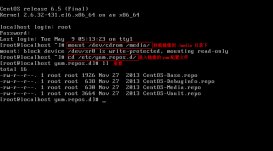前言
lnmp是linux、nginx、mysql和php的缩写,这个组合是最常见的web服务器的运行环境之一。本文将带领大家在centos 6操作系统上搭建一套lnmp环境。
本教程适用于centos 6.5版本。
一、安装php7
1.更新yum源(默认yum源中php版本为5.3.3)
|
1
|
# rpm -uvh http://mirror.webtatic.com/yum/el6/latest.rpm |
2.安装php7及常用的拓展模块
|
1
|
# yum -y install php70w php70w-mysql php70w-mbstring php70w-mcrypt php70w-gd php70w-imap php70w-ldap php70w-odbc php70w-pear php70w-xml php70w-xmlrpc php70w-pdo php70w-fpm php70w-devel |
注:安装其他拓展模块可使用命令 yum -y install php70w-xxx
3.测试是否安装成功
|
1
|
# php -v |
4.配置php.ini文件,在末尾添加cgi.fix_pathinfo = 1
|
1
|
# vim /etc/php.ini |
二、安装mysql5.5
1.卸载mysql-libs的5.1版本
|
1
2
|
# rpm -qa|grep mysql# rpm -e mysql-libs --nodeps |
2.增加新源
|
1
2
|
# rpm -uvh http://mirror.steadfast.net/epel/6/i386/epel-release-6-8.noarch.rpm# rpm -uvh http://rpms.famillecollet.com/enterprise/remi-release-6.rpm |
3.安装
|
1
|
# yum -y --enablerepo=remi,remi-test install mysql mysql-server |
4.启动
|
1
|
# service mysqld start |
5.设置开机启动
|
1
|
# chkconfig --levels 345 mysqld on |
6.修改默认密码
|
1
2
3
4
5
6
|
# mysqlmysql>select user,host,password from mysql.user;mysql>drop user ''@localhost;mysql>update mysql.user set password = password('新的密码') where user='root';mysql>flush privileges;mysql>exit |
三、安装nginx
1.安装
|
1
|
# yum install nginx |
2.配置conf文件
|
1
|
# vim /etc/nginx/conf.d/default.conf |
将下面一行干掉
|
1
|
listen [::]:80 default_server; |
并添加fastcgi支持
|
1
2
3
4
5
6
7
8
|
index index.php index.html index.htm;location ~ \.php$ { root /usr/share/nginx/html; fastcgi_pass 127.0.0.1:9000; fastcgi_index index.php; fastcgi_param script_filename /usr/share/nginx/html$fastcgi_script_name; include fastcgi_params;} |
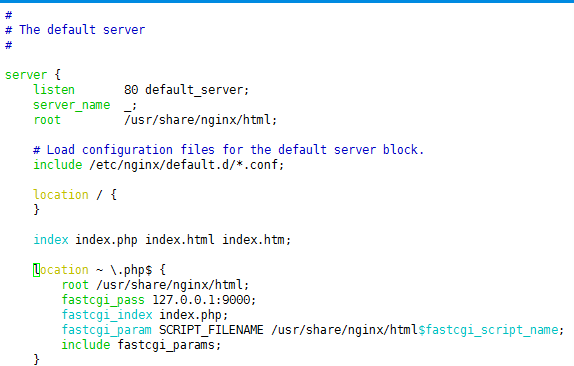
3.设置开机启动
|
1
|
# chkconfig --levels 345 nginx on |
4.启动nginx和php-fpm
|
1
2
|
# service nginx start# service php-fpm start |
四、测试
|
1
2
3
|
# vim /usr/share/nginx/html/phpinfo.php<?php phpinfo(); |
浏览器输入:你的服务器ip/phpinfo.php ,返回php信息页面的话,收工!
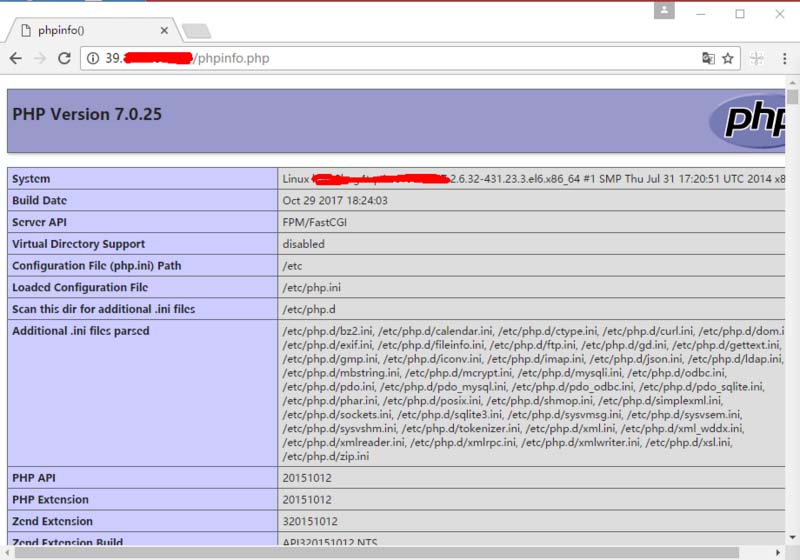
总结
以上就是这篇文章的全部内容了,希望本文的内容对大家的学习或者工作具有一定的参考学习价值,如果有疑问大家可以留言交流,谢谢大家对服务器之家的支持。
原文链接:https://segmentfault.com/a/1190000012263131