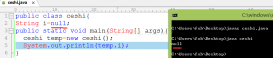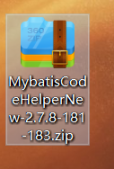简述
我们在工作中会碰到需要使用带过期时间的缓存场景。但是使用redis有太重了,毕竟缓存的数据很小,放在内存够够的。hutools提供了TimedCache时间缓存工具,可以实现该场景。下面使用到该组件,并为了适配工作场景,对该工具类做优化升级。
Maven依赖
<dependency>
<groupId>cn.hutool</groupId>
<artifactId>hutool-all</artifactId>
<version>5.4.6</version>
</dependency>
<dependency>
<groupId>com.google.guava</groupId>
<artifactId>guava</artifactId>
<version>30.1.1-jre</version>
</dependency>
简单使用
不多说了,上代码。
import cn.hutool.cache.CacheUtil;
import cn.hutool.cache.impl.TimedCache;
import cn.hutool.core.thread.ThreadUtil;
/** @Author huyi @Date 2021/10/12 17:00 @Description: */
public class TimedCacheUtils {
private static final TimedCache<String, String> TIMED_CACHE = CacheUtil.newTimedCache(5000);
static {
/** 每5ms检查一次过期 */
TIMED_CACHE.schedulePrune(5);
}
/**
* 存入键值对,提供消逝时间
*
* @param key
* @param value
* @param timeout
*/
public static void put(String key, String value, Long timeout) {
/** 设置消逝时间 */
TIMED_CACHE.put(key, value, timeout);
}
/**
* 每次重新get一次缓存,均会重新刷新消逝时间
* @param key
* @return
*/
public static String get(String key) {
return TIMED_CACHE.get(key);
}
public static void main(String[] args) {
put("haha", "1", 3000L);
ThreadUtil.sleep(2000);
// if (TIMED_CACHE.containsKey("haha")) {
// System.out.println("aa");
// }
System.out.println("第1次结果:" + get("haha"));
ThreadUtil.sleep(2000);
System.out.println("第2次结果:" + get("haha"));
ThreadUtil.sleep(5000);
System.out.println("第3次结果:" + get("haha"));
// 取消定时清理
TIMED_CACHE.cancelPruneSchedule();
}
}
首先我们看一下执行的效果

说明:
1、设置的超时时间为3000毫秒,所以第一次打印在2秒钟,所以可以获取到值。
2、因为第一次打印调用了get方法,刷新了过期时间,所以依然可以获取到值。
3、第三次打印在5秒后,所以已经过期,无法获取到值,打印null。
那么,需要知道是否缓存还在可以使用containsKey方法。如下:
put("haha", "1", 3000L);
ThreadUtil.sleep(2000);
if (TIMED_CACHE.containsKey("haha")) {
System.out.println("第1次结果:缓存存在");
}
// System.out.println("第1次结果:" + get("haha"));
ThreadUtil.sleep(2000);
System.out.println("第2次结果:" + get("haha"));
ThreadUtil.sleep(5000);
System.out.println("第3次结果:" + get("haha"));
// 取消定时清理
TIMED_CACHE.cancelPruneSchedule();
执行结果如下:

工具优化-监听过期、增加回调
我们在使用TimedCache会发现,一旦缓存过期我们并不能立马知道,很多工作场景中需要对缓存做监听回调。所以我升级了一下该工具类。
import cn.hutool.cache.CacheUtil;
import cn.hutool.cache.impl.TimedCache;
import cn.hutool.core.thread.ThreadUtil;
import com.google.common.util.concurrent.*;
import org.checkerframework.checker.nullness.qual.Nullable;
import java.text.MessageFormat;
import java.util.concurrent.ConcurrentHashMap;
import java.util.concurrent.ExecutorService;
import java.util.concurrent.Executors;
import java.util.function.Consumer;
/** @Author huyi @Date 2021/10/12 10:57 @Description: 时间缓存工具 */
public class TimedCacheUtils {
private static final TimedCache<String, String> TIMED_CACHE = CacheUtil.newTimedCache(5000);
/** 线程池 */
private static final ExecutorService executorService = Executors.newCachedThreadPool();
private static final ListeningExecutorService listeningExecutorService =
MoreExecutors.listeningDecorator(executorService);
/** 回调方法映射 */
private static ConcurrentHashMap<String, Consumer<String>> callbackMap;
/**
* 存入键值对,添加过期时间,和消费回调
*
* @param key
* @param timeout
* @param consumer
*/
public static void put(String key, String value, Long timeout, Consumer<String> consumer) {
TIMED_CACHE.put(key, value, timeout);
addListen(key, consumer);
}
/**
* 获取缓存值
*
* @param key
* @return
*/
public static String get(String key) {
return TIMED_CACHE.get(key);
}
/**
* 删除缓存和回调映射
*
* @param key
*/
public static void remove(String key) {
callbackMap.remove(key);
TIMED_CACHE.remove(key);
}
/**
* 添加监听器
*
* @param key
* @param consumer
*/
public static void addListen(String key, Consumer<String> consumer) {
ListenableFuture<String> listenableFuture =
listeningExecutorService.submit(
() -> {
while (TIMED_CACHE.containsKey(key)) {
ThreadUtil.sleep(500);
}
return key;
});
Futures.addCallback(
listenableFuture,
new FutureCallback<String>() {
@Override
public void onSuccess(@Nullable String s) {
consumer.accept(s);
}
@Override
public void onFailure(Throwable throwable) {
throwable.printStackTrace();
}
},
listeningExecutorService);
}
public static void main(String[] args) {
put("haha", "1", 3000L, x -> System.out.println(MessageFormat.format("[{0}] - 缓存消逝", x)));
ThreadUtil.sleep(2000);
System.out.println(get("haha"));
ThreadUtil.sleep(2000);
System.out.println(get("haha"));
ThreadUtil.sleep(5000);
System.out.println(get("haha"));
// 关闭监听线程池
listeningExecutorService.shutdown();
}
}
执行结果:

说明:
1、可以看到监听到缓存过期,并进行了回调。
总结
具体的工具类使用场景,因项目而异,大家看着来。
如果本文对你有帮助,请点个赞支持一下吧。

到此这篇关于Java TimedCache 带时间缓存工具类详解使用的文章就介绍到这了,更多相关Java TimedCache内容请搜索服务器之家以前的文章或继续浏览下面的相关文章希望大家以后多多支持服务器之家!
原文链接:https://huyi-aliang.blog.csdn.net/article/details/120727999