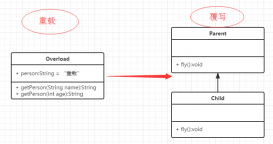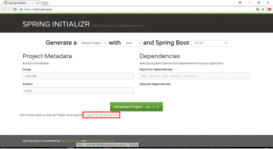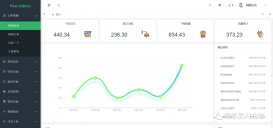一、前言
本文将基于springboot2.4.0实现快递物流查询,物流信息的获取通过快递鸟第三方实现
http://www.kdniao.com
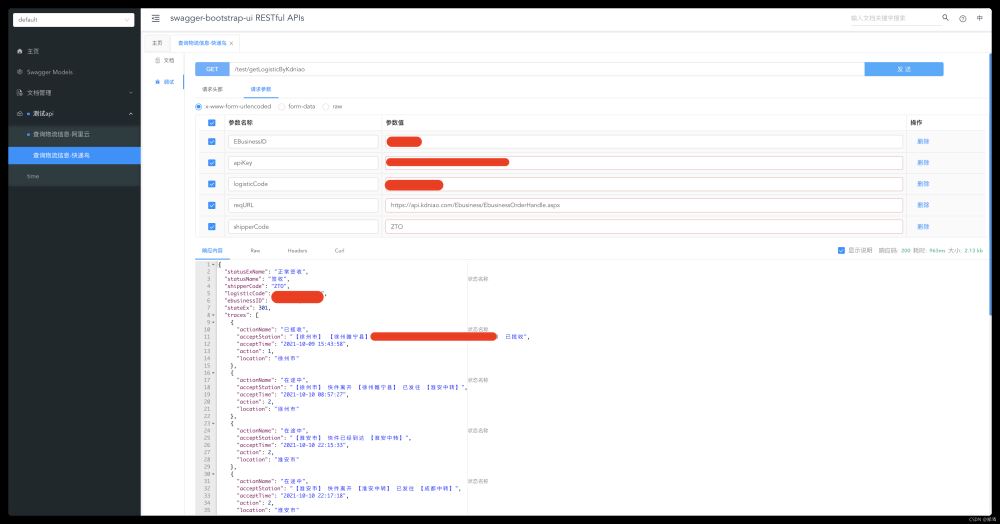
二、快递物流查询
1、快递鸟工具类
|
1
2
3
4
5
6
7
8
9
10
11
12
13
14
15
16
17
18
19
20
21
22
23
24
25
26
27
28
29
30
31
32
33
34
35
36
37
38
39
40
41
42
43
44
45
46
47
48
49
50
51
52
53
54
55
56
57
58
59
60
61
62
63
64
65
66
67
68
69
70
71
72
73
74
75
76
77
78
79
80
81
82
83
84
85
86
87
88
89
90
91
92
93
94
95
96
97
98
99
100
101
102
103
104
105
106
107
108
109
110
111
112
113
114
115
116
117
118
119
120
121
122
123
124
125
126
127
128
129
130
131
132
133
134
135
136
137
138
139
140
141
142
143
144
145
146
147
148
149
150
151
152
153
154
155
156
157
158
159
160
161
162
163
164
165
166
167
168
169
170
171
172
173
174
175
176
177
178
179
180
181
182
|
@Slf4jpublic class KdniaoUtil { /** * 快递查询接口 * * @param queryDTO 请求参数 * @return 物流信息 * @author zhengqingya * @date 2021/10/25 17:39 */ public static KdniaoApiVO getLogisticInfo(KdniaoApiDTO queryDTO) { KdniaoApiVO kdniaoApiVO = new KdniaoUtil().getLogisticBase(queryDTO); Assert.isTrue("true".equals(kdniaoApiVO.getSuccess()), kdniaoApiVO.getReason()); kdniaoApiVO.handleData(); return kdniaoApiVO; } /** * 快递查询接口 * * @param queryDTO 请求参数 * @return 物流信息 * @author zhengqingya * @date 2021/10/25 17:39 */ @SneakyThrows(Exception.class) private KdniaoApiVO getLogisticBase(KdniaoApiDTO queryDTO) { String EBusinessID = queryDTO.getEBusinessID(); String ApiKey = queryDTO.getApiKey(); String ReqURL = queryDTO.getReqURL(); String shipperCode = queryDTO.getShipperCode(); String logisticCode = queryDTO.getLogisticCode(); // 组装应用级参数 Map<String, String> requestParamMap = Maps.newHashMap(); requestParamMap.put("shipperCode", shipperCode); requestParamMap.put("LogisticCode", logisticCode); String RequestData = JSON.toJSONString(requestParamMap); // 组装系统级参数 Map<String, String> params = Maps.newHashMap(); params.put("RequestData", this.urlEncoder(RequestData, "UTF-8")); params.put("EBusinessID", EBusinessID); params.put("RequestType", "8001"); String dataSign = this.encrypt(RequestData, ApiKey, "UTF-8"); params.put("DataSign", this.urlEncoder(dataSign, "UTF-8")); params.put("DataType", "2"); // 以form表单形式提交post请求,post请求体中包含了应用级参数和系统级参数 String resultJson = this.sendPost(ReqURL, params); return JSON.parseObject(resultJson, KdniaoApiVO.class); } /** * MD5加密 * str 内容 * charset 编码方式 * * @throws Exception */ @SuppressWarnings("unused") private String MD5(String str, String charset) throws Exception { MessageDigest md = MessageDigest.getInstance("MD5"); md.update(str.getBytes(charset)); byte[] result = md.digest(); StringBuffer sb = new StringBuffer(32); for (int i = 0; i < result.length; i++) { int val = result[i] & 0xff; if (val <= 0xf) { sb.append("0"); } sb.append(Integer.toHexString(val)); } return sb.toString().toLowerCase(); } /** * base64编码 * str 内容 * charset 编码方式 * * @throws UnsupportedEncodingException */ private String base64(String str, String charset) throws UnsupportedEncodingException { String encoded = Base64.encode(str.getBytes(charset)); return encoded; } @SuppressWarnings("unused") private String urlEncoder(String str, String charset) throws UnsupportedEncodingException { String result = URLEncoder.encode(str, charset); return result; } /** * 电商Sign签名生成 * content 内容 * keyValue ApiKey * charset 编码方式 * * @return DataSign签名 * @throws UnsupportedEncodingException ,Exception */ @SuppressWarnings("unused") private String encrypt(String content, String keyValue, String charset) throws UnsupportedEncodingException, Exception { if (keyValue != null) { return base64(MD5(content + keyValue, charset), charset); } return base64(MD5(content, charset), charset); } /** * 向指定 URL 发送POST方法的请求 * url 发送请求的 URL * params 请求的参数集合 * * @return 远程资源的响应结果 */ @SuppressWarnings("unused") private String sendPost(String url, Map<String, String> params) { OutputStreamWriter out = null; BufferedReader in = null; StringBuilder result = new StringBuilder(); try { URL realUrl = new URL(url); HttpURLConnection conn = (HttpURLConnection) realUrl.openConnection(); // 发送POST请求必须设置如下两行 conn.setDoOutput(true); conn.setDoInput(true); // POST方法 conn.setRequestMethod("POST"); // 设置通用的请求属性 conn.setRequestProperty("accept", "*/*"); conn.setRequestProperty("connection", "Keep-Alive"); conn.setRequestProperty("user-agent", "Mozilla/4.0 (compatible; MSIE 6.0; Windows NT 5.1;SV1)"); conn.setRequestProperty("Content-Type", "application/x-www-form-urlencoded"); conn.connect(); // 获取URLConnection对象对应的输出流 out = new OutputStreamWriter(conn.getOutputStream(), "UTF-8"); // 发送请求参数 if (params != null) { StringBuilder param = new StringBuilder(); for (Map.Entry<String, String> entry : params.entrySet()) { if (param.length() > 0) { param.append("&"); } param.append(entry.getKey()); param.append("="); param.append(entry.getValue()); } log.info("[快递鸟] 请求参数: [{}]", param); out.write(param.toString()); } // flush输出流的缓冲 out.flush(); // 定义BufferedReader输入流来读取URL的响应 in = new BufferedReader( new InputStreamReader(conn.getInputStream(), "UTF-8")); String line; while ((line = in.readLine()) != null) { result.append(line); } } catch (Exception e) { e.printStackTrace(); } //使用finally块来关闭输出流、输入流 finally { try { if (out != null) { out.close(); } if (in != null) { in.close(); } } catch (IOException ex) { ex.printStackTrace(); } } return result.toString(); }} |
2、请求类
|
1
2
3
4
5
6
7
8
9
10
11
12
13
14
15
16
17
|
@Data@SuperBuilder@NoArgsConstructor@AllArgsConstructor@ApiModel("快递鸟-物流-查询base参数")public class KdniaoApiBaseDTO { @ApiModelProperty(value = "用户ID", required = true, example = "xx") private String eBusinessID; @ApiModelProperty(value = "API key", required = true, example = "xx") private String apiKey; @ApiModelProperty(value = "请求url", required = true, example = "https://api.kdniao.com/Ebusiness/EbusinessOrderHandle.aspx") private String reqURL;} |
|
1
2
3
4
5
6
7
8
9
10
11
12
13
14
15
|
@Data@SuperBuilder@NoArgsConstructor@AllArgsConstructor@EqualsAndHashCode(callSuper = true)@ApiModel("快递鸟-物流-查询参数")public class KdniaoApiDTO extends KdniaoApiBaseDTO { @ApiModelProperty(value = "快递公司编码", required = true, example = "ZTO") private String shipperCode; @ApiModelProperty(value = "快递单号", required = true, example = "xxx") private String logisticCode;} |
3、响应结果类
|
1
2
3
4
5
6
7
8
9
10
11
12
13
14
15
16
17
18
19
20
21
22
23
24
25
26
27
28
29
30
31
32
33
34
35
36
37
38
39
40
41
42
43
44
45
46
47
48
49
50
51
52
53
54
55
56
57
58
59
60
61
62
63
64
65
66
67
68
69
70
71
72
73
74
75
76
77
78
79
80
81
82
83
84
85
86
87
88
89
90
91
92
93
94
95
96
97
|
@Data@SuperBuilder@NoArgsConstructor@AllArgsConstructor@ApiModel("快递鸟-物流-响应参数")public class KdniaoApiVO { /** * {@link KdniaoLogisticsStatusEnum } * 增值物流状态: * 0-暂无轨迹信息 * 1-已揽收 * 2-在途中 * 201-到达派件城市, 202-派件中, 211-已放入快递柜或驿站, * 3-已签收 * 301-正常签收, 302-派件异常后最终签收, 304-代收签收, 311-快递柜或驿站签收, * 4-问题件 * 401-发货无信息, 402-超时未签收, 403-超时未更新, 404-拒收(退件), 405-派件异常, 406-退货签收, 407-退货未签收, 412-快递柜或驿站超时未取 */ @ApiModelProperty("增值物流状态") private Integer StateEx; @ApiModelProperty("增值物流状态名称") private String statusExName; @ApiModelProperty("快递单号") private String LogisticCode; @ApiModelProperty("快递公司编码") private String ShipperCode; @ApiModelProperty("失败原因") private String Reason; @ApiModelProperty("事件轨迹集") private List<TraceItem> Traces; /** * {@link KdniaoLogisticsStatusEnum } */ @ApiModelProperty("物流状态:0-暂无轨迹信息,1-已揽收,2-在途中,3-签收,4-问题件") private Integer State; @ApiModelProperty("状态名称") private String statusName; @ApiModelProperty("用户ID") private String EBusinessID; @ApiModelProperty("送货人") private String DeliveryMan; @ApiModelProperty("送货人电话号码") private String DeliveryManTel; @ApiModelProperty("成功与否 true/false") private String Success; @ApiModelProperty("所在城市") private String Location; @Data @Builder @NoArgsConstructor @AllArgsConstructor @ApiModel("事件轨迹集") public static class TraceItem { /** * {@link KdniaoLogisticsStatusEnum } */ @ApiModelProperty("当前状态(同StateEx)") private Integer Action; @ApiModelProperty("状态名称") private String actionName; @ApiModelProperty("描述") private String AcceptStation; @ApiModelProperty("时间") private String AcceptTime; @ApiModelProperty("所在城市") private String Location; } public void handleData() { this.statusName = KdniaoLogisticsStatusEnum.getEnum(this.State).getDesc(); this.statusExName = KdniaoLogisticsStatusEnum.getEnum(this.StateEx).getDesc(); if (CollectionUtils.isEmpty(this.Traces)) { this.Traces = Lists.newArrayList(); } this.Traces.forEach(item -> item.actionName = KdniaoLogisticsStatusEnum.getEnum(item.Action).getDesc()); }} |
4、物流编码、状态枚举类
温馨小提示:更多物流编码值可参考官网快递鸟接口支持的快递公司编码。
|
1
2
3
4
5
6
7
8
9
10
11
12
13
14
15
16
17
18
19
20
21
22
23
24
25
26
27
28
29
30
31
32
33
34
35
36
37
38
39
40
41
42
43
44
45
46
47
48
49
50
51
52
53
54
55
|
@Getter@AllArgsConstructorpublic enum KdniaoLogisticsCodeEnum { /** * 申通 */ STO("STO", "申通"), /** * 中通 */ ZTO("ZTO", "中通"), /** * 圆通 */ YTO("YTO", "圆通"), /** * 韵达 */ YD("YD", "韵达"), /** * 顺丰 */ SF("SF", "顺丰"); /** * 物流编码 */ private final String code; /** * 物流名 */ private final String name; private static final List<KdniaoLogisticsCodeEnum> LIST = Lists.newArrayList(); static { LIST.addAll(Arrays.asList(KdniaoLogisticsCodeEnum.values())); } /** * 根据值查找相应枚举 */ @SneakyThrows(Exception.class) public static KdniaoLogisticsCodeEnum getEnumByName(String name) { for (KdniaoLogisticsCodeEnum itemEnum : LIST) { if (itemEnum.getName().equals(name)) { return itemEnum; } } throw new Exception("暂无此物流编码信息,请联系系统管理员!"); }} |
|
1
2
3
4
5
6
7
8
9
10
11
12
13
14
15
16
17
18
19
20
21
22
23
24
25
26
27
28
29
30
31
32
33
34
35
36
37
38
39
40
41
42
43
44
45
46
47
48
49
50
51
52
53
54
55
56
57
58
59
60
61
62
63
64
65
66
67
68
69
70
71
72
73
74
75
76
77
78
79
80
81
82
83
84
85
86
87
88
89
90
91
92
93
94
95
96
97
98
99
100
101
102
103
104
105
106
107
108
109
110
111
112
113
114
115
116
117
|
@Getter@AllArgsConstructorpublic enum KdniaoLogisticsStatusEnum { /** * 暂无轨迹信息 */ NO_TRACE(0, "暂无轨迹信息"), /** * 已揽收 */ HAVE_PAID(1, "已揽收"), /** * 已揽收 ----------------------------------------------------------------------------- */ ON_THE_WAY(2, "在途中"), /** * 到达派件城市 */ ARRIVE_AT_THE_DISPATCH_CITY(201, "到达派件城市"), /** * 派件中 */ IN_THE_DELIVERY(202, "派件中"), /** * 已放入快递柜或驿站 */ HAS_STORED(211, "已放入快递柜或驿站"), /** * 签收 ----------------------------------------------------------------------------- */ SIGN(3, "签收"), /** * 正常签收 */ SIGN_NORMAL(301, "正常签收"), /** * 派件异常后最终签收 */ SIGN_ABNORMAL(302, "派件异常后最终签收"), /** * 代收签收 */ SIGN_COLLECTION(304, "代收签收"), /** * 快递柜或驿站签收 */ SIGN_STORED(311, "快递柜或驿站签收"), /** * 问题件 ----------------------------------------------------------------------------- */ PROBLEM_SHIPMENT(4, "问题件"), /** * 发货无信息 */ DELIVERY_NO_INFO(401, "发货无信息"), /** * 超时未签收 */ NO_SIGN_OVER_TIME(402, "超时未签收"), /** * 超时未更新 */ NOT_UPDATED_DUE_TO_TIMEOUT(403, "超时未更新"), /** * 拒收(退件) */ REJECTION(404, "拒收(退件)"), /** * 派件异常 */ SEND_A_ABNORMAL(405, "派件异常"), /** * 退货签收 */ RETURN_TO_SIGN_FOR(406, "退货签收"), /** * 退货未签收 */ RETURN_NOT_SIGNED_FOR(407, "退货未签收"), /** * 快递柜或驿站超时未取 */ STORED_OVER_TIME(412, "快递柜或驿站超时未取"), /** * - */ DEFAULT(0, "-"); /** * 状态 */ private final Integer status; /** * 描述 */ private final String desc; private static final List<KdniaoLogisticsStatusEnum> LIST = Lists.newArrayList(); static { LIST.addAll(Arrays.asList(KdniaoLogisticsStatusEnum.values())); } /** * 根据物流状态查找相应枚举 */ public static KdniaoLogisticsStatusEnum getEnum(Integer status) { for (KdniaoLogisticsStatusEnum itemEnum : LIST) { if (itemEnum.getStatus().equals(status)) { return itemEnum; } } return KdniaoLogisticsStatusEnum.DEFAULT; }} |
5、测试api
|
1
2
3
4
5
6
7
8
9
10
11
12
13
|
@Slf4j@RestController@RequestMapping("/test")@Api(tags = "测试api")public class TestController { @ApiOperation("查询物流信息-快递鸟") @GetMapping("getLogisticByKdniao") public KdniaoApiVO getLogisticByKdniao(@ModelAttribute KdniaoApiDTO params) { return KdniaoUtil.getLogisticInfo(params); }} |
接口文档 http://127.0.0.1/doc.html
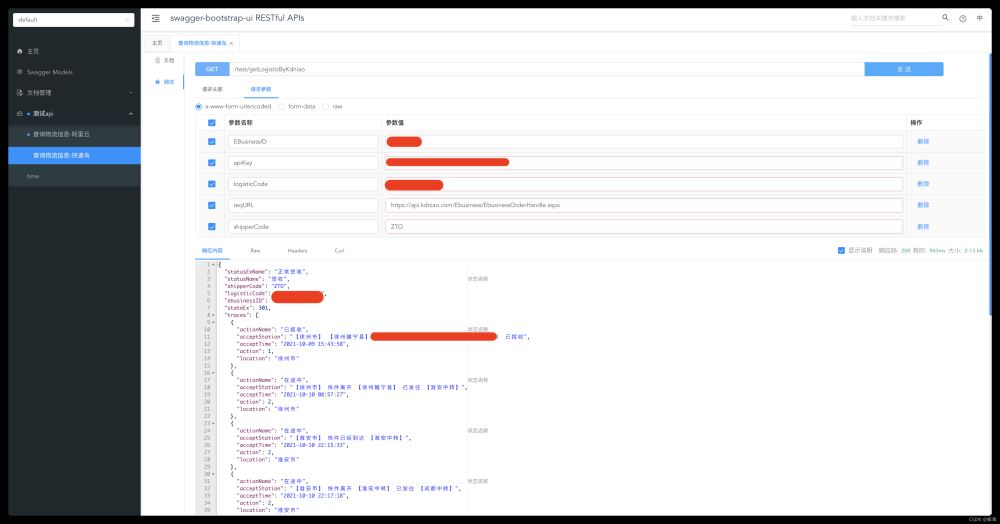
三、本文demo源码
https://gitee.com/zhengqingya/java-workspace
到此这篇关于SpringBoot实现快递物流查询功能(快递鸟)的文章就介绍到这了,更多相关SpringBoot快递物流查询内容请搜索服务器之家以前的文章或继续浏览下面的相关文章希望大家以后多多支持服务器之家!
原文链接:https://blog.csdn.net/qq_38225558/article/details/121003383