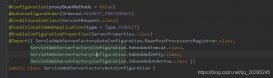关于面向对象和封装的个人理解
类和对象
类:对事物的一种描述(具有共同属性和行为的事物的抽象),例如手机,属性:品牌价格,行为:玩游戏,刷vx;
对象:客观存在(在java中体现就是mian方法里面用类定义一个对象,然后用对象去调用方法或者调用成员变量)
二者关系:类为属性行为抽象,对象则为实体。
对象内存图理解:堆内存开辟空间,成员变量出现 并产生默认初始化值,将对象地址值记录以便于通过对象名调用成员变量。
成员变量和局部变量的区别:类中位置不同,内存中位置不同,生命周期不同,初始化值不同(成员变量(有默认初始化值)局部变量(没有默认初始化值,必须先定义,赋值才能使用)。
封装
private关键字:被private修饰的成员,只能在本类进行访问,针对private修饰的成员变量,如果需要被其他类使用,提供相应的操作(get,set方法)
this关键字:this修饰的变量用于指代成员变量,其主要作用是(区分局部变量和成员变量的重名问题)。
封装理解: 将类的某些信息隐藏在类内部,不允许外部程序直接访问,而是通过该类提供的方法来实现对隐藏信息的操作和访问(private修饰和get,set方法)
封装的好处以及作用: 把代码用方法进行封装,提高了代码的复用性, 通过方法来控制成员变量的操作,提高了代码的安全性。
难题汇总
银行账户
|
1
2
3
4
5
6
7
8
9
10
11
12
13
14
15
16
17
18
19
20
21
22
23
24
25
26
27
28
29
30
31
32
33
34
35
36
37
38
39
40
41
42
43
44
45
46
47
48
49
50
51
52
53
54
55
56
57
58
59
60
61
62
63
64
65
66
67
68
69
70
71
72
73
74
75
76
77
78
79
80
81
82
83
84
85
86
87
88
89
90
91
92
93
94
95
96
97
98
99
100
101
102
103
104
105
106
107
108
109
110
111
112
113
114
115
116
117
118
119
120
121
122
123
124
125
126
127
128
129
130
131
132
133
134
135
136
137
138
139
140
141
142
143
144
145
146
147
148
149
150
151
|
package test3;public class bank { public static void main(String[] args) { //在测试类Bank中创建银行账户类对象和用户类对象, // 并设置信息,与显示信息 Customer customer = new Customer("李华","123456789","987456321","新华小区"); Account account = new Account(1111115646,1000000,customer); customer.say(); account.withdraw( 10000 ); account.save( 9999999 ); System.out.println(customer.say()); System.out.println(account.getinfo()); if (account.withdraw( 10000 )==true){ System.out.println("取钱成功"); System.out.println("余额还有"+account.getBalance()); }else{ System.out.println("取款失败"); } if (account.save( 444444 )==true){ System.out.println("存款成功"); System.out.println("余额还有"+account.getBalance()); }else{ System.out.println("存款失败"); } }}package test3;/*2.定义银行账户类Account,有属性:卡号cid,余额balance,所属用户Customer 银行账户类Account有方法:(1)getInfo(),返回String类型,返回卡的详细信息(2)取钱方法withdraw(),参数自行设计,如果取钱成功返回true,失败返回false(3)存钱方法save(),参数自行设计,如果存钱成功返回true,失败返回false 其中Customer类有姓名、身份证号、联系电话、家庭地址等属性 Customer类有方法say(), 返回String类型,返回他的个人信息。在测试类Bank中创建银行账户类对象和用户类对象, 并设置信息,与显示信息*/public class Account { private int cid ; private int balance; private Customer customer; public Account(Customer customer) { this.customer = customer; } public int getCid() { return cid; } public void setCid(int cid) { this.cid = cid; } public int getBalance() { return balance; } public void setBalance(int balance) { this.balance = balance; } public Account(String s, int balance, Customer customer){ } public Account(int cid,int balance, Customer customer){ this.cid=cid; this.balance=balance; this.customer=customer; } //(1)getInfo(),返回String类型,返回卡的详细信息 号cid,余额balance,所属用户Customer public String getinfo(){ String info = "卡号"+cid+"\n余额"+balance+"\n用户"+customer.getName(); return info; } //取钱方法withdraw(),参数自行设计,如果取钱成功返回true,失败返回false public boolean withdraw(int out_balance) { if (out_balance <= balance) { balance -= out_balance; return true; } return false; } //存钱方法save(),参数自行设计,如果存钱成功返回true,失败返回false public boolean save (int in_banlance){ if (in_banlance >=0){ balance += in_banlance; return true; } return false; }}package test3;//其中Customer类有姓名、身份证号、联系电话、家庭地址等属性 public class Customer { private String name; private String idcard; private String call; private String adress; public String getName() { return name; } public void setName(String name) { this.name = name; } public String isIdcard() { return idcard; } public void setIdcard(String idcard) { this.idcard = idcard; } public String getCall() { return call; } public void setCall(String call) { this.call = call; } public String getAdress() { return adress; } public void setAdress(String adress) { this.adress = adress; } public Customer(){ } public Customer(String name, String idcard,String call,String adress){ this.name=name; this.idcard=idcard; this.call = call; this.adress=adress; } public String say(){ String info = "姓名"+name+"\n身份证号"+idcard+"\n电话"+call+"\n地址"+adress; return info; }} |
理解类中引用类就是再写一个就行,不用想的太复杂。
坐标点
|
1
2
3
4
5
6
7
8
9
10
11
12
13
14
15
16
17
18
19
20
21
22
23
24
25
26
27
28
29
30
31
32
33
34
35
36
37
38
39
40
41
42
43
44
45
46
47
48
49
50
51
52
53
54
55
56
57
58
59
60
61
62
63
64
65
66
67
68
69
70
71
72
73
74
75
76
77
78
79
80
81
82
83
84
85
86
87
88
89
90
91
92
93
94
95
96
97
98
99
100
101
102
103
104
105
106
107
|
package test2;//定义一个类,用于描述坐标点//// 0——————>X//// |//// |//// | P(X,Y)//// |//// |//// Y////////(1)具有计算当前点到原点距离的功能////(2)求到任意一点(m,n)的距离////(3)求到任意一点(Point p)的距离////(4)具有坐标点显示功能,显示格式(x,y)////(5)提供无参的构造器和一个有参的构造器public class test2 { public static void main(String[] args) { point w=new point(10,20); w.oxy(); w.mnxy( 66,77 ); w.ponitp( 14,16 ); w.show(); }}public class point { int x ; int y ; int m ; int n ; public int getM() { return m; } public void setM(int m) { this.m = m; } public int getN() { return n; } public void setN(int n) { this.n = n; } public int getX() { return x; } public void setX(int x) { this.x = x; } public int getY() { return y; } public void setY(int y) { this.y = y; } public point(){ } public point(int x , int y){ this.y=y; this.x = x; } public void oxy(){ System.out.println(Math.sqrt( x*x+y*y )); } //(2)求到任意一点(m,n)的距离 public void mnxy (int m , int n ){ this.m=m; this.n=n; System.out.println(Math.sqrt( ((m-x)*(m-x)+(n-y)*(n-y)) )); }//(3)求到任意一点(Point p)的距离 public void ponitp (int z , int k ){ System.out.println(Math.sqrt( ((z-x)*(z-x)+(k-y)*(k-y)) )); }//(4)具有坐标点显示功能,显示格式(x,y) public void show(){ System.out.println( "("+x+","+y+")" ); }} |
学生随机数排序
|
1
2
3
4
5
6
7
8
9
10
11
12
13
14
15
16
17
18
19
20
21
22
23
24
25
26
27
28
29
30
31
32
33
34
35
36
37
38
39
40
41
42
43
44
45
46
47
48
49
50
51
52
53
54
55
56
57
58
59
60
61
62
63
64
65
66
67
68
69
70
71
72
73
74
75
76
77
78
79
80
81
82
|
// An highlighted blockvar foo = 'bar';package test1;//定义类Student,包含三个属性:学号number(int),年级state(int),成绩 score(int)。//创建20个学生对象,学号为1到20,年级和成绩都由随机数确定。//问题一:打印出3年级(state值为3)的学生信息。//问题二:使用冒泡排序按学生成绩排序,并遍历所有学生信息//提示: 1) 生成随机数:Math.random(),返回值类型double; (Matn为工具类)([0,1})// 2) 四舍五入取整:Math.round(double d),返回值类long 型public class demo5 { public static void main(String[] args) { Students [] stu = new Students[20]; for (int i = 0; i < stu.length; i++) { //给数组元素赋值 stu[i]=new Students(); //给Student的对象的属性赋值 stu[i].number = i +1;//学号 stu[i].state = (int)(Math.random() * (6 - 1 + 1) + 1);//(6 + 1));//年级[1,6] stu[i].score = (int)(Math.random() * (100 - 0 + 1));//(100 - 0 + 1));//成绩[0,100] } //遍历学生数组 for (int i = 0; i < stu.length; i++) { //System.out.println(stu[i].number + "," + stu[i].state + "," // + stu[i].score); System.out.println(stu[i].info()); } System.out.println("*******************"); //问题一:打印出3年级(state值为3)的学生信息。 for (int i = 0; i < stu.length; i++) { if (stu[i].state == 3) { System.out.println(stu[i].info()); } } System.out.println( "\t"); //问题二:使用冒泡排序按学生成绩排序,并遍历所有学生信息。 for (int i = 0; i < stu.length - 1; i++) { for (int j = 0; j < stu.length - 1 - i; j++) { if(stu[j].score > stu[j + 1].score){ //如果需要换序,交换的是数组的元素,Student对象!!! Students temp = stu[j]; stu[j] = stu[j + 1]; stu[j + 1] = temp; } } } for (int i = 0; i < stu.length; i++) { System.out.println(stu[i].info()); } }}public class Students { //学号number(int),年级state(int),成绩 score(int)。 int number; int state; int score; public int getNumber() { return number; } public void setNumber(int number) { this.number = number; } public int getState() { return state; } public void setState(int state) { this.state = state; } public int getScore() { return score; } public void setScore(int score) { this.score = score; } public String info(){ return "学号:" + number + ",年级:" + state + ",成绩" + score; } |
到此这篇关于Java 面向对象和封装全面梳理总结的文章就介绍到这了,更多相关Java 面向对象 内容请搜索服务器之家以前的文章或继续浏览下面的相关文章希望大家以后多多支持服务器之家!
原文链接:https://blog.csdn.net/m0_62265391/article/details/120965410