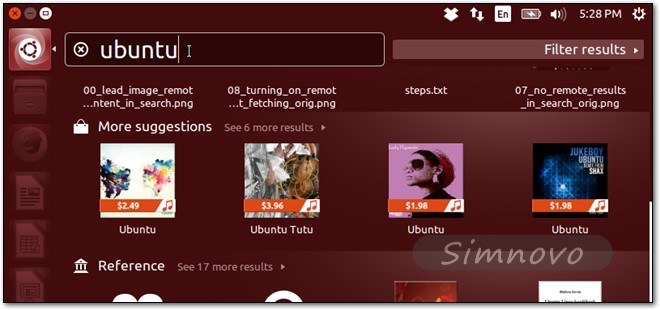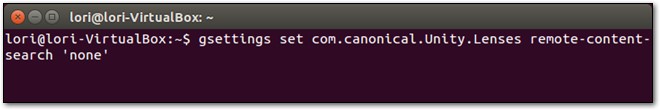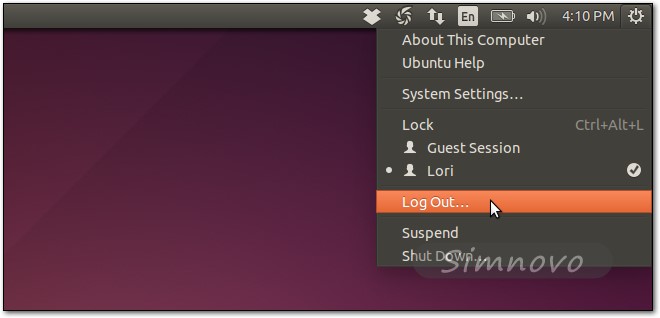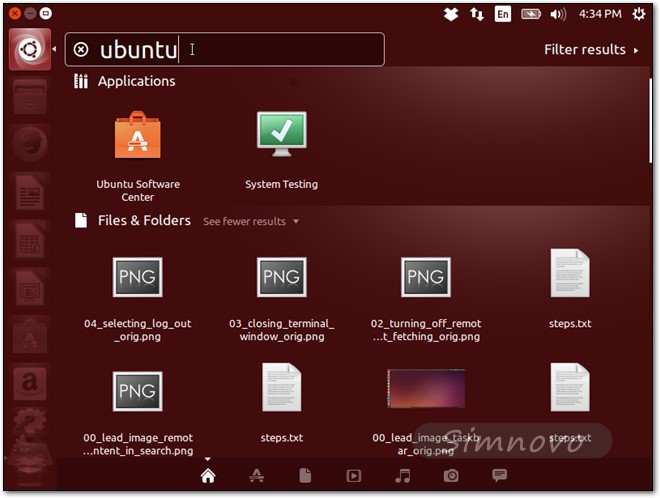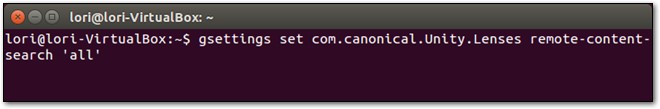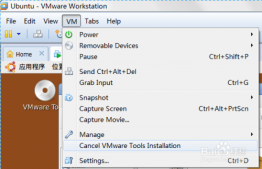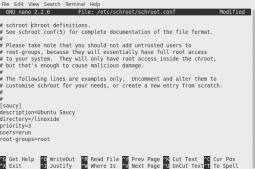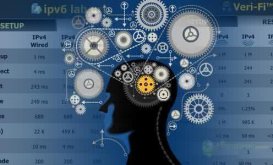Ubuntu 14.04继续在Dash搜索中加入了在线搜索结果,其中主要是来自Amazon的内容,其展示结果如下图所示,
如果不希望显示在线搜索结果,你可以通过下面的方法实现。打开终端(Ctrl+Alt+T)输入下面的命令,
gsettings set com.canonical.Unity.Lenses remote-content-search ‘none’
完成后关闭窗口并注销当前用户,
再次使用Dash进行搜索时将不会出现在线结果,
如果你想继续使用在线搜索结果,可通过在终端中输入下面的命令恢复。
gsettings set com.canonical.Unity.Lenses remote-content-search ‘all’