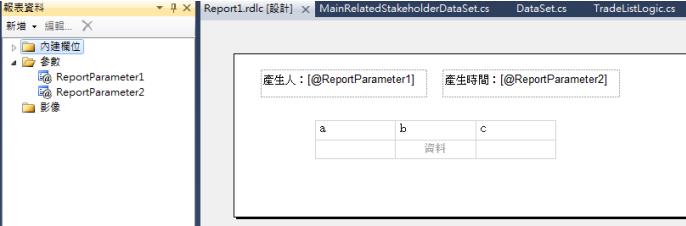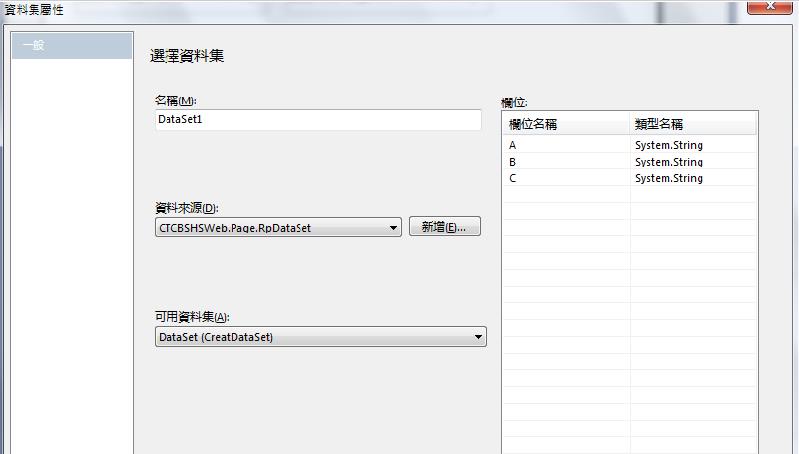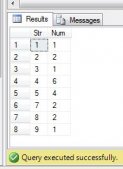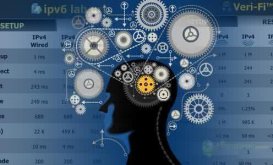1:新建報表所需的數據源DataSet.cs
using System;
using System.Collections.Generic;
using System.Linq;
using System.Web;
using System.Data;
namespace ********
{
public class DataSet
{
public DataTable CreatDataSet()
{
DataTable dt = new DataTable();
dt.Columns.Add("A");
dt.Columns.Add("B");
dt.Columns.Add("C");
return dt;
}
}
}
指定所需要綁定的Table的列,返回dataTable 類,CreatDataSet方法名稱隨便起,也可以在一個類裏面定義多個方法(不同數據源)
2:設計報表
報表設計這裡就不涉及了
3:把第一步新建的數據源加到報表裏面綁定
注意:這裡需要先引用 Interop.VBA.dll 才可以把新建的CS文件作為數據源導入
把數據源導入后綁定即可
4:直接把報表導出為PDF,Excel等格式
ReportViewer viewer = new ReportViewer();
viewer.ProcessingMode = ProcessingMode.Local;
viewer.LocalReport.ReportEmbeddedResource = "***.Page.Report.Report1.rdlc";
ReportDataSource rds_1 = new ReportDataSource("DataSet1", dtReport);//DataSet1為報表裏面的數據源名稱
viewer.LocalReport.DataSources.Add(rds_1);
ReportParameter rp1 = new ReportParameter("參數1","參數1的值" );//給參數賦值
ReportParameter rp2 = new ReportParameter("參數2","參數2的值" );
viewer.LocalReport.SetParameters(new ReportParameter[] {rp1, rp2 });
Warning[] warnings;
string[] streamIds;
string mimeType = string.Empty;
string encoding = string.Empty;
string extension = string.Empty;
byte[] bytes = viewer.LocalReport.Render("Excel", null, out mimeType, out encoding, out extension, out streamIds, out warnings);
//Excel ,PDF ,Word 等格式
// Now that you have all the bytes representing the PDF report, buffer it and send it to the client.
Response.Buffer = true;
Response.Clear();
Response.ContentType = mimeType;
Response.AddHeader("content-disposition", "attachment; filename=1_" + DateTime.Now.ToString("yyyyMMddhhssmm") + "" + "." + extension);
Response.BinaryWrite(bytes); // create the file
Response.Flush(); // send it to the client to download
5:在頁面引用報表(rpResult為報表控件)
DataTable dt = new DataTable();//自己拼出數據源就可以
ReportDataSource repDataSource = new ReportDataSource("DataSet1", dt);
//*設置報表參數,并顯示
this.rpResut.LocalReport.ReportEmbeddedResource = "***.Page.Report.Report1.rdlc"";
this.rpResut.LocalReport.DataSources.Clear();
this.rpResut.LocalReport.DataSources.Add(repDataSource);
ReportParameter rp1 = new ReportParameter("參數1","參數1的值" );//給參數賦值
ReportParameter rp2 = new ReportParameter("參數2","參數2的值" );
this.rpResut.LocalReport.SetParameters(new ReportParameter[] {rp1, rp2 });
this.rpResut.DataBind();
this.rpResut.LocalReport.Refresh();
至此,報表的產出和顯示都OK了,如果需要更深入的了解,請查看其它文章