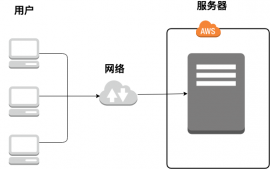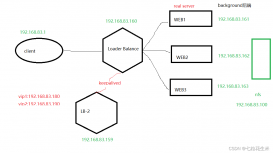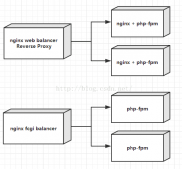博主最近在优化一个javaweb项目,该项目之前一直都是使用tomcat处理用户请求的,无论静态还是动态的东西,一律交给tomcat处理。tomcat主要是负责处理servlet的,静态的文件还是交给nginx处理,nginx对静态文件的处理比tomcat不是只快了一点,并且Nginx的使用对项目并发能力有很大的提升。下面主要记录下主要的配置过程:
实验环境:windows
实验工具:Nginx、tomcat
windows下安装Nginx非常简单,去官网下载压缩包解压后并且双击解压目录下的nginx.exe程序即可。然后在浏览器输入localhost可出现下图,即表示nginx已经在工作。
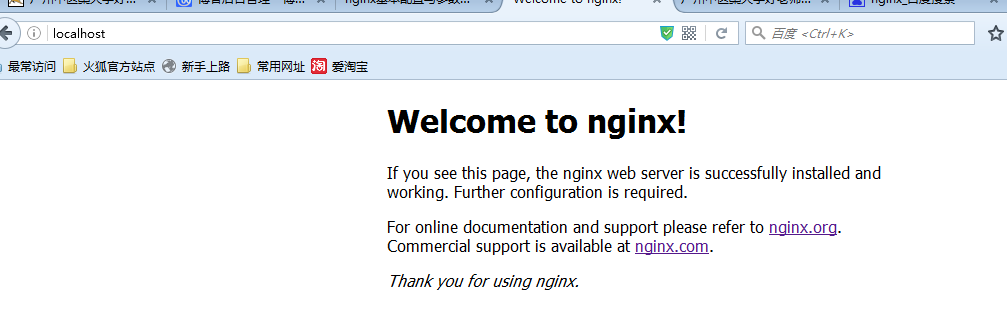
nginx的工作流程是:对外,nginx是一个服务器,所有的请求都先请求到nginx,然后再由nginx对内网进行请求的分发到tomcat,然后tomcat处理完请求后将数据发送给nginx,然后由nginx发送给用户,整个过程对用户的感觉就是nginx在处理用户请求。既然这样子,nginx肯定需要进行配置,主要的配置文件是conf文件夹下的nginx.conf,因为我主要是进行了静态与动态分离,所以没有进行静态文件缓存,也没有进行负载均衡的配置。
|
1
2
3
4
5
6
7
8
9
10
11
12
13
14
15
16
17
18
19
20
21
22
23
24
25
26
27
28
29
30
31
32
33
34
35
36
37
38
39
40
41
42
43
44
45
46
47
48
49
50
51
52
53
54
55
56
57
58
59
60
61
62
63
64
65
66
67
68
69
70
71
72
73
74
75
76
77
78
79
80
81
82
83
84
85
86
87
88
89
90
91
92
93
94
95
96
97
98
99
100
101
102
103
104
105
106
107
108
109
110
111
112
113
114
115
116
117
118
119
120
121
122
123
124
125
126
127
128
129
130
131
132
133
134
135
136
137
138
|
#user nobody;worker_processes 2;#error_log logs/error.log;#error_log logs/error.log notice;#error_log logs/error.log info;#pid logs/nginx.pid;events { #nginx默认最大并发数是1024个用户线程 worker_connections 1024;}http { include mime.types; default_type application/octet-stream; #log_format main '$remote_addr - $remote_user [$time_local] "$request" ' # '$status $body_bytes_sent "$http_referer" ' # '"$http_user_agent" "$http_x_forwarded_for"'; #access_log logs/access.log main; sendfile on; #tcp_nopush on; #keepalive_timeout 0; #http1.1在请求完之后还会保留一段时间的连接,所以这里的timeout时长不能太大,也不能太小, #太小每次都要建立连接,太大会浪费系统资源(用户不再请求服务器) keepalive_timeout 65; #gzip on; server { #nginx监听80端口 listen 80; server_name localhost; #charset koi8-r; #access_log logs/host.access.log main; #这里的/表示所有的请求 #location / { #将80端口的所有请求都转发到8080端口去处理,proxy_pass代表的是代理路径 # proxy_pass http://localhost:8080; # root html; # index index.html index.htm; #} #对项目名进行访问就去访问tomcat服务 location /Student_Vote { proxy_pass http://localhost:8080; } #对jsp和do结尾的url也去访问tomcat服务 location ~ \.(jsp|do)$ { proxy_pass http://localhost:8080; } #对js、css、png、gif结尾的都去访问根目录下查找 location ~ \.(js|css|png|gif)$ { root F:/javaweb; } #error_page 404 /404.html; # redirect server error pages to the static page /50x.html # error_page 500 502 503 504 /50x.html; location = /50x.html { root html; } # proxy the PHP scripts to Apache listening on 127.0.0.1:80 # #location ~ \.php$ { # proxy_pass http://127.0.0.1; #} # pass the PHP scripts to FastCGI server listening on 127.0.0.1:9000 # #location ~ \.php$ { # root html; # fastcgi_pass 127.0.0.1:9000; # fastcgi_index index.php; # fastcgi_param SCRIPT_FILENAME /scripts$fastcgi_script_name; # include fastcgi_params; #} # deny access to .htaccess files, if Apache's document root # concurs with nginx's one # #location ~ /\.ht { # deny all; #} } # another virtual host using mix of IP-, name-, and port-based configuration # #server { # listen 8000; # listen somename:8080; # server_name somename alias another.alias; # location / { # root html; # index index.html index.htm; # } #} # HTTPS server # #server { # listen 443 ssl; # server_name localhost; # ssl_certificate cert.pem; # ssl_certificate_key cert.key; # ssl_session_cache shared:SSL:1m; # ssl_session_timeout 5m; # ssl_ciphers HIGH:!aNULL:!MD5; # ssl_prefer_server_ciphers on; # location / { # root html; # index index.html index.htm; # } #}} |
上面的配置中我把默认的location /给注释掉了,因为它会拦截所有的请求,无论是动态还是静态,还有一个就是对静态文件的配置我配置成了javaweb的工作区间,接下来会说明为什么。
因为之前写的项目一直以来都是使用jsp内置对象来进行目录的文件访问,但是使用了nginx一切都需要改变,当我使用了nginx,并且项目没有进行路径的修改的时候,总是无法加载静态文件,查看日志发现这样的错误:2016/05/20 18:27:30 [error] 6748#6936: *225 CreateFile() "F:/javaweb/Student_Vote/lib/images/username.png" failed (3: The system cannot find the path specified), client: 127.0.0.1, server: localhost, request: "GET /Student_Vote/lib/images/username.png HTTP/1.1", host: "localhost", referrer: "http://localhost/Student_Vote/index.jsp",大致信息是根据jsp中文件的配置,nginx将会从/Stdent_Vote(这是我的项目名)/lib/images包中查找静态文件,而我又不想对项目文件做太大变化,其实还有一种方法是不使用jsp的内置对象,直接使用http://localhost/username.png来代替内置对象访问静态文件,但是这样改要改很多的地方,所以我就直接将web-inf文件夹下的lib文件夹拷到上一个文件夹,也就是该文件夹和web-inf文件夹是兄弟文件夹的关系。
通过上述操作,就实现了动态与静态的分离了,无图无真相,下面展示效果图。
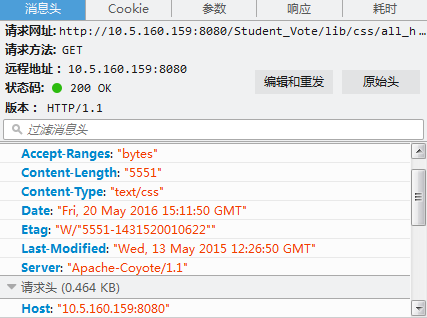
上图可以看到server是“Apache-Coyote/1.1”。tomcat的连接器就是这个。
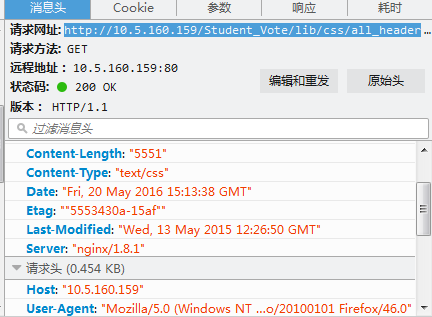
而上面的server可以看到是nginx,说明对外而言接收请求的服务器是nginx。
以上就是本文的全部内容,希望对大家的学习有所帮助,也希望大家多多支持服务器之家。
原文链接:http://www.cnblogs.com/liucaihao/p/5513709.html