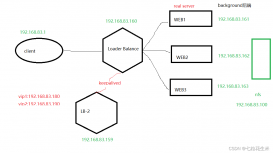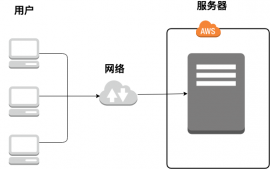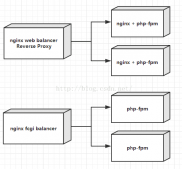需求简介
基于nginx搭建了一个https访问的虚拟主机,监听的域名是test.com,但是很多用户不清楚https和http的区别,会很容易敲成http://test.com,这时会报出404错误,所以我需要做基于test.com域名的http向https的强制跳转
我总结了三种方式,跟大家共享一下
nginx的rewrite方法
思路
这应该是大家最容易想到的方法,将所有的http请求通过rewrite重写到https上即可
配置
|
1
2
3
4
5
6
|
server { listen 111:80; server_name testcom; rewrite ^(*)$ https://$host$1 permanent; } |
搭建此虚拟主机完成后,就可以将http://test.com的请求全部重写到https://test.com上了
nginx的497状态码
error code 497
|
1
|
497 - normal request was sent to HTTPS |
解释:当此虚拟站点只允许https访问时,当用http访问时nginx会报出497错误码
思路
利用error_page命令将497状态码的链接重定向到https://test.com这个域名上
配置
|
1
2
3
4
5
6
7
8
9
10
11
12
13
14
|
server { listen 11:443; #ssl端口 listen 11:80; #用户习惯用http访问,加上80,后面通过497状态码让它自动跳到443端口 server_name testcom; #为一个server{}开启ssl支持 ssl on; #指定PEM格式的证书文件 ssl_certificate /etc/nginx/testpem; #指定PEM格式的私钥文件 ssl_certificate_key /etc/nginx/testkey; #让http请求重定向到https请求 error_page 497 https://$host$uri?$args; } |
index.html刷新网页
思路
上述两种方法均会耗费服务器的资源,我们用curl访问baidu.com试一下,看百度的公司是如何实现baidu.com向www.baidu.com的跳转
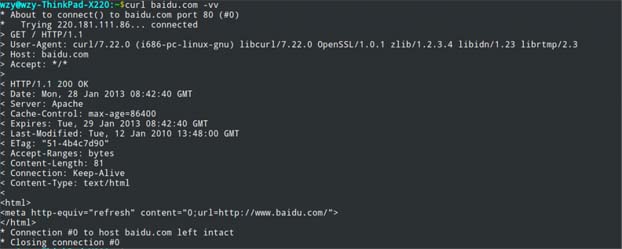
可以看到百度很巧妙的利用meta的刷新作用,将baidu.com跳转到www.baidu.com.因此我们可以基于http://test.com的虚拟主机路径下也写一个index.html,内容就是http向https的跳转
index.html
|
1
2
3
|
<html> <meta http-equiv="refresh" content="0;url=https://testcom/"> </html> |
nginx虚拟主机配置
|
1
2
3
4
5
6
7
8
9
10
11
|
server { listen 11:80; server_name testcom; location / { #indexhtml放在虚拟主机监听的根目录下 root /srv/www/httptestcom/; } #将404的页面重定向到https的首页 error_page 404 https://testcom/; } |
后记
上述三种方法均可以实现基于nginx强制将http请求跳转到https请求,大家可以评价一下优劣或者根据实际需求进行选择。
以上就是本文的全部内容,希望对大家的学习有所帮助,也希望大家多多支持服务器之家。
原文链接:http://blog.csdn.net/wzy_1988/article/details/8549290