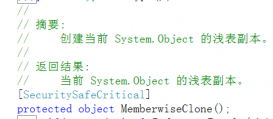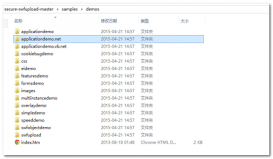先饱饱眼福:
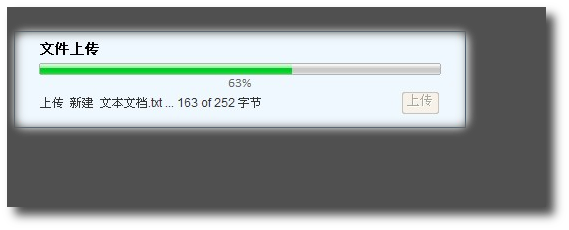
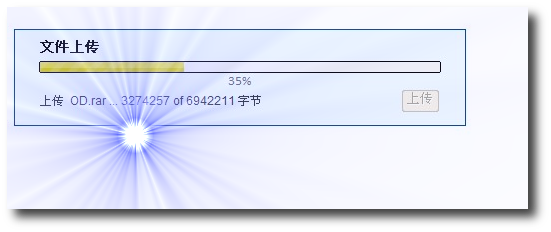
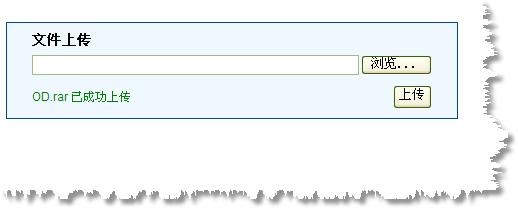
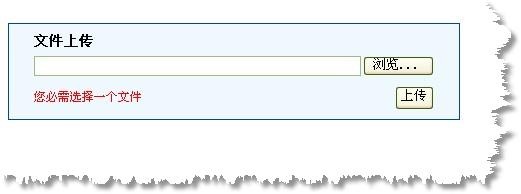
在之前的文章中也有类似带进度条文件传送的案例,大家可以翻阅之前的文章对知识点进行扩充。
部分代码:
|
1
2
3
4
5
6
7
8
9
10
11
12
13
14
15
16
17
18
19
20
21
22
23
24
25
26
27
28
29
30
31
32
33
34
35
36
37
38
39
40
41
42
43
44
45
46
47
48
49
50
51
52
53
54
55
56
57
58
59
60
61
62
63
64
65
66
67
68
69
70
71
72
73
74
75
76
77
78
79
80
81
82
83
84
85
86
87
88
89
90
91
92
93
94
95
96
97
98
99
100
101
102
103
104
105
106
107
108
109
110
111
112
113
114
115
116
117
118
119
120
121
122
123
124
125
126
127
128
129
130
131
132
133
134
135
136
137
138
139
140
141
142
143
144
145
146
147
148
149
150
151
|
<%@ Page Language="C#" %> <%@ Register Assembly="MattBerseth.WebControls.AJAX" Namespace="MattBerseth.WebControls.AJAX.Progress" TagPrefix="mb" %> <!DOCTYPE html PUBLIC "-//W3C//DTD XHTML 1.0 Transitional//EN" "http://www.w3.org/TR/xhtml1/DTD/xhtml1-transitional.dtd"> <html xmlns="http://www.w3.org/1999/xhtml"> <head runat="server"> <title>Untitled Page</title> <link rel="Stylesheet" href="_assets/css/progress.css" mce_href="_assets/css/progress.css" /> <link rel="Stylesheet" href="_assets/css/upload.css" mce_href="_assets/css/upload.css" /> <mce:style type="text/css"><!-- BODY{ font-family:Arial, Sans-Serif; font-size:12px;} --></mce:style><style type="text/css" mce_bogus="1"> BODY{ font-family:Arial, Sans-Serif; font-size:12px;} </style> <mce:script type="text/C#" runat="server"><!-- protected void Page_Load(object sender, EventArgs args) { if (!this.IsPostBack) { this.Session["UploadInfo"] = new UploadInfo { IsReady = false }; } } /// <summary> /// /// </summary> [System.Web.Services.WebMethod] [System.Web.Script.Services.ScriptMethod] public static object GetUploadStatus() { //获取文件长度 UploadInfo info = HttpContext.Current.Session["UploadInfo"] as UploadInfo; if (info != null && info.IsReady) { int soFar = info.UploadedLength; int total = info.ContentLength; int percentComplete = (int)Math.Ceiling((double)soFar / (double)total * 100); string message = string.Format("上传 {0} ... {1} of {2} 字节", info.FileName, soFar, total); // 返回百分比 return new { percentComplete = percentComplete, message = message }; } // 还没有准备好... return null; } // --></mce:script> </head> <body> <form id="form1" runat="server"> <asp:ScriptManager ID="scriptManager" runat="server" EnablePageMethods="true" /> <mce:script type="text/javascript"><!-- var intervalID = 0; var progressBar; var fileUpload; var form; // 进度条 function pageLoad(){ $addHandler($get('upload'), 'click', onUploadClick); progressBar = $find('progress'); } // 注册表单 function register(form, fileUpload){ this.form = form; this.fileUpload = fileUpload; } //上传验证 function onUploadClick() { var vaild = fileUpload.value.length > 0; if(vaild){ $get('upload').disabled = 'disabled'; updateMessage('info', '初始化上传...'); //提交上传 form.submit(); // 隐藏frame Sys.UI.DomElement.addCssClass($get('uploadFrame'), 'hidden'); // 0开始显示进度条 progressBar.set_percentage(0); progressBar.show(); // 上传过程 intervalID = window.setInterval(function(){ PageMethods.GetUploadStatus(function(result){ if(result){ // 更新进度条为新值 progressBar.set_percentage(result.percentComplete); //更新信息 updateMessage('info', result.message); if(result == 100){ // 自动消失 window.clearInterval(intervalID); } } }); }, 500); } else{ onComplete('error', '您必需选择一个文件'); } } function onComplete(type, msg){ // 自动消失 window.clearInterval(intervalID); // 显示消息 updateMessage(type, msg); // 隐藏进度条 progressBar.hide(); progressBar.set_percentage(0); // 重新启用按钮 $get('upload').disabled = ''; // 显示frame Sys.UI.DomElement.removeCssClass($get('uploadFrame'), 'hidden'); } function updateMessage(type, value){ var status = $get('status'); status.innerHTML = value; // 移除样式 status.className = ''; Sys.UI.DomElement.addCssClass(status, type); } // --></mce:script> <div> <div class="upload"> <div> <iframe id="uploadFrame" frameborder="0" scrolling="no" src="Upload.aspx" mce_src="Upload.aspx"></iframe> <mb:ProgressControl ID="progress" runat="server" CssClass="lightblue" style="display:none" mce_style="display:none" Value="0" Mode="Manual" Speed=".4" Width="100%" /> <div> <div id="status" class="info">请选择要上传的文件</div> <div class="commands"> <input id="upload" type="button" value="上传" /> </div> </div> </div> </div> </div> </form> </body> </html> |
upload.aspx:
|
1
2
3
4
5
6
7
8
9
10
11
12
13
14
15
16
17
18
19
20
21
22
23
24
25
26
27
28
29
30
31
32
33
34
35
36
37
38
39
40
41
42
43
44
45
46
47
48
49
50
51
52
53
54
55
56
57
58
59
60
61
62
63
64
65
66
67
68
69
70
71
72
73
74
75
76
77
78
79
80
81
82
83
84
85
86
87
88
89
90
91
92
93
94
95
96
97
98
99
100
101
102
103
104
105
106
107
108
109
110
111
112
113
114
115
116
117
118
119
120
121
|
//限制大小 1M protected void Page_Load2(object sender, EventArgs e) { if (this.IsPostBack) { UploadInfo uploadInfo = this.Session["UploadInfo"] as UploadInfo; if (uploadInfo == null) { // 让父页面知道无法处理上传 const string js = "window.parent.onComplete('error', '无法上传文件。请刷新页面,然后再试一次);"; ScriptManager.RegisterStartupScript(this, typeof(upload_aspx), "progress", js, true); } else { // 让服务端知道我们还没有准备好.. uploadInfo.IsReady = false; // 上传验证 if (this.fileUpload.PostedFile != null && this.fileUpload.PostedFile.ContentLength > 0 && this.fileUpload.PostedFile.ContentLength < 1048576)// 限制1M { // 设置路径 string path = this.Server.MapPath(@"Uploads"); string fileName = Path.GetFileName(this.fileUpload.PostedFile.FileName); // 上传信息 uploadInfo.ContentLength = this.fileUpload.PostedFile.ContentLength; uploadInfo.FileName = fileName; uploadInfo.UploadedLength = 0; //文件存在 初始化... uploadInfo.IsReady = true; //缓存 int bufferSize = 1; byte[] buffer = new byte[bufferSize]; // 保存字节 using (FileStream fs = new FileStream(Path.Combine(path, fileName), FileMode.Create)) { while (uploadInfo.UploadedLength < uploadInfo.ContentLength) { //从输入流放进缓冲区 int bytes = this.fileUpload.PostedFile.InputStream.Read(buffer, 0, bufferSize); // 字节写入文件流 fs.Write(buffer, 0, bytes); // 更新大小 uploadInfo.UploadedLength += bytes; // 线程睡眠 上传就更慢 这样就可以看到进度条了 System.Threading.Thread.Sleep(100); } } // 删除. File.Delete(Path.Combine(path, fileName)); // 让父页面知道已经处理上传完毕 const string js = "window.parent.onComplete('success', '{0} 已成功上传');"; ScriptManager.RegisterStartupScript(this, typeof(upload_aspx), "progress", string.Format(js, fileName), true); } else { if (this.fileUpload.PostedFile.ContentLength >= 1048576)//1M { const string js = "window.parent.onComplete('error', '超出上传文件限制大小,请重新选择');"; ScriptManager.RegisterStartupScript(this, typeof(upload_aspx), "progress", js, true); } else { const string js = "window.parent.onComplete('error', '上传文件出错');"; ScriptManager.RegisterStartupScript(this, typeof(upload_aspx), "progress", js, true); } } uploadInfo.IsReady = false; } } } // 不限制大小 protected void Page_Load(object sender, EventArgs e) { if (this.IsPostBack) { UploadInfo uploadInfo = this.Session["UploadInfo"] as UploadInfo; uploadInfo.IsReady = false; if (this.fileUpload.PostedFile != null && this.fileUpload.PostedFile.ContentLength > 0) { string path = this.Server.MapPath(@"Uploads"); string fileName = Path.GetFileName(this.fileUpload.PostedFile.FileName); uploadInfo.ContentLength = this.fileUpload.PostedFile.ContentLength; uploadInfo.FileName = fileName; uploadInfo.UploadedLength = 0; uploadInfo.IsReady = true; int bufferSize = 1; byte[] buffer = new byte[bufferSize]; using (FileStream fs = new FileStream(Path.Combine(path, fileName), FileMode.Create)) { while (uploadInfo.UploadedLength < uploadInfo.ContentLength) { int bytes = this.fileUpload.PostedFile.InputStream.Read(buffer, 0, bufferSize); fs.Write(buffer, 0, bytes); uploadInfo.UploadedLength += bytes; } } const string js = "window.parent.onComplete('success', '{0} 已成功上传');"; ScriptManager.RegisterStartupScript(this, typeof(upload_aspx), "progress", string.Format(js, fileName), true); } else { const string js = "window.parent.onComplete('error', '上传文件出错');"; ScriptManager.RegisterStartupScript(this, typeof(upload_aspx), "progress", js, true); } uploadInfo.IsReady = false; } } |
代码就不贴完了,直接上干货,亲,这可是免邮的哦!下载地址