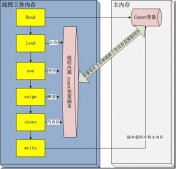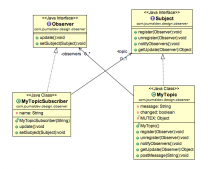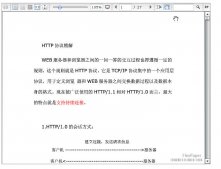学习了jdbc一段时间后感觉自己写一个简单的封装来试试,于是参考的一些资料就写了一下不是多好,毕竟刚学也不太久
首先写配置文件:直接在src下建立一个db.properties文件然后写上内容
|
1
2
3
4
5
|
<span style="font-size:18px;">MysqlDriver=com.mysql.jdbc.Driver MysqlURL=jdbc\:mysql\://localhost\:3306/one User=root Pwd=123456</span> |
之后再写一个类代码如下
|
1
2
3
4
5
6
7
8
9
10
11
12
13
14
15
16
17
18
19
20
21
22
23
24
25
26
27
28
29
30
31
32
33
34
35
36
37
38
39
40
41
42
43
44
45
46
47
48
49
50
51
52
53
54
55
56
57
58
59
60
61
62
63
64
65
66
67
68
69
70
71
72
|
<span style="font-size:18px;">package cn.java.ad; import java.io.IOException; import java.sql.Connection; import java.sql.DriverManager; import java.sql.ResultSet; import java.sql.SQLException; import java.sql.Statement; import java.util.Properties; /** * 本例是写了一个小的封装 * 对jdbc的封装练习 * @author hello * @version jdk 1.8 */public class ReadMain { static Properties pos=null;//设置静态的在加载类的时候只需要一次 static{ pos=new Properties(); //建立Peoperties用来读取配置文件 try {//下面是用来读取配置文件的 pos.load(Thread.currentThread().getContextClassLoader().getResourceAsStream("db.properties")); } catch (IOException e) { e.printStackTrace(); } } public static Connection getcon(){//建立Connection连接 try { Class.forName(pos.getProperty("MysqlDriver"));//加载com.mysql.jdbc.Driver }catch (ClassNotFoundException e) { e.printStackTrace(); } try {//加载URL ,User,password return DriverManager.getConnection(pos.getProperty("MysqlURL"), pos.getProperty("User"),pos.getProperty("Pwd")); } catch (SQLException e) { e.printStackTrace(); } return null; } public static void Close(ResultSet rs,Statement st,Connection co){ try {//关闭数据库连接采用重载的方法便于封装 if(rs!=null) rs.close(); if(st!=null) st.close(); if(co!=null) co.close(); } catch (Exception e) { e.printStackTrace(); } } public static void Close(ResultSet rs,Connection co){ try {//关闭ResultSet Connection if(rs!=null) rs.close(); if(co!=null) co.close(); } catch (Exception e) { e.printStackTrace(); } } public static void Close(Connection co){ try { //关闭Connection if(co!=null) co.close(); } catch (Exception e) { e.printStackTrace(); } } } //程序结束</span> |
之后写主类代码如下
|
1
2
3
4
5
6
7
8
9
10
11
12
13
14
15
16
17
18
19
20
21
22
23
24
25
26
27
28
29
30
31
32
33
34
35
36
37
38
39
40
41
|
<span style="font-size:18px;">package cn.java.ad; import java.sql.Connection; import java.sql.PreparedStatement; import java.sql.ResultSet; import java.sql.Statement; public class Main { public static void main(String[] args) { Connection con=null; ResultSet res=null; Statement sta=null; String sql=null; String name="李雷"; String sex="男"; PreparedStatement ps=null; try { con=ReadMain.getcon(); sql="insert into student(id,name,sex,phone)VALUES(1235,?,?,15896324131)"; ps=con.prepareStatement(sql);//获取sql语句 //在这里 the first parameter is 1, the second is 2, ... //x the parameter value //可以看出下标是从1开始的 ps.setString(1, name); //将对应的name插入数据表中 ps.setString(2, sex); //将对应的sex插入数据表中 ps.execute(); //执行sql语句并且没有返回值 System.out.println("插入成功"); } catch (Exception e) { e.printStackTrace(); } finally{ ReadMain.Close(res, sta, con); //依次关闭连接 } } } </span> |
下面是两张图是建立db.properties的步骤
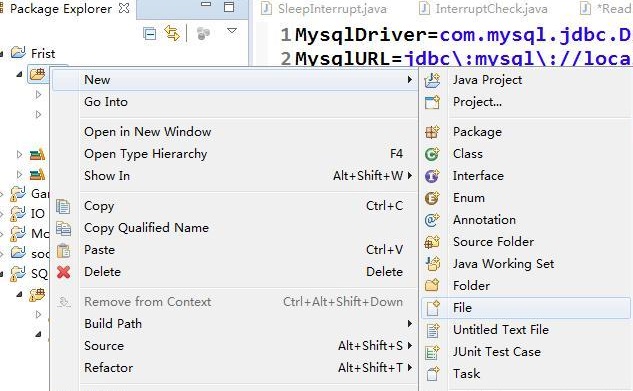
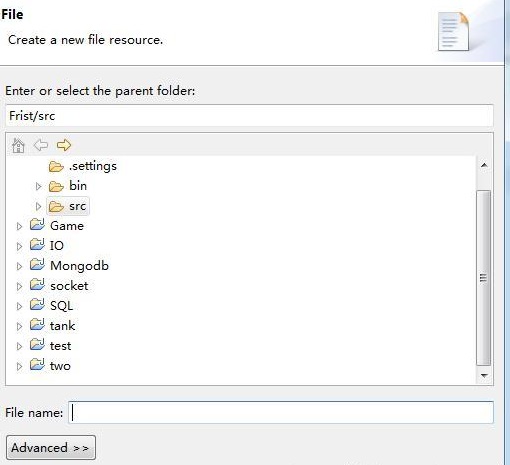
以上就是本文的全部内容,希望大家可以喜欢。