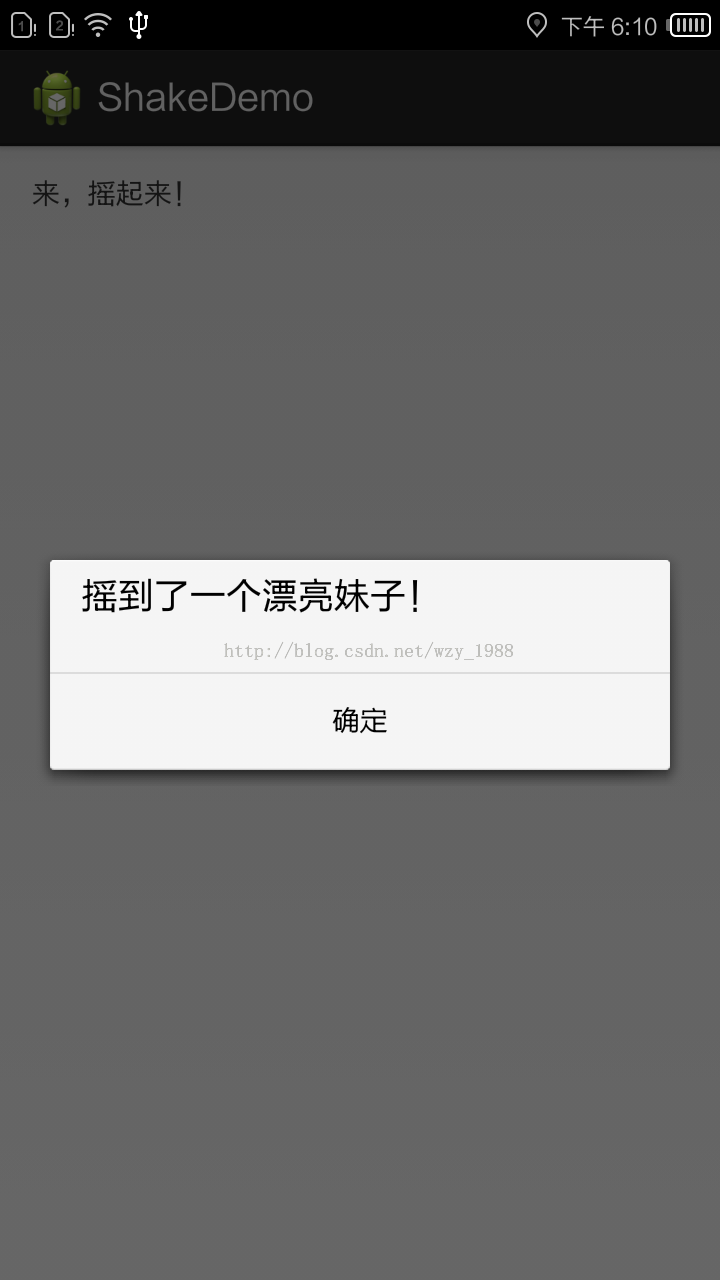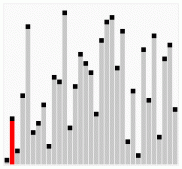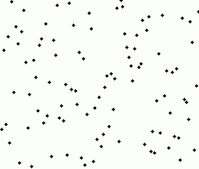前言
在微信刚流行的时候,在摇一摇还能用来那啥的时候,我也曾深更半夜的拿着手机晃一晃。当时想的最多的就是,我靠,为神马摇一下需要用这么大的力度,当时我想可能腾讯觉得那是个人性的设计,后来才发觉尼马重力加速度设得太高了吧。扯多了,最近项目里需要解决一个振动的问题,因此在学习振动实现的过程中,写了个demo实现了摇一摇振动的效果,这里记录一下。
原理
摇一摇功能的基本原理就是:利用手机的加速度传感器,当加速度到达某个值时,触发某个事件,例如手机振动、UI改变等。这里要实现该功能,首先需要了解一下Android传感器的使用。
Android传感器Sensor使用
Android中有多种传感器,目前Android SDK支持的传感器包括:加速度传感器、光线传感器、陀螺仪传感器、重力传感器、方向传感器、磁场传感器、压力传感器等。但是并不是所有手机都具有这些传感器的,因为传感器需要money,因此廉价的手机会选择常用的传感器来添加,而且一些高端机型则基本上具有大多数传感器。
Sensor使用步骤
Android传感器的使用步骤大致可分为三步:
1. 获取传感器管理服对象 SensorManager。
2. 创建传感器事件监听类,该类必须实现android.hardware.SensorEventListener接口。
3. 使用SensorManager.registerListener方法注册指定的传感器。
传感器事件接口
SensorEventListener接口,该接口的onSensorChanged()和onAccuracyChanged()方法用于处理相应的传感器事件。
|
1
2
3
4
5
6
7
8
9
10
11
12
13
14
15
16
17
18
19
20
21
22
23
24
25
26
27
|
public interface SensorEventListener { /** * Called when sensor values have changed. * <p>See {@link android.hardware.SensorManager SensorManager} * for details on possible sensor types. * <p>See also {@link android.hardware.SensorEvent SensorEvent}. * * <p><b>NOTE:</b> The application doesn't own the * {@link android.hardware.SensorEvent event} * object passed as a parameter and therefore cannot hold on to it. * The object may be part of an internal pool and may be reused by * the framework. * * @param event the {@link android.hardware.SensorEvent SensorEvent}. */ public void onSensorChanged(SensorEvent event); /** * Called when the accuracy of a sensor has changed. * <p>See {@link android.hardware.SensorManager SensorManager} * for details. * * @param accuracy The new accuracy of this sensor */ public void onAccuracyChanged(Sensor sensor, int accuracy); } |
Android振动实现
Android振动效果实现主要是依靠Vibrator服务,具体调用方法如下代码所示:
|
1
2
3
4
5
6
7
8
9
10
11
12
13
14
15
16
17
18
|
import android.app.Activity; import android.app.Service; import android.os.Vibrator; public class VibratorHelper { public static void Vibrate(final Activity activity, long milliseconds) { Vibrator vibrator = (Vibrator) activity .getSystemService(Service.VIBRATOR_SERVICE); vibrator.vibrate(milliseconds); } public static void Vibrate(final Activity activity, long[] pattern, boolean isRepeat) { Vibrator vibrator = (Vibrator) activity .getSystemService(Service.VIBRATOR_SERVICE); vibrator.vibrate(pattern, isRepeat ? 1 : -1); } } |
同时,还需要在AndroidManifest.xml里增加振动权限:
|
1
|
<uses-permission android:name="android.permission.VIBRATE"/> |
解释一下Vibrate方法的参数:
1. long milliseconds:振动的时长,单位是毫秒。
2. long[] pattern:自定义振动模式。数组中数字的含义依次是[静止时长, 振动时长, 静止时长, 振动时长, ......]。振动时长的单位是毫秒。
3. repeat:是否重复振动,1为重复,-1为只振动一次。
摇一摇振动Demo实现
好了,了解了摇一摇需要借助加速度传感器,振动需要借助Vibrator服务,那就直接来写代码了。MainActivity类实现如下:
|
1
2
3
4
5
6
7
8
9
10
11
12
13
14
15
16
17
18
19
20
21
22
23
24
25
26
27
28
29
30
31
32
33
34
35
36
37
38
39
40
41
42
43
44
45
46
47
48
49
50
51
52
53
54
55
56
57
58
59
60
61
62
63
64
65
66
67
68
69
70
71
72
73
74
75
76
77
78
79
80
81
82
83
84
85
86
87
88
89
90
91
92
93
94
95
96
97
98
99
100
101
102
103
104
|
import android.app.Activity; import android.app.AlertDialog; import android.content.Context; import android.content.DialogInterface; import android.content.DialogInterface.OnClickListener; import android.hardware.Sensor; import android.hardware.SensorEvent; import android.hardware.SensorEventListener; import android.hardware.SensorManager; import android.os.Bundle; import android.util.Log; import android.widget.Toast; public class MainActivity extends Activity { private SensorManager sensorManager; private SensorEventListener shakeListener; private AlertDialog.Builder dialogBuilder; private boolean isRefresh = false; @Override protected void onCreate(Bundle savedInstanceState) { super.onCreate(savedInstanceState); setContentView(R.layout.activity_main); sensorManager = (SensorManager) getSystemService(Context.SENSOR_SERVICE); shakeListener = new ShakeSensorListener(); dialogBuilder = new AlertDialog.Builder(this); dialogBuilder.setPositiveButton("确定", new OnClickListener() { @Override public void onClick(DialogInterface dialog, int which) { isRefresh = false; dialog.cancel(); } }).setMessage("摇到了一个漂亮妹子!").create(); } @Override protected void onResume() { sensorManager.registerListener(shakeListener, sensorManager.getDefaultSensor(Sensor.TYPE_ACCELEROMETER), SensorManager.SENSOR_DELAY_FASTEST); super.onResume(); } @Override protected void onPause() { // acitivity后台时取消监听 sensorManager.unregisterListener(shakeListener); super.onPause(); } private class ShakeSensorListener implements SensorEventListener { private static final int ACCELERATE_VALUE = 20; @Override public void onSensorChanged(SensorEvent event) { // Log.e("zhengyi.wzy", "type is :" + event.sensor.getType()); // 判断是否处于刷新状态(例如微信中的查找附近人) if (isRefresh) { return; } float[] values = event.values; /** * 一般在这三个方向的重力加速度达到20就达到了摇晃手机的状态 x : x轴方向的重力加速度,向右为正 y : * y轴方向的重力加速度,向前为正 z : z轴方向的重力加速度,向上为正 */ float x = Math.abs(values[0]); float y = Math.abs(values[1]); float z = Math.abs(values[2]); Log.e("zhengyi.wzy", "x is :" + x + " y is :" + y + " z is :" + z); if (x >= ACCELERATE_VALUE || y >= ACCELERATE_VALUE || z >= ACCELERATE_VALUE) { Toast.makeText( MainActivity.this, "accelerate speed :" + (x >= ACCELERATE_VALUE ? x : y >= ACCELERATE_VALUE ? y : z), Toast.LENGTH_SHORT).show(); VibratorHelper.Vibrate(MainActivity.this, 300); isRefresh = true; dialogBuilder.show(); } } @Override public void onAccuracyChanged(Sensor sensor, int accuracy) { // TODO Auto-generated method stub } } } |
效果图: