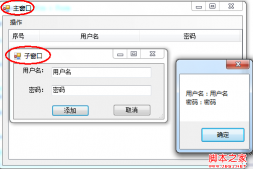本文实例讲述了asp.net+Ligerui实现grid导出Excel和Word的方法。分享给大家供大家参考,具体如下:
下面采用的导EXCEL方法,适合不翻页的grid,而且无需再读一次数据库,对于翻页的grid来说,要导全部,当然后台要再读一次数据库,这种导EXCEL方法baidu一大堆,这里不重复
代码部分:
grid.htm:
|
1
2
3
4
5
6
7
8
9
10
11
12
13
14
15
16
17
18
19
20
21
22
23
24
25
26
27
28
29
30
31
32
33
34
35
36
37
38
39
40
41
42
43
44
45
46
47
48
49
50
51
52
53
54
55
56
57
|
<!DOCTYPE html PUBLIC "-//W3C//DTD XHTML 1.0 Transitional//EN""http://www.w3.org/TR/xhtml1/DTD/xhtml1-transitional.dtd"><html xmlns="http://www.w3.org/1999/xhtml" ><head> <title></title> <link href="../lib/ligerUI/skins/Aqua/css/ligerui-all.css" rel="stylesheet" type="text/css" /> <link href="../lib/ligerUI/skins/ligerui-icons.css" rel="stylesheet" type="text/css" /> <script src="../lib/jquery/jquery-1.3.2.min.js" type="text/javascript"></script> <script src="../lib/ligerUI/js/plugins/ligerGrid.js" type="text/javascript"></script> <script src="../lib/ligerUI/js/plugins/ligerToolBar.js" type="text/javascript"></script> <script src="../lib/ligerUI/js/plugins/ligerDialog.js" type="text/javascript"></script> <script src="AllProductData.js" type="text/javascript"></script> <script type="text/javascript"> $(function () { $("#toptoolbar").ligerToolBar({ items: [ {text: '导出Excel',id:'excel',icon:'print',click:itemclick}, {text: '导出Word' ,id:'word',icon:'print',click:itemclick} ] }); $("#maingrid").ligerGrid({ columns: [ { display: '主键', name: 'ProductID', type: 'int', totalSummary:{type: 'count'}}, { display: '产品名', name: 'ProductName', align: 'left', width: 200 }, { display: '单价', name: 'UnitPrice', align: 'right', type:'float',totalSummary:{render: function (suminf, column, cell){return '<div>最大值:' + suminf.max + '</div>';},align: 'left'}}, { display: '仓库数量', name: 'UnitsInStock', align: 'right', type: 'float',totalSummary:{type: 'sum'}} ], dataAction: 'local', data: AllProductData, sortName: 'ProductID', showTitle: false, totalRender: f_totalRender, width: '100%', height: '100%',heightDiff:-10 }); $("#pageloading").hide(); }); function f_totalRender(data, currentPageData) { return "总仓库数量:"+data.UnitsInStockTotal; } function itemclick(item) { grid = $("#maingrid").ligerGetGridManager(); if(item.id) { switch (item.id) { case "excel":$.ligerDialog.open({url: "../service/print.aspx?exporttype=xls"});return; case "word":$.ligerDialog.open({url: "../service/print.aspx?exporttype=doc"});return; } } } </script></head><body style="padding:0px; overflow:hidden; height:100% "> <div id="toptoolbar"></div> <div id="maingrid" style="margin:0; padding:0"></div> <div style="display:none;"></div></body></html> |
导出页面print.aspx
|
1
2
3
4
5
6
7
8
9
10
11
12
13
14
15
16
17
18
19
20
21
22
23
24
25
26
27
28
29
30
31
32
33
34
35
36
37
38
39
40
41
42
43
44
45
46
47
48
49
50
51
52
53
54
55
56
57
|
<%@ Page Language="C#" AutoEventWireup="true" CodeBehind="print.aspx.cs" Inherits="example" EnableEventValidation = "false" ValidateRequest="false" %><html><head> <title></title> <link href="../lib/ligerUI/skins/aqua/css/ligerui-all.css" rel="stylesheet" type="text/css" /> <script src="../lib/jquery/jquery-1.3.2.min.js" type="text/javascript"></script> <script src="../lib/ligerUI1.1.0/js/ligerui.min.js" type="text/javascript"></script> <script type="text/javascript"> function GetQueryString(name) { var reg = new RegExp("(^|&)"+name+"=([^&]*)(&|$)"); var r= window.location.search.substr(1).match(reg); if (r!=null) return unescape(r[2]);return null; } function gethtml(g) { parent.$(".l-grid-header-table",g).attr("border","1"); parent.$(".l-grid-body-table",g).attr("border","1"); $("#hf").val( parent.$(".l-grid-header",g).html()+ //这里把表头捞出来 parent.$(".l-grid-body-inner",g).html()+ //表身,具体数据 parent.$(".l-panel-bar-total",g).html()+"<br/>"+ //这是全局汇总,1.1.0版本新添加的 parent.$(".l-bar-text",g).html() //这是翻页讯息 ); parent.$(".l-grid-header-table",g).attr("border","0"); parent.$(".l-grid-body-table",g).attr("border","0"); // parent.$(".l-grid-header-table",g).removeAttr("border"); // parent.$(".l-grid-body-table",g).removeAttr("border"); } function init() { if (GetQueryString("exporttype")=="xls") { document.getElementById("btnxls").click(); } else { document.getElementById("btndoc").click(); } setTimeout(function () { parent.$.ligerDialog.close(); }, 3000); } </script></head><body style="padding:20px" onload="init()"> <form id="form1" runat="server"> 导出中... <div style="visibility:hidden"> <asp:Button ID="btnxls" runat="server" Text="导出Excel" onclick="Button1_Click" OnClientClick="gethtml('#maingrid')"/> <asp:Button ID="btndoc" runat="server" Text="导出Word" onclick="Button2_Click" OnClientClick="gethtml('#maingrid')"/> </div> <asp:HiddenField ID="hf" runat="server" /> </form></body></html> |
print.aspx.cs
|
1
2
3
4
5
6
7
8
9
10
11
12
13
14
15
16
17
18
19
20
21
22
23
24
25
26
27
28
29
30
31
32
33
34
35
36
37
38
39
40
41
42
43
44
45
46
47
48
49
50
51
52
53
54
55
56
57
58
59
60
|
using System;using System.Collections;using System.Configuration;using System.Data;using System.Web;using System.Web.Security;using System.Web.UI;using System.Web.UI.HtmlControls;using System.Web.UI.WebControls;using System.Web.UI.WebControls.WebParts;namespace service{ public partial class print : System.Web.UI.Page { protected void Page_Load(object sender, EventArgs e) { if (!IsPostBack) { } } void exportexcel() { Response.Clear(); Response.Buffer = true; Response.Charset = "utf-8"; Response.AppendHeader("Content-Disposition", "attachment;filename=tmp.xls"); Response.ContentEncoding = System.Text.Encoding.GetEncoding("utf-8"); Response.ContentType = "application/ms-excel"; this.EnableViewState = false; System.IO.StringWriter oStringWriter = new System.IO.StringWriter(); System.Web.UI.HtmlTextWriter oHtmlTextWriter = new System.Web.UI.HtmlTextWriter(oStringWriter); oHtmlTextWriter.WriteLine(hf.Value); Response.Write(oStringWriter.ToString()); Response.End(); } void exportword() { Response.Clear(); Response.Buffer = true; Response.Charset = "utf-8"; Response.AppendHeader("Content-Disposition", "attachment;filename=tmp.doc"); Response.ContentEncoding = System.Text.Encoding.GetEncoding("utf-8"); Response.ContentType = "application/ms-word"; this.EnableViewState = false; System.IO.StringWriter oStringWriter = new System.IO.StringWriter(); System.Web.UI.HtmlTextWriter oHtmlTextWriter = new System.Web.UI.HtmlTextWriter(oStringWriter); oHtmlTextWriter.WriteLine(hf.Value); Response.Write(oStringWriter.ToString()); Response.End(); } protected void Button1_Click(object sender, EventArgs e) { exportexcel(); } protected void Button2_Click(object sender, EventArgs e) { exportword(); } }} |
原理:在点导出按钮的时候,弹一个print.aspx页面,这个页面把grid的html传给自己一个叫hf的hidden里面,然后后台response输出这个html
希望本文所述对大家asp.net程序设计有所帮助。