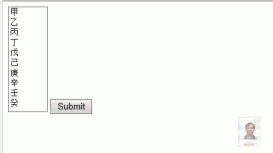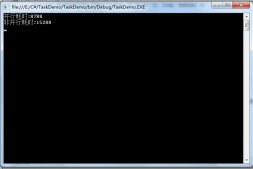本文实例讲述了ASP.NET中访问DataGrid中所有控件值的方法。分享给大家供大家参考,具体如下:
|
1
2
3
4
5
6
7
8
9
10
11
12
13
14
15
16
17
18
19
20
21
22
23
24
25
26
27
28
29
30
31
32
33
34
35
36
37
38
39
40
41
42
43
44
45
46
47
48
49
50
51
52
53
54
55
56
57
58
59
60
61
62
63
64
65
66
67
68
69
70
71
72
73
74
75
76
77
78
79
80
81
82
83
84
85
86
87
88
89
90
91
92
93
94
95
96
97
98
99
100
101
102
103
104
105
106
107
108
109
110
111
112
113
114
115
116
117
118
119
120
121
122
123
124
125
126
127
128
129
130
|
<%@ Page Language="C#" %><%@ import Namespace="System.Collections" %><script runat="server">void Page_Load(Object sender, EventArgs e) {if(!Page.IsPostBack){ArrayList data = new ArrayList();data.Add(new Person("Tom",33,true));data.Add(new Person("Jhon",39,false));data.Add(new Person("Mark",20,false));data.Add(new Person("Linda",27,true));MyDataGrid.DataSource = data;MyDataGrid.DataBind();}}void GetValues_Click(Object sender, EventArgs e) {String Result = "";foreach(DataGridItem dataGridItem in MyDataGrid.Items){//Get name from cell[0]String Name = dataGridItem.Cells[0].Text;//Get text from textbox in cell[1]String Age = ((TextBox)dataGridItem.FindControl("AgeField")).Text;//Get Checked property of Checkbox controlbool IsGraduate = ((CheckBox)dataGridItem.FindControl("IsGraduateField")).Checked;// get Values from CheckboxlistString Skills = "";foreach(ListItem item in ((CheckBoxList)dataGridItem.FindControl("CheckBoxList1")).Items){if (item.Selected){Skills += item.Value + ",";}}Skills = Skills.TrimEnd(',');//Get RadioButtonList Selected textString Experience = ((RadioButtonList)dataGridItem.FindControl("RadioButtonList1")).SelectedItem.Text;//Get DropDownList Selected textString Degree = ((DropDownList)dataGridItem.FindControl("DropDownList1")).SelectedItem.Text;// Build String to show result.Result += Name;Result += " [Age -" + Age + "] ";if (IsGraduate){Result += "Is Graduate , ";}else{Result += "Is not Graduate , ";}Result += "Has Skills[" + Skills + "] , ";Result += "Has " + Experience + " Experience , And " ;Result += "Has " + Degree + " Degree." ;Result += "<br>";}ResultField.Text = Result;}class Person{String _Name;int _Age;bool _IsGraduate;public Person(String name,int age, bool isGraduate){_Name = name;_Age = age;_IsGraduate = isGraduate;}public String Name{get{return _Name;}}public int Age{get{return _Age;}}public bool IsGraduate{get{return _IsGraduate;}}}</script><html><head></head><body><form runat="server"><asp:DataGrid id="MyDataGrid" runat="server" AutoGenerateColumns="False"><ItemStyle verticalalign="Top"></ItemStyle><Columns><asp:BoundColumn DataField="Name" HeaderText="Name"></asp:BoundColumn><asp:TemplateColumn HeaderText="Age"><ItemTemplate><asp:TextBox id="AgeField" Columns="5" Text='<%# DataBinder.Eval(Container.DataItem,"Age") %>' runat="server"></asp:TextBox></ItemTemplate></asp:TemplateColumn><asp:TemplateColumn HeaderText="Graduate"><ItemTemplate><asp:CheckBox id="IsGraduateField" Checked='<%# (bool)DataBinder.Eval(Container.DataItem,"IsGraduate") %>' runat="server"></asp:CheckBox></ItemTemplate></asp:TemplateColumn><asp:TemplateColumn HeaderText="Skills"><ItemTemplate><asp:CheckBoxList id="CheckBoxList1" runat="server" ><asp:ListItem Value="C#" Selected="true">C#</asp:ListItem><asp:ListItem Value="C++">C++</asp:ListItem><asp:ListItem Value="VB">VB</asp:ListItem><asp:ListItem Value="SQL Server" Selected="true">SQL Server</asp:ListItem></asp:CheckBoxList></ItemTemplate></asp:TemplateColumn><asp:TemplateColumn HeaderText="Experience"><ItemTemplate><asp:RadioButtonList id="RadioButtonList1" runat="server" ><asp:ListItem Value="1" Selected="true">Less then 1 Year</asp:ListItem><asp:ListItem Value="3">Less then 3 Year</asp:ListItem><asp:ListItem Value="5">Less then 5 Year</asp:ListItem><asp:ListItem Value="10">Less then 10 Year</asp:ListItem></asp:RadioButtonList></ItemTemplate></asp:TemplateColumn><asp:TemplateColumn HeaderText="Degree"><ItemTemplate><asp:DropDownList id="DropDownList1" runat="server" ><asp:ListItem Value="HighSchool" >HighSchool</asp:ListItem><asp:ListItem Value="Graduate" Selected="true">Graduate</asp:ListItem><asp:ListItem Value="Masters">Masters</asp:ListItem><asp:ListItem Value="PHD">PHD</asp:ListItem></asp:DropDownList></ItemTemplate></asp:TemplateColumn></Columns></asp:DataGrid><br /><asp:Button id="GetValues" onclick="GetValues_Click" runat="server" Text="GetValues"></asp:Button><br /><asp:Label id="ResultField" runat="server"></asp:Label></form></body></HTML> |
希望本文所述对大家asp.net程序设计有所帮助。