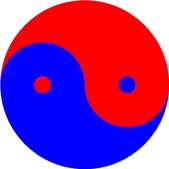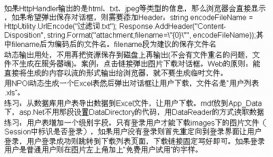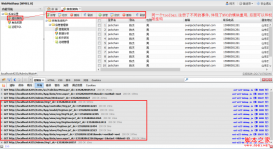想要微信开发,首先要有个服务器,但是自己没有。这时候可以用花生壳,将内网映射到公网上,这样就可以在公网访问自己的网站了。
然后要写一个接入代码,而微信上只有php是示例。这里附上asp.net的示例。
首先创建一个Default.aspx。在Page_Load里进行检验:(MyLog是日志类,可以忽略) 关于checkSignature()就和所查到的差不多了。这里贴一下
|
1
2
3
4
5
6
7
8
9
10
11
12
|
MyLog.DebugInfo("request default.aspx");String echoStr = Request.QueryString["echostr"];MyLog.DebugInfo("echoStr:"+echoStr);if (this.checkSignature()){if(!string.IsNullOrEmpty(echoStr)){MyLog.DebugInfo("echostr:" + echoStr);Response.Write(echoStr);Response.End();}} |
最最主要的是那句Response.End(),不加这一句怎么样都接不进去(希望有大神告知)。 关于checkSignature()就和所查到的差不多了。这里贴一下
|
1
2
3
4
5
6
7
8
9
10
11
12
13
14
15
16
17
18
19
20
21
22
23
24
25
26
|
private bool checkSignature(){ string signature = Request["signature"]; string timestamp = Request["timestamp"]; string nonce = Request["nonce"]; MyLog.DebugInfo(String.Format("signature:{0},timestamp:{1},nonce:{2}", signature, timestamp, nonce)); string token = TOKEN; string[] tmpArr = new string[] { token, timestamp, nonce }; Array.Sort(tmpArr); string tmpStr = string.Join("", tmpArr); //sha1加密 System.Security.Cryptography.SHA1 sha1 = new System.Security.Cryptography.SHA1CryptoServiceProvider(); byte[] secArr = sha1.ComputeHash(System.Text.Encoding.Default.GetBytes(tmpStr)); tmpStr = BitConverter.ToString(secArr).Replace("-", "").ToLower(); MyLog.DebugInfo(String.Format("after parse:{0}", tmpStr)); if (tmpStr == signature) { MyLog.DebugInfo("true"); return true; } else { return false; }} |
这里主要是因为那个Response.End()的问题,导致我搞了许久,特此记录一下,希望帮助能帮助到的人。
还有一点可能是因为微信服务器的原因Token验证失败,多点2次即可,别像我这样只点一次啊!!!