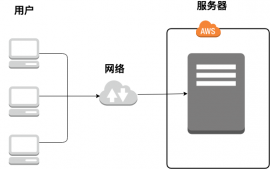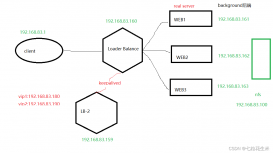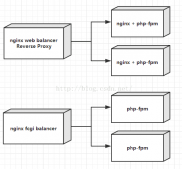我一般都是使用 nginx 做反向代理 tomcat 和其他应用的,其实 nginx 也是支持正向代理的
所谓正向代理就是内网用户通过网关访问外部资源,就是电脑上网时浏览器设置下 http 代理地址访问互联网
而反向代理就是外部用户通过网关访问内网资源,通俗讲就是,你的网站跑在内网的 8080 端口,别人能够通过 80 端口来访问它
http 代理配置
|
1
2
3
4
5
6
7
8
9
10
11
|
# 正向代理上网server { listen 38080; # 解析域名 resolver 8.8.8.8; location / { proxy_pass $scheme://$http_host$request_uri; }} |
浏览器配置下代理 IP 和端口,然后访问 http://www.ip138.com ,可以发现 IP 已经变化了,说明生效了
然而访问 https 网站却打不开,这是由于原生 nginx 只支持 http 正向代理,为了 nginx 支持 https 正向代理,可以打 ngx_http_proxy_connect_module 补丁+ ssl 模块支持
添加 https 代理模块
这里需要重新编译 nginx,需要查看当前 nginx 的版本和编译选项,然后去官网下载同版本的 nginx 源码进行重新编译
|
1
|
/usr/local/nginx/sbin/nginx -V |
|
1
2
|
wget http://nginx.org/download/nginx-1.15.12.tar.gztar -zxvf nginx-1.15.12.tar.gz |
下载模块 ngx_http_proxy_connect_module
|
1
|
git clone https://github.com/chobits/ngx_http_proxy_connect_module |
打补丁,对 nginx 源码修改,这一步很重要,不然后面的 make 过不去
|
1
|
patch -d /root/nginx-1.15.12/ -p 1 < /root/ngx_http_proxy_connect_module/patch/proxy_connect_rewrite |
在原有配置后追加模块,make 后注意不要 install
|
1
2
3
4
5
|
cd /root/nginx-1.15.12/./configure --with-http_stub_status_module --with-http_ssl_module --with-file-aio --with-http_realip_module --add-module=/root/ngx_http_proxy_connect_module/makemv /usr/local/nginx/sbin/nginx /usr/local/nginx/sbin/nginx.bakcp /root/nginx-1.15.12/objs/nginx /usr/local/nginx/sbin/ |
更改配置文件如下,然后启动服务
|
1
2
3
4
5
6
7
8
9
10
11
12
13
14
15
16
17
18
|
# 正向代理上网server { listen 38080; # 解析域名 resolver 8.8.8.8; # ngx_http_proxy_connect_module proxy_connect; proxy_connect_allow 443 563; proxy_connect_connect_timeout 10s; proxy_connect_read_timeout 10s; proxy_connect_send_timeout 10s; location / { proxy_pass $scheme://$http_host$request_uri; }} |
总结
代理感觉不是很稳定,有时候会打不开,尤其是 https 网站。访问国外网站千万不要这样搞,这里只是为了熟悉下 nginx 的正向代理功能
以上就是本文的全部内容,希望对大家的学习有所帮助,也希望大家多多支持服务器之家。
原文链接:http://blog.tmaize.net/posts/2019/05/12/使用nginx代理上网.html