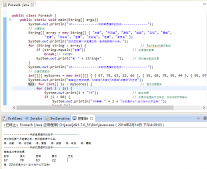播放幻灯片和动画
用实例说明播放幻灯片和动画的方法。
【例】小应用程序先将幻灯片读入数组在存储,单击鼠标变换幻灯片,逐张显示。
|
1
2
3
4
5
6
7
8
9
10
11
12
13
14
15
16
17
18
19
20
21
22
23
24
25
|
import java.applet.*import java.awt.*;import java.awt.event.*;public class Example7_7 extends Applet implements MouseListener{ final int number = 50; //假定幻灯片有50张 int count = 0; Image[] card = new Image[number]; public void init(){ addMouseListener(this); for (int i = 0; i < number; i++){ card[i] = getImage(getCodeBase(), "DSC0033" + i + ".jpg"); } } public void paint(Graphics g){ if ((card[count]) != null) g.drawImage(card[count], 10, 10, card[count].getWidth(this),card[count].getHeitht(this), this); } public void mousePressed(MouseEvent e){ count = (count + 1) % number; //循环逐张显示 repaint(); } public void mouseRelease(MouseEvent e){} public void mouseEntered(MouseEvent e){} public void mouseExited(Mouse Event e){} public void mouseClicked(MouseEvent e){}} |
【例】小应用程序说明播放动画的方法,要求播放的图片和小程序放在相同的目录中,程序通过快速显示一组图片造成显示动画的效果。小应用程序利用线程控制动画图片的逐显示。
|
1
2
3
4
5
6
7
8
9
10
11
12
13
14
15
16
17
18
19
20
21
22
23
24
25
26
27
28
29
30
31
32
33
34
35
36
37
38
|
import java.applet.*;import java.awt.*;import java.awt.event.*;public class Example7_8 extends Applet implements Runnable{ final int number = 50; int count = 0; Thread mythread; Image[] pic = new Image[number]; public void init(){ setSize(300, 200); for (int i = 0; i <= number; i++){ //载入动画图片 pic[i - 1] = getImage(getCodeBase(), "DSC0033" + i + ".jpg"); } } public void start(){ mythread = new Thread(this); //创建一个线程 mythread.start(); //启动线程执行 } public void stop(){ mythread = null; } public void run(){ //线程的执行代码 while (true){ repaint(); count = (count + 1) % number; //改变显示的图片号 try{ mhythread.sleep(200); } catch (InterruptedExeception e){} } } public void paint(Graphics g){ if ((pic[count] != null) g.drawImage(pic[count], 10, 10, pic[count].getwidth(this), pic[count].getHeight(this), this); }} |
播放声音
Java语言老根据地的音频格式有多种:au、aiff、wav、midi、rfm等。小程序要播放音频文件,可使用类AudioClip,该类在java.applet.AudioClip类库中定义。小程序先创建AudioClip对象,并用getAudioClip()方法为其初始化。代码形式如下:
|
1
|
AudioClip audioClip = getAudioClip(getCodeBase(),”myAudioClipFile.au”); |
如果要从网上获得音频文件,可用方法getAudioClip(URL url, String name),根据url地址及音频文件name获得可播放的音频对象。
控制声音的播放有3个方法:play()播放声音,loop()循环播放和stop()停止播放。
【例】能播放声音的小应用程序。
|
1
2
3
4
5
6
7
8
9
10
11
12
13
14
15
16
17
18
19
20
21
22
23
24
25
26
27
28
29
30
31
32
33
34
35
|
import java.applet.*;import java.awt.*;import java.awt.event.*;public class Example7_9 extends Applet implements ActionListener{ AudioClip clip; //声明一个音频对象 Button buttonPlay, buttonLoop, buttonStop; public void init(){ clip = getAudioClip(getCodeBase(), "2.wav"); //根据程序所在地址处声音文件2.wav创建音频对象, //Applet类的getCodeBase()方法可以获得小程序所在的html页面的URL地址。 buttonPlay = new Button("开始播放"); buttonLoop = new Button("循环播放"); buttonStop = new Button("停止播放"); buttonPlay.addActionListener(this); buttonStop.addActionListener(this); buttonLoop.addActionListener(this); add(buttonPlay); add(buttonLoop); add(buttonStop); } public void stop(){ clip.stop(); //当离开此页面时停止播放 } public void actionPerformed(ActionEvent e){ if (e.getSource() == buttonPlay){ clip.play(); } else if (e.getSource() == buttonLoob){ clip.loop(); } else if (e.getSource() == buttonStop){ clip.stop(); } }} |
【例】如果声音文件较大或网络速度慢会影响小程序的初始化工作。这可用多线程技术解决。在一个级别较低的线程中完成音频对象的创建,即由后台载入声音文件,前台播放。
|
1
2
3
4
5
6
7
8
9
10
11
12
13
14
15
16
17
18
19
20
21
22
23
24
25
26
27
28
29
30
31
32
33
34
35
36
37
38
39
40
41
42
43
44
45
46
47
48
49
|
import java.applet.*;import java.awt.*;import java.awt.event.*;public class Hanoi extends applet implements Runnable, ActionListener{ AudioClip clip; //声明一个音频对象 textField text; Thread thread; Button buttonPlay, buttonLoop, buttonStop; public void init(){ thread = new Thread(this); //创建新线程 thread .setPriority(Thread.MIN_PRIORITY); buttonPlay = new Button("开始播放"); buttonLoop = new Button( "循环播放"); buttonStop = new Button("停止播放"); text = new textField(12); buttonPlay.addActionListener(this); buttonStop.addActionListener(this); buttonLoop.addActionListener(this); add(buttonPlay); add(buttonLoop); add(buttonStop); add(text); } public void start(){ thread.start(); } public void stop(){ clip.stop(); } public void actionPerformed(ActionEvent e){ if (e.getSource() == buttonPlay(){ clip.play(); } else if (e.getSource() == buttonLoop(){ clip.loop(); } else if (e.getSource() == buttonStop(){ clip.stop(); } } public void run(){ //在线程thread 中创建音频对象 clip = getAudioclip(getCodeBase(), "2.wav"); text.setText("请稍等"); if(clip ! = null){ buttonPlay.setBackground(Color.red); buttonLoop.setBackground(Color.green); text.setText("您可以播放了"); } //获得音频对象后通知可以播放 }} |