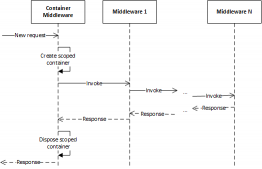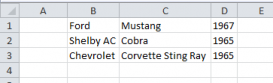关于JSON的更多介绍,请各位自行google了解!如果要我写的话,我也是去Google后copy!嘿嘿,一直以来很想学习json,大量的找资料和写demo,总算有点了解! 切入正题!
还是先封装一个类吧! 这个类网上都可以找到的!有个这个类,一切都将变得简单了,哈哈。
|
1
2
3
4
5
6
7
8
9
10
11
12
13
14
15
16
17
18
19
20
21
22
23
24
25
26
27
28
29
30
31
32
33
34
35
36
37
38
39
40
41
42
43
44
45
46
47
48
49
50
51
52
53
54
55
|
using System;using System.Collections.Generic;using System.Linq;using System.Web;using System.Runtime.Serialization.Json;using System.ServiceModel.Web;///记得引用这个命名空间using System.IO;using System.Text;/// <summary>/// Summary description for JsonHelper/// </summary>public class JsonHelper{ public JsonHelper() { // // TODO: Add constructor logic here // } /// <summary> /// </summary> /// <typeparam name="T">对象类型</typeparam> /// <param name="obj">对象实体</param> /// <returns>JSON字符串</returns> public static string GetJson<T>(T obj) { //记住 添加引用 System.ServiceModel.Web /** * 如果不添加上面的引用,System.Runtime.Serialization.Json; Json是出不来的哦 * */ DataContractJsonSerializer json = new DataContractJsonSerializer(typeof(T)); using (MemoryStream ms = new MemoryStream()) { json.WriteObject(ms, obj); string szJson = Encoding.UTF8.GetString(ms.ToArray()); return szJson; } } /// <summary> /// 把JSON字符串还原为对象 /// </summary> /// <typeparam name="T">对象类型</typeparam> /// <param name="szJson">JSON字符串</param> /// <returns>对象实体</returns> public static T ParseFormJson<T>(string szJson) { T obj = Activator.CreateInstance<T>(); using (MemoryStream ms = new MemoryStream (Encoding.UTF8.GetBytes(szJson))) { DataContractJsonSerializer dcj = new DataContractJsonSerializer(typeof(T)); return (T)dcj.ReadObject(ms); } }} |
测试实体类:
|
1
2
3
4
5
6
7
8
9
|
public class TestData{ public TestData() { } public int Id { get; set; } public string Name { get; set; } public string Sex { get; set; }} |
测试页面:
|
1
2
3
4
5
6
7
8
9
10
11
12
13
14
15
16
17
18
19
20
21
22
23
24
25
26
27
28
29
30
31
32
33
34
35
36
37
38
39
|
<%@ Page Language="C#" %><!DOCTYPE html PUBLIC "-//W3C//DTD XHTML 1.0 Transitional//EN" "http://www.w3.org/TR/xhtml1/DTD/xhtml1-transitional.dtd"><script runat="server"> protected void Page_Load(object sender, EventArgs e) { string jsonStr = string.Empty; List<TestData> tds = new List<TestData>(); //测试数据 for (int i = 1; i < 4; i++) { tds.Add(new TestData() { Id = i, Name = "jinho" + i, Sex = "male" }); } //把一个list转换为json字符串 jsonStr = JsonHelper.GetJson<List<TestData>>(tds); Response.Write(jsonStr); this.Page.ClientScript.RegisterStartupScript(this.GetType(), "json", "getJson(" + jsonStr + ");", true); } </script><script type="text/javascript"> function getJson(jsonStr) { //使用eval函数 var json = eval(jsonStr); //因为上面为list集合 for (var i = 0; i < json.length; i++) { alert(json[i].Id + "Name:" + json[i].Name); } }</script><head runat="server"> <title></title></head><body> <form id="form1" runat="server"> <div> </div> </form></body></html> |
关于json字符串转换为实体请各位自己测试吧!只要有上面那个JsonHelper 类,一切都好办!
以上就是本文的全部内容,希望对大家的学习有所帮助,也希望大家多多支持服务器之家。