自从spring3.1之后,spring引入了抽象缓存,可以通过在方法上添加@Cacheable等标签对方法返回的数据进行缓存。但是它到底是怎么实现的呢,我们通过一个例子来看一下。首先我们定义一个@MyCacheable
|
1
2
3
4
5
6
7
8
9
10
11
12
13
14
15
|
package caching.springaop; import java.lang.annotation.Retention; import java.lang.annotation.RetentionPolicy; import java.lang.annotation.Target; import java.lang.annotation.ElementType; /** * 使用@MyCacheable注解方法 */@Retention(RetentionPolicy.RUNTIME) @Target(ElementType.METHOD) public @interface MyCacheable{ } |
然后定义处理MyCacheable的切面
|
1
2
3
4
5
6
7
8
9
10
11
12
13
14
15
16
17
18
19
20
21
22
23
24
25
26
27
28
29
30
31
32
33
34
35
36
37
38
39
40
41
42
43
44
45
46
47
48
49
50
51
52
53
54
55
56
57
58
59
60
61
62
63
64
|
package caching.springaop; import java.util.HashMap; import java.util.Map; import org.apache.log4j.Logger; import org.aspectj.lang.ProceedingJoinPoint; import org.aspectj.lang.annotation.Around; import org.aspectj.lang.annotation.Aspect; import org.aspectj.lang.annotation.Pointcut; /** * 处理MyCacheable方法的切面 */@Aspectpublic class CacheAspect { private Logger logger = Logger.getLogger(CacheAspect.class); private Map<String, Object> cache; public CacheAspect() { cache = new HashMap<String, Object>(); } /** * 所有标注了@Cacheable标签的方法切入点 */ @Pointcut("execution(@MyCacheable * *.*(..))") @SuppressWarnings("unused") private void cache() { } @Around("cache()") public Object aroundCachedMethods(ProceedingJoinPoint thisJoinPoint) throws Throwable { logger.debug("Execution of Cacheable method catched"); //产生缓存数据的key值,像是这个样子caching.aspectj.Calculator.sum(Integer=1;Integer=2;) StringBuilder keyBuff = new StringBuilder(); //增加类的名字 keyBuff.append(thisJoinPoint.getTarget().getClass().getName()); //加上方法的名字 keyBuff.append(".").append(thisJoinPoint.getSignature().getName()); keyBuff.append("("); //循环出cacheable方法的参数 for (final Object arg : thisJoinPoint.getArgs()) { //增加参数的类型和值 keyBuff.append(arg.getClass().getSimpleName() + "=" + arg + ";"); } keyBuff.append(")"); String key = keyBuff.toString(); logger.debug("Key = " + key); Object result = cache.get(key); if (result == null) { logger.debug("Result not yet cached. Must be calculated..."); result = thisJoinPoint.proceed(); logger.info("Storing calculated value '" + result + "' to cache"); cache.put(key, result); } else { logger.debug("Result '" + result + "' was found in cache"); return result; } } |
上述代码展示了如何处理MyCacheable自定义的标签,以及默认情况下产生key值的规则。最后生成的key值大概是这个样子:caching.aspectj.Calculator.sum(Integer=1;Integer=2;)
下边这段代码在方法上添加了MyCacheable标签
|
1
2
3
4
5
6
7
8
9
10
11
12
13
14
15
16
17
|
package caching.springaop; import org.apache.log4j.Logger; public class Calculator { private Logger logger = Logger.getLogger(Calculator.class); @MyCacheable public int sum(int a, int b) { logger.info("Calculating " + a + " + " + b); try { //假设这是代价非常高的计算 Thread.sleep(3000); } catch (InterruptedException e) { logger.error("Something went wrong...", e); } return a + b; } } |
在方法上加了MyCacheable标签,当key值相同的情况下会直接在缓存中获取数据,如果没有相同的key值,则会重新计算,因为这里只是一个加和操作,耗时非常的短暂。我们在这里让其睡眠3秒钟。
我们在spring-config.xml配置如下:
|
1
2
3
4
5
6
7
8
9
10
|
<?xml version="1.0" encoding="UTF-8"?> <beans xmlns="http://www.springframework.org/schema/beans" xmlns:xsi="http://www.w3.org/2001/XMLSchema-instance" xmlns:aop="http://www.springframework.org/schema/aop" xsi:schemaLocation="http://www.springframework.org/schema/aop http://www.springframework.org/schema/aop/spring-aop-2.5.xsd http://www.springframework.org/schema/beans http://www.springframework.org/schema/beans/spring-beans-2.5.xsd"> <aop:aspectj-autoproxy /> <bean class="caching.springaop.CacheAspect" /> <bean id="calc" class="caching.springaop.Calculator" /> </beans> |
测试类:
|
1
2
3
4
5
6
7
8
9
10
11
12
13
14
15
16
17
18
19
20
21
22
23
24
25
26
|
package caching.springaop; import org.apache.log4j.Logger; import org.springframework.context.ApplicationContext; import org.springframework.context.support.ClassPathXmlApplicationContext; /** * 使用SpringAOP缓存的简单例子 * @author txxs */public class App { private static Logger logger = Logger.getLogger(App.class); public static void main(String[] args) { logger.debug("Starting..."); ApplicationContext ctx = new ClassPathXmlApplicationContext("spring-config.xml"); Calculator calc = (Calculator) ctx.getBean("calc"); //计算出来的结果将会被存储在cache logger.info("1 + 2 = " + calc.sum(1, 2)); //从缓存中获取结果 logger.info("1 + 2 = " + calc.sum(1, 2)); logger.debug("Finished!"); } } |
我们看一下运行的结果:
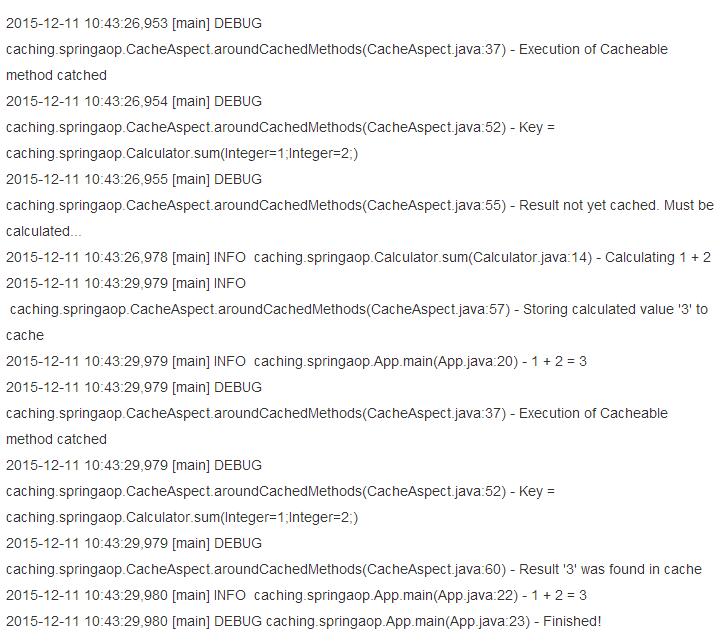
从结果来看第一次直接计算结果,第二次从缓存中获取。
以上就是spring实现自定义缓存标签的全部内容,希望对大家的学习有所帮助











