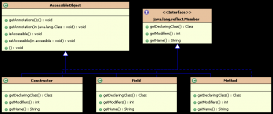本文为大家介绍了java图片添加水印实例代码,java实现水印还是非常方便的,水印可以是图片或者文字,具体内容如下
|
1
2
3
4
5
6
7
8
9
10
11
12
13
14
15
16
17
18
19
20
21
22
23
24
25
26
27
28
29
30
31
32
33
34
35
36
37
38
39
40
41
42
43
44
45
46
47
48
49
50
51
52
53
54
55
56
57
58
59
60
61
62
63
64
65
66
67
68
69
70
71
72
73
74
75
76
77
78
79
80
81
82
83
84
85
86
87
88
89
90
91
92
93
94
95
96
97
98
99
100
101
102
103
104
105
106
107
108
109
110
111
112
113
114
115
116
117
118
119
120
121
122
|
package michael.io.image; import java.awt.AlphaComposite; import java.awt.Graphics2D; import java.awt.Image; import java.awt.RenderingHints; import java.awt.image.BufferedImage; import java.io.File; import java.io.FileInputStream; import java.io.FileOutputStream; import java.io.InputStream; import java.io.OutputStream; import javax.imageio.ImageIO; import javax.swing.ImageIcon; import com.sun.image.codec.jpeg.JPEGCodec; import com.sun.image.codec.jpeg.JPEGImageDecoder; import com.sun.image.codec.jpeg.JPEGImageEncoder; /** * 图片水印 * @blog http://sjsky.iteye.com * @author Michael */public class ImageMarkLogoByIcon { /** * @param args */ public static void main(String[] args) { String srcImgPath = "d:/test/michael/myblog_01.png"; String iconPath = "d:/test/michael/blog_logo.png"; String targerPath = "d:/test/michael/img_mark_icon.jpg"; String targerPath2 = "d:/test/michael/img_mark_icon_rotate.jpg"; // 给图片添加水印 ImageMarkLogoByIcon.markImageByIcon(iconPath, srcImgPath, targerPath); // 给图片添加水印,水印旋转-45 ImageMarkLogoByIcon.markImageByIcon(iconPath, srcImgPath, targerPath2, -45); } /** * 给图片添加水印 * @param iconPath 水印图片路径 * @param srcImgPath 源图片路径 * @param targerPath 目标图片路径 */ public static void markImageByIcon(String iconPath, String srcImgPath, String targerPath) { markImageByIcon(iconPath, srcImgPath, targerPath, null); } /** * 给图片添加水印、可设置水印图片旋转角度 * @param iconPath 水印图片路径 * @param srcImgPath 源图片路径 * @param targerPath 目标图片路径 * @param degree 水印图片旋转角度 */ public static void markImageByIcon(String iconPath, String srcImgPath, String targerPath, Integer degree) { OutputStream os = null; try { Image srcImg = ImageIO.read(new File(srcImgPath)); BufferedImage buffImg = new BufferedImage(srcImg.getWidth(null), srcImg.getHeight(null), BufferedImage.TYPE_INT_RGB); // 得到画笔对象 // Graphics g= buffImg.getGraphics(); Graphics2D g = buffImg.createGraphics(); // 设置对线段的锯齿状边缘处理 g.setRenderingHint(RenderingHints.KEY_INTERPOLATION, RenderingHints.VALUE_INTERPOLATION_BILINEAR); g.drawImage(srcImg.getScaledInstance(srcImg.getWidth(null), srcImg .getHeight(null), Image.SCALE_SMOOTH), 0, 0, null); if (null != degree) { // 设置水印旋转 g.rotate(Math.toRadians(degree), (double) buffImg.getWidth() / 2, (double) buffImg .getHeight() / 2); } // 水印图象的路径 水印一般为gif或者png的,这样可设置透明度 ImageIcon imgIcon = new ImageIcon(iconPath); // 得到Image对象。 Image img = imgIcon.getImage(); float alpha = 0.5f; // 透明度 g.setComposite(AlphaComposite.getInstance(AlphaComposite.SRC_ATOP, alpha)); // 表示水印图片的位置 g.drawImage(img, 150, 300, null); g.setComposite(AlphaComposite.getInstance(AlphaComposite.SRC_OVER)); g.dispose(); os = new FileOutputStream(targerPath); // 生成图片 ImageIO.write(buffImg, "JPG", os); System.out.println("图片完成添加Icon印章。。。。。。"); } catch (Exception e) { e.printStackTrace(); } finally { try { if (null != os) os.close(); } catch (Exception e) { e.printStackTrace(); } } } } |
再为大家分享一例:
|
1
2
3
4
5
6
7
8
9
10
11
12
13
14
15
16
17
18
19
20
21
22
23
24
25
26
27
28
29
30
31
32
33
34
35
36
37
38
39
40
41
42
43
44
45
46
47
48
49
50
51
52
53
54
55
56
57
58
59
60
61
62
63
64
65
66
67
68
69
70
71
72
73
74
75
76
77
78
79
80
81
82
83
84
85
86
87
88
89
90
91
92
93
94
95
96
97
98
99
100
101
102
103
104
105
106
107
108
109
110
111
112
113
114
115
116
|
import java.awt.Color;import java.awt.Font;import java.awt.Graphics;import java.awt.Image;import java.awt.image.BufferedImage;import java.io.File;import java.io.FileOutputStream;import javax.imageio.ImageIO;import com.sun.image.codec.jpeg.JPEGCodec;import com.sun.image.codec.jpeg.JPEGImageEncoder; public final class ImageUtils { public ImageUtils() { } /** * public final static String getPressImgPath() { return ApplicationContext * .getRealPath("/template/data/util/shuiyin.gif"); } */ /** * 把图片印刷到图片上 * * @param pressImg -- * 水印文件 * @param targetImg -- * 目标文件 * @param x * --x坐标 * @param y * --y坐标 */ public final static void pressImage(String pressImg, String targetImg, int x, int y) { try { //目标文件 File _file = new File(targetImg); Image src = ImageIO.read(_file); int wideth = src.getWidth(null); int height = src.getHeight(null); BufferedImage image = new BufferedImage(wideth, height, BufferedImage.TYPE_INT_RGB); Graphics g = image.createGraphics(); g.drawImage(src, 0, 0, wideth, height, null); //水印文件 File _filebiao = new File(pressImg); Image src_biao = ImageIO.read(_filebiao); int wideth_biao = src_biao.getWidth(null); int height_biao = src_biao.getHeight(null); g.drawImage(src_biao, (wideth - wideth_biao) / 2, (height - height_biao) / 2, wideth_biao, height_biao, null); //水印文件结束 g.dispose(); FileOutputStream out = new FileOutputStream(targetImg); JPEGImageEncoder encoder = JPEGCodec.createJPEGEncoder(out); encoder.encode(image); out.close(); } catch (Exception e) { e.printStackTrace(); } } /** * 打印文字水印图片 * * @param pressText * --文字 * @param targetImg -- * 目标图片 * @param fontName -- * 字体名 * @param fontStyle -- * 字体样式 * @param color -- * 字体颜色 * @param fontSize -- * 字体大小 * @param x -- * 偏移量 * @param y */ public static void pressText(String pressText, String targetImg, String fontName, int fontStyle, int color, int fontSize, int x, int y) { try { File _file = new File(targetImg); Image src = ImageIO.read(_file); int wideth = src.getWidth(null); int height = src.getHeight(null); BufferedImage image = new BufferedImage(wideth, height, BufferedImage.TYPE_INT_RGB); Graphics g = image.createGraphics(); g.drawImage(src, 0, 0, wideth, height, null); g.setColor(Color.RED); g.setFont(new Font(fontName, fontStyle, fontSize)); g.drawString(pressText, wideth - fontSize - x, height - fontSize / 2 - y); g.dispose(); FileOutputStream out = new FileOutputStream(targetImg); JPEGImageEncoder encoder = JPEGCodec.createJPEGEncoder(out); encoder.encode(image); out.close(); } catch (Exception e) { System.out.println(e); } } public static void main(String[] args) { pressImage("F:/logo.png", "F:/123.jpg", 0, 0); }} |
希望本文所述对大家用java语言实现图片添加水印有所帮助。